I tried to explain to a friend how to adapt her Pinterest settings for maximum effectiveness and she replied that I may as well be talking Chinese or Greek. So here is a thorough and, at the same time, easily understood explanation for the beginning Pinner.
I hope you enjoy pinning as much as I do. I use it to organize my ideas for crafts, setting up my house and garden, zazzle products I and others have made, and more. I find I get referrals to my zazzle products from Pinterest and that means that it works as a marketing tool as well.







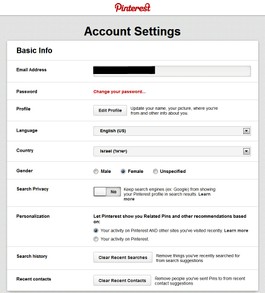
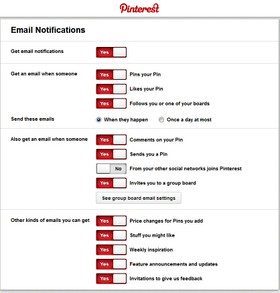
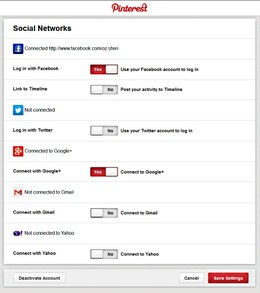


 Visiting an Art Gallery With a Two-Year-Oldon 07/27/2015
Visiting an Art Gallery With a Two-Year-Oldon 07/27/2015
 Using the News to Enhance Jewish Identity in Jewish Kidson 07/24/2015
Using the News to Enhance Jewish Identity in Jewish Kidson 07/24/2015
 Xi'an - Not Just Terracotta Warriorson 06/09/2015
Xi'an - Not Just Terracotta Warriorson 06/09/2015
 Sew Your Own Wedding Dress - or Your Daughter'son 02/06/2015
Sew Your Own Wedding Dress - or Your Daughter'son 02/06/2015


Comments
This is good and useful information; I went to my Pinterest account while reading and somehow I already had it set up correctly, the way I need it to promote my articles. I'm still getting used to Pinterest a bit, but I know some basics. I understand it can be very effective in promoting things, including web articles.
Thanks cmoneyspinner - I really appreciate your comment. It adds value to my article. I will see about using your recommendation myself.
Hi! I'm back. Wanted to mention this. Would have mentioned it the last time I was here only I did not know this, at the time. If you go back up to the very first image you display under “Begin Your Set Up”. Do you see that little “<> Embed ...”? That is a super cool feature!
Click on the less than and greater than signs and get the code. Place it on your blogs, website, wherever! Invite others to follow you on Pinterest by showing them a sampling of your pins.
I have it on the sidebar of my Tumblr blog.
http://cmoneyspinner.tumblr.com/
It looks so good! I don't care if nobody follows me. I like how it looks!! :)
P.S. The screen is a little different now. But just look for "<>" to get the code.
Dustytoes - certainly is easy to get stuck finding more and more wonderful pins.
Glad to receive the invitation, cmoneyspinner. Nice to see you there.
Tolovaj, I'm coming to G+ more lately, but still really like pinterest. So much work keeping up with everything.
While I never liked social media, I believe we all have to use it at some point for promotion. Pinterest is on my list, but at this moment, G+ is working best for me. Thanks for your tip, I'll try to incorporate them in my promotional activities.
OK. You've convinced me. I'll work harder at using my Pinterest boards for marketing and income generation.
Wanted to invite you to contribute to my Wizzley board but for some reason I can't send the invite via Pinterest. http://www.pinterest.com/cmoneyspinne...
Pinterest works very well for me as far as promoting Zazzle. I am careful to not overdo it, and always include other interesting pins to my boards, but I know it brings me sales. It's just too easy to get stuck on that site looking at beautiful artwork and drooling over food pics!