I knew since weeks that the day would come, but it still was a shock as I turned my trusty Mac Mini on yesterday morning and discovered that the monitor was about to die. Strange lines and a sluggishness to wake up had been a problem since weeks, but now it was so dim and dark that I could barely do any writing, let alone doing some work in Photoshop! So it was time for some urgent monitor hunting!
The good message is that despite what some might think, a Mac Mini will work with pretty much every monitor out there, not only an Apple model. Which is great, as Apple's monitors are bit on the expensive side for me ;-)
Before I tell you now for which model I have settled, here what I found on the way ;-) And for those of you that are not sure what a Mac Mini actually is, below a great article by fellow writer pkmcr that explains it nicely:











 How to Choose the Topic for your First Bookon 12/17/2012
How to Choose the Topic for your First Bookon 12/17/2012
 Why I published my first book on Amazon - and you should too ;-)on 11/30/2012
Why I published my first book on Amazon - and you should too ;-)on 11/30/2012
 What to do with Kids in Prague - Go To the ZOOon 10/30/2012
What to do with Kids in Prague - Go To the ZOOon 10/30/2012
 Choco Story Museum - Things to do with Kids in Pragueon 10/30/2012
Choco Story Museum - Things to do with Kids in Pragueon 10/30/2012

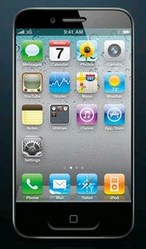

Comments