If you like the idea of using your computer to produce graphics, drawings and other artwork, then you might be well advised to have a look at a graphic tablet.
These allow an input that is much more natural and intuitive - most use a stylus (electronic pen) as one mode of input, so it really is very similar to old fashioned drawing on paper with a pen or pencil.
These devices used to be the preserve of professional graphics artists - but you can pick them up for very reasonable prices these days. So have a look at some graphics tablets and see if you can allow your digital creative juices to flow a little more easily.


 If you have already tried to produce drawings using a standard mouse, then you will probably be aware of just how frustrating that can be. It's not impossible - but it's far from easy or intuitive.
If you have already tried to produce drawings using a standard mouse, then you will probably be aware of just how frustrating that can be. It's not impossible - but it's far from easy or intuitive.


 The first step to using your graphics table is to find a flat, stable surface to place your tablet on. However, you can position on your lap or balance it on your knee, just as you would do with a paper sketchpad, if you want.
The first step to using your graphics table is to find a flat, stable surface to place your tablet on. However, you can position on your lap or balance it on your knee, just as you would do with a paper sketchpad, if you want.




 The Glencairn Scotch Whisky Glasson 07/17/2013
The Glencairn Scotch Whisky Glasson 07/17/2013
 E-reader or Tablet - Which Should You Choose?on 06/01/2013
E-reader or Tablet - Which Should You Choose?on 06/01/2013
 Kindle Fire HD - A Great Gift For Technophobeson 05/07/2013
Kindle Fire HD - A Great Gift For Technophobeson 05/07/2013
 Which Kindle Reader Is Best?on 04/15/2013
Which Kindle Reader Is Best?on 04/15/2013

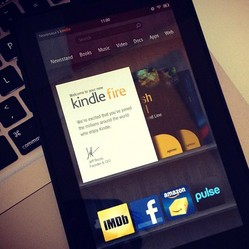

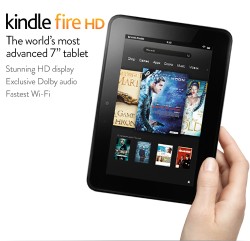
Comments
Your last paragraph consoles us that "Most tablets come with a basic art and/or image editing program these days. That will normally be more than enough to let you get started. You can always experiment with higher end programs once you have gained some experience and a degree of mastery with your new graphics tablet."
Is there a list identifying higher-end programs and their ranking on such a list?
I have one of the smaller, older Bamboo Graphic Tablets and I absolutely love it! Everybody that does more than resizing a photo does need one!