Chitika Maps will be created from each webmaster's adserving account there. Therefore the first step would be to register with them. There is also the opportunity to test the demo version without signing up.
Once approved, the registrant is able to log in to display their dashboard. Alongside the advertisement set-up and reports, there is a new tab. It reads 'Chitika Maps'. Clicking on that will open up a form table. This is where the maps will be both created and monetized.
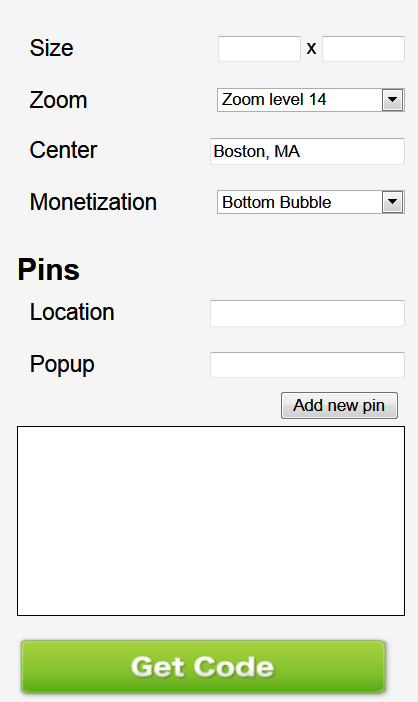
The table (displayed left) appears both simple and self-explanatory:
The size should be entered in pixels. If you don't fill in this section, then the map will automatically be set to the standard: 512px x 512px.
The zoom stretches from level 1 to level 17, which provides plenty of scope for customization.
The center shows where you wish to place the focus of your map. A 'bottom bubble' is currently the only option available under 'monetization'.
For local businesses, or simply those wishing to highlight a specific spot on the map, then the location and pop-up sections will be the most useful.
These will allow the webmaster to place a pin in an exact position (a store, restaurant or the house where your great-great granny lived).
Anyone running a mouse over that pin will gain extra information. At the very least, this will be the address, though these can be edited. In short, you can decide what people should be reading there. For example, it could be an address with a short slogan like, 'best restaurant in town!', or a telephone number for more information.
Programmers who prefer to code their own pages can also easily do so. Chitika have provided step by step information on how to insert their maps onto your website.
Chitika maps have the capacity to be fully geo-coded, with hourly updates and the ability to include advertising. Developers have promised that a 'get directions' function is next on the agenda and should be released early in 2012.


 For years, most people have defaulted to using either Google, Bing or Yahoo maps to do this. But that might be about to change.
For years, most people have defaulted to using either Google, Bing or Yahoo maps to do this. But that might be about to change.
 Traditionally, eCommerce businesses have monetized maps indirectly. These were displayed in order to provide extra information (and therefore better website content for those browsing their websites) or to bring customers to a real world location.
Traditionally, eCommerce businesses have monetized maps indirectly. These were displayed in order to provide extra information (and therefore better website content for those browsing their websites) or to bring customers to a real world location.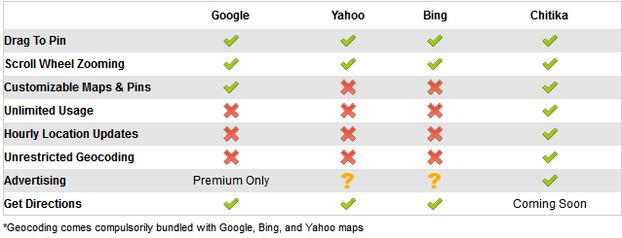






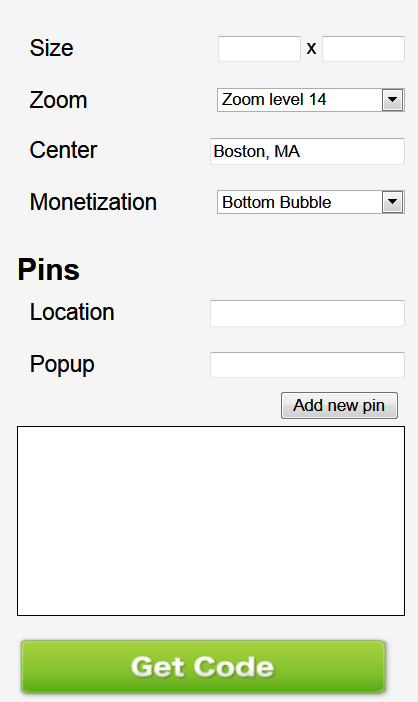

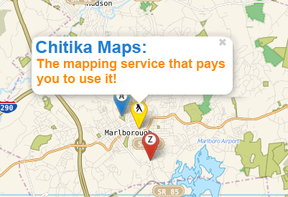


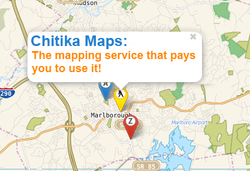

 St Tydecho's Churches in West Waleson 09/03/2014
St Tydecho's Churches in West Waleson 09/03/2014
 Goodies for an Outlander Premiere Partyon 03/06/2015
Goodies for an Outlander Premiere Partyon 03/06/2015
 Holocaust Memorial Day Interview with Rainer Höss, Grandson of Rudolf Architect of Auschwitzon 01/24/2015
Holocaust Memorial Day Interview with Rainer Höss, Grandson of Rudolf Architect of Auschwitzon 01/24/2015
 Romantic Valentine Gifts for an Outlander Fanon 01/16/2015
Romantic Valentine Gifts for an Outlander Fanon 01/16/2015



Comments
Sorry, Sheri, I didn't realize that you meant on Wizzley. Unfortunately we can't on here yet. The map module is set up for Google Adsense. I did mention this to the Wizzley team before, so I believe that it's on their extensive 'to do' list.
OK. I went to my chitika account and found the maps tab, got the code. Now what? If I want to add the map to my wizzley article, what do I do with the code? Sorry for being so dumb.
Good luck with it; and please do let us know how you got on. :)
This is VERY interesting. I'm going to check it out.
It's only just been properly rolled out, so you may have tried a test version. I'm going to give them a go next time I need a map. Let us know how you got on. :)
I tried to use it some time ago but it did not work for an address in Amsterdam. maybe i should try again.