You don't need to buy expensive photo enhancement software to be able to transform your drab or so-so photographs into much more attractive pieces that look as good in print or on the screen as they did through your view-finder. While you cannot put something into the photo that was not captured at the time of snapping the shot, you can improve the quality of your images substantially.
I have found that as I grew familiar with the improvements that could be made using paint.net I simultaneously became more sensitized to issues of lighting and composition and therefore, starting taking better photographs in the first place.
Let me show you here the most basic of features on paint.net










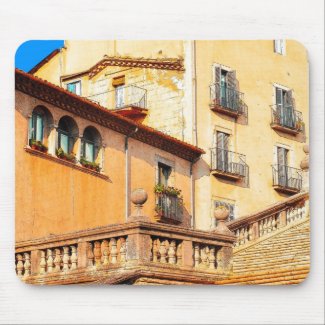




 Visiting an Art Gallery With a Two-Year-Oldon 07/27/2015
Visiting an Art Gallery With a Two-Year-Oldon 07/27/2015
 Using the News to Enhance Jewish Identity in Jewish Kidson 07/24/2015
Using the News to Enhance Jewish Identity in Jewish Kidson 07/24/2015
 Xi'an - Not Just Terracotta Warriorson 06/09/2015
Xi'an - Not Just Terracotta Warriorson 06/09/2015
 Sew Your Own Wedding Dress - or Your Daughter'son 02/06/2015
Sew Your Own Wedding Dress - or Your Daughter'son 02/06/2015
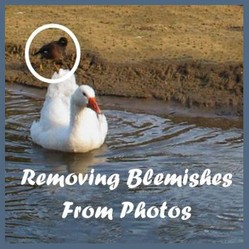
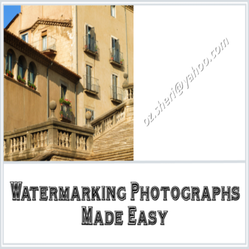
Comments
Have fun with this, artyfax. It's easy and fun.
Some good suggestions here, especially using edited photos on zazzle products, etc. I will take at look at some of my photos and see if they give me any mileage. I do have photo editor programs but tend not to be too creative although I am trying to learn.
PaintDOTnet is new to me. I use some other programs but none of them is not nearly capable of so impressive tricks... I suppose this is very valuable info for online writers who are in constant search for more catchy photos for their articles.
Thanks!
This is such a useful article with a step by step tutorial to the software. Thanks for the free photo editor. Its a fun tool to do some creative stuff.
WOW now this is amazing and now I feel it's something I can actually do. Its such fun to learn new things. My photog loving daughter will love this even more. Thanks
I use paint.net for years. Picasa is good as well as piknik but I hear its going.
it does seem to be cheating to some purist and I usually make it clear that a photo has been altered for effect.
Good article.
I like the fact that you can use the pencil drawing technique to create your own coloring pages. Great tips.
I think i will be downloading the software. Thanks for this very useful information.