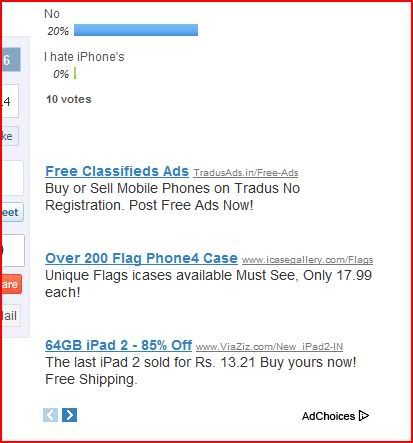|
|
|---|
|
sheilamarie
|
on 09/20/2011
Hi Chef,
I just noticed today when I read some new articles that we can no longer "like" an article internally but have to click the facebook/twitter/google1 thumbs up instead.
Is this the new policy or did I miss something on the page(s)?
I am less likely to click the thumbs up on facebook than I am a general thumbs up. Why? I don't know, but I am more self conscious and selective about the content I recommend to others because I am thinking of all those people on my friends list on facebook. I don't want to overwhelm them with recommendations quite frankly. I would rather recommend things I think that THEY might like rather than everything I might feel positive towards.
Yet I like to encourage other people's writing when I think it is good.
Isn't there a middle ground? Would the Google thumbs up work in those cases where I want to say I like something but don't want to broadcast it all around to people that might eventually ignore my real more personal recommendations? I guess I don't really understand the purpose of Google 1.
|
|
nightowl
|
on 09/20/2011
We're tweaking the layout for the social buttons. Please hang in there while Simon and Hans are testing for the best implementation. The internal "like" button will surely come back soon.
SEO Praxis: Specializing in WordPress Hosting and Small Business Web Design.
|
|
chefkeem
|
on 09/20/2011
We redesigned the whole set-up today. Once you reload your page, you should see the new widgets with all the familiar buttons on the left side bar.
Achim "Chef Keem" Thiemermann is the co-founder of a pretty cool new platform called...um...er...oh, yeah - Wizzley.com. |
|
Simon
Admin
Posts: 578
|
on 09/20/2011
The Wizzley thumb will stay for sure. Possibly, reloading the page could fix the issue. We'll tweak around in the next few days, untill it works and is nice to use :) |
|
sheilamarie
|
on 09/20/2011
Thanks you three for your quick replies! And thanks for all the great work you do, oh you great ones.
|
|
wrylilt
|
on 09/21/2011
I do like it on the left, it's more noticeable. However I have two issues:
1. I can only see the bar when logged out,
2. Using the Chrome Browser set to 100%, I can only see a small part of it when logged out. I have to make it 83% to see the full bar. |
|
Simon
Admin
Posts: 578
|
on 09/21/2011
Okay, I just coded the whole part again in a different way. Now it should work. At least it does here on Firefox 6.0.2, Chrome 14, IE version 7, 8 and 9 
... and we have a new thumb icon. |
|
chefkeem
|
on 09/21/2011
Works great, Simon. Thumbs up!
Achim "Chef Keem" Thiemermann is the co-founder of a pretty cool new platform called...um...er...oh, yeah - Wizzley.com. |
|
wrylilt
|
on 09/21/2011
chefkeem: 21. Sep 2011, 16:52
Works great, Simon. Thumbs up!
Thanks Simon, works perfectly now! =D |
|
Natasha
|
on 09/22/2011
Can't see the facebook like button? Cleared my browser cache too. Is it a glitch or it is a test without facebook likes? |
|
nightowl
|
on 09/22/2011
I can see it fine just now. What browser and version are you using, Natasha? Have you tried restarting the browser, not just clearing the cache?
SEO Praxis: Specializing in WordPress Hosting and Small Business Web Design.
|
|
Natasha
|
on 09/22/2011

This is what I can see in my left sidebar, I will try restarting the browser again. I am using chrome though. Will check with other browsers too. |
|
Simon
Admin
Posts: 578
|
on 09/22/2011
Hi Natasha, probably it's a caching problem. But just in case: Which browser do you use? |
|
Natasha
|
on 09/22/2011
I am using chrome..and yes, looks like a caching problem to me. I can see the fb like button in firefox and internet explorer. Though they are only half visible to me and I cant even see the icons properly.
Below is a snapshot of what it looks like in IE:
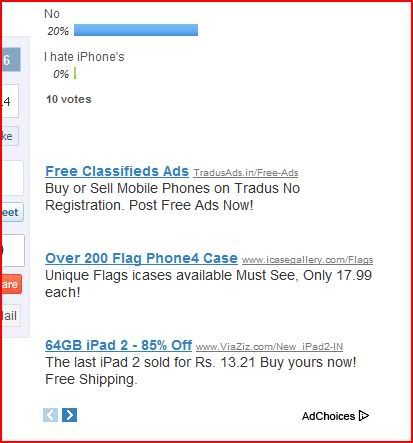
|
|
pkmcr
|
on 09/22/2011
Okay I have just seen this and I am sorry but it doesn't work for me at all - as the image below shows in FF at the screen resolution I am using (so I can see things) 1024 x 768 the whole of what I assume is meant to be on the left hand side is almost invisble!
That actually makes the page look odd - shouldn't the page automatically be resizing to the screen resolution?

|
|
chefkeem
|
on 09/22/2011
I just tried it in FF, it looked horrible, I emptied the browswer cache, and it was fine.
Achim "Chef Keem" Thiemermann is the co-founder of a pretty cool new platform called...um...er...oh, yeah - Wizzley.com. |
|
pkmcr
|
on 09/23/2011
chefkeem: 22. Sep 2011, 18:34
I just tried it in FF, it looked horrible, I emptied the browswer cache, and it was fine.
Chef - done that (before I posted) and again this morning and it still looks truly awful as per my screenshot above
|
|
pkmcr
|
on 09/23/2011
What I hadn't realised until a moment ago was that this barely visible set of icons also follows you down the page as you scroll - sorry but I really loathe that sort of thing
|
|
chefkeem
|
on 09/23/2011
I don't know what to tell you, Paul. Perhaps it has something to do with your FF version or settings. Maybe Simon has an idea...
The moving icons seem to encourage more clicks. Many of the big-name blogs use that feature.
Achim "Chef Keem" Thiemermann is the co-founder of a pretty cool new platform called...um...er...oh, yeah - Wizzley.com. |
|
chefkeem
|
on 09/23/2011
I just saw that Simon made our social bookmarking bar more transparent. It's less aggressive that way. 
Achim "Chef Keem" Thiemermann is the co-founder of a pretty cool new platform called...um...er...oh, yeah - Wizzley.com. |