The first and most obvious thing you need in order to get started making YouTube videos is recording equipment. Unless you are planning to make videos exclusively using software, combining audio, still images, video that has already been filmed, or video that you have created with software, you will need a video recorder. There are four "levels" of equipment:
- Digital Camcorder
- Pocket Camera
- Webcam & Mic
- Smartphone
Digital camcorders are specifically made for recording videos, and are the best choice for filming. New ones start around $150, but many are much pricier.
A digital pocket camera is your next best option. Some cameras, like the Nikon CoolPix series, have very good filming capabilities.
If you have a lower budget, you may already have recording options built-into your computer. Most laptops these days have built-in webcams and microphones, and this, together with recording software, is all that is needed to record videos from your computer.
Lastly, if none of these are an option, you can use your smartphone, but this is not the best option. The quality of videos taken with smartphones is usually low, and recording eats up battery life quickly.









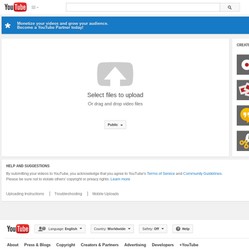

 The Shaming of Femininity and Elevation of Masculinityon 07/13/2017
The Shaming of Femininity and Elevation of Masculinityon 07/13/2017
 What is Genderqueer or Non-Binary Gender?on 10/16/2015
What is Genderqueer or Non-Binary Gender?on 10/16/2015
 Resources for Learning Spanish Free Onlineon 04/13/2016
Resources for Learning Spanish Free Onlineon 04/13/2016
 Ways Native Plants Can Help Control Invasive Plantson 05/26/2016
Ways Native Plants Can Help Control Invasive Plantson 05/26/2016

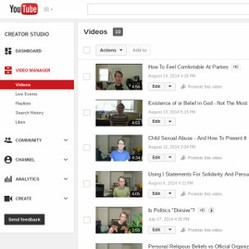

Questions? Comments? Feedback?
I definitely recommend starting, if it's something you really want to do. For me, it got much easier and I started getting more comfortable and better at recording and editing videos, very quickly after I started. If you don't feel ready to publish, you can at least start by creating a channel and then recording and uploading a video, and just testing it out--keeping the video private and not publishing it. Then once you're ready, you can go public!
I do want to get started on YouTube but am procrastinating, hoping to use it in future. Thanks for the tips, they are very useful.