As little as possible, provided it doesn't break the next day.
The difference in HDMI prices is phenomenal. Some brands and retailers will charge $4; others will charge $40, or even $400! This is particularly astonishing considering that (besides the difference between Standard and High Speed) there is no difference between them in audio/video quality.
Unfortunately, there is a great deal of misinformation, confusion and outright false advertising behind the idea of "quality". One cable can be more durable than another, or less prone to interference. However, digital signals will not degrade or wear down (like radio or traditional TV static). In most cases, digital data either will either reach its destination completely intact, or it won't reach it at all.
Some cables are cheaply made and prone to stop working without warning, so durability can certainly be a concern. However, many salespeople will push "higher quality" cables, oblivious to the way digital data works.
This is reminiscent of the confusion over speaker cables, which are prone to similarly excessive markup. However, while there is a measurable difference between high- and low-end audio cabling, there is none whatsoever with HDMI. Shop wisely.




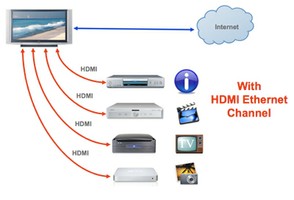


 10 Things You Need To Have Clean and Spotless Clotheson 10/28/2021
10 Things You Need To Have Clean and Spotless Clotheson 10/28/2021
 10 Business Ideas For Newbies That Will Thriveon 10/27/2021
10 Business Ideas For Newbies That Will Thriveon 10/27/2021


Comments