As a court reporter, I deal with documents. There are some pretty good office apps out there that rival Microsoft Office that's installed on my laptop at home, so I can create documents on my iPad to be edited later on my laptop.
I'm on the go a lot, and I like the idea of working on a project when I'm not able to be near my computer.
Saving that work to be opened later on my laptop was a pain. In order to move my iPad document to my laptop, I typically emailed it to myself. It's an extra step and it worked pretty good most of the time. That is, until it was too large of a document to email.
Ugh, Houston, we have a problem.





 How to Learn to Make Money Online Bloggingon 11/08/2015
How to Learn to Make Money Online Bloggingon 11/08/2015
 Funky Retro Fun with the Polaroid Socialmatic Instagram Camera and Accessorieson 01/01/2015
Funky Retro Fun with the Polaroid Socialmatic Instagram Camera and Accessorieson 01/01/2015
 Haunted Florida: The Legend of the I-4 Dead Zoneon 12/07/2014
Haunted Florida: The Legend of the I-4 Dead Zoneon 12/07/2014
 Easy to Make Paw Print Christmas Ornament Kiton 11/25/2014
Easy to Make Paw Print Christmas Ornament Kiton 11/25/2014


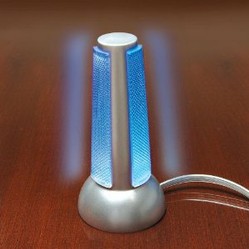
Comments
Thank you!
I'm pinning this to My Wizzley Writing Board.
It's really convenient what they come up with
It's amazing what you can now store on such a small space.