
Leappad Explorer Review
by thefont
A review of the new leappad explorer - this year's sellout toy for Christmas.
Leappad Explorer Tablet - My Review
I recently bought my daughter the Leappad Explorer Tablet from Leapfrog and this is my review to help other parents decide whether it would be right for their child.
If you are thinking of buying this product you should be aware that it has repeatedly sold out recently - a week after I bought mine not only was the product sold out but the pre-order was also sold out online. So if you intend to buy this item for Christmas for your child I would advise you to order it early so that you don't miss out. .
 | LeapFrog LeapPad Explorer Learning Tablet (green) Leapfrog 32200 Leappad Explorer Console - Leapfrog 32600. |
 | LeapFrog LeapPad Explorer Learning Tablet (pink) LeapFrog LeapPad Explorer (pink) |
Leappad Explorer Tablet Features
The Leappad Explorer Tablet is a follow up to last year's award winning Leapster Explorer and is designed to be more like an iPad than its predecessor. Whereas an iPad can easily be broken if dropped, the Leappad, whilst looking like a kid's iPad, is actually made of far robuster stuff.
The list of features on the Leappad is impressive:
- A broad curriculum to help your child learn
- A built-in camera and video recorder
- Skill levels that automatically adjust to each child's pace
- 100+ games and activities (works with all Leapster Explorer games and apps)
- Appropriate for children ages 4 to 9 years
The Leappad Explorer, following an Ipad format, has over 100 downloadable apps and games to be used with it. However, what the manufacturers don't make 100% clear is that only four of these actually come with this system when it arrives. These are Art Studio, Story Studio, Petpad and one app of your choice from a list. The rest are available to purchase separately costing $5-20.
The included apps are loaded onto the system by connecting your Leappad to your computer. From the management software you can add new apps as well as check on your child's learning progress amongst other things. There is however no wireless. All updating is done by a wired connection to your computer.
One thing to note is that the Leappad shows previews of other apps to your child whilst they are playing. Turn this feature off using parental controls if you want to avoid constant requests for new apps!
A great feature of the Leappad is that as well as the new apps, all of the Leapster Explorer games are also compatible with this system. This means that rather than with some systems where there is not a great deal developed at the beginning there is already an awful lot available for the Leappad.
See the Features In Action
What Does The Leappad DO?
Like an Ipad the Leappad has a touch screen that allows even little pudgy fingers to operate it easily. However there is also a stylus with a cord if your child prefers that. The stylus is also designed to be used with the writing/drawing tasks etc.
Built into the unit is a camera and a video camera. One of the great things about how the system works, in my opinion, is that it fully integrates these into the apps. For instance, in the studio app your child can add pictures and video of themselves, as well as personalizing the whole story. There is also a certain amount of image manipulation that makes it fun for children to play around with the camera as well as taking standard pictures. The quality of the images it takes isn't fantastic to be honest, but they are more than adequate for what it is designed for.
The art studio is a great feature as it has a huge range of colors, stamps etc that keep my daughter occupied for hours and I am absolutely thrilled with the educational elements of this system. My daughter's handwriting has improved, as has her sight reading, just as a consequence of using this system for a short time. The system adapts the difficulty level as she learns. You can actually see some of these in action on the videos included in this article.
You can also set up different profiles, so if you have two children at different levels they can each have their own profile and have work at a different level.
Watch The Leappad Advert
Leappad - The negatives
The only real downside for me about this system is that it seriously eats batteries! My child gets through several sets a week. I have got around this by using rechargeable batteries, however in reality it would be much more useful as far as I am concerned if the unit itself could be plugged into the mains and recharged like the Nintendo DS. Perhaps this is one for them to develop for the future.
The only other negative I can see is that I think they are pushing it a bit with their upper age limit of 9 years old. I can easily see children below the age of four being able to use it, but I can't see children over 9 wanting to play with it- it simply isn't advanced enough. For this reason if your child is nine I would just think before you buy as it probably won't last them very long.
 | Duracell Value Charger With 4AA Pre Charged Rechargeable Nimh Batteries, CEF14DX4 Duracell Value Charger with 4AA Pre-Charged Rechargeable NiMH Batteries - CEF14DX4 Only $24.35 |
Leappad Explorer:
In conclusion
This Leappad Explorer is perfectly designed for small children, being easy to operate, bright, durable and pitched exactly at their level.
The apps that come pre-included are fantastic; my child is completely enthralled by them. They are also so educational that you don't feel bad about your child playing on the leappad. I have also found that unlike other toys that my daughter has had where the novelty quickly wore off, this system is proving to get more attractive to her as time goes on, not less.
In terms of useability I think this really does live up to its hype of being like an ipad for kids. It doesn't, of course, have all the features of an ipad, but it does have all the features that you need for a child of that age group and integrates them so seamlessly throughout its various apps and games that the whole system benefits.
When I am on my ipad my daughter happily sits next to me tapping away on her Leappad, drawing and creating some new story or picture. I couldn't be happier with my purchase- if they just made it rechargeable it would be perfect!
 | LeapFrog LeapPad Explorer Learning Tablet (pink) LeapFrog LeapPad Explorer (pink) |
 | LeapFrog LeapPad Explorer Learning Tablet (green) Leapfrog 32200 Leappad Explorer Console - Leapfrog 32600. |
You might also like
Paper dolls are never too oldTo make your own paper dolls or buy ready ones has always been a passion of m...
The Best Outdoor ToysChildren need exercise and outdoor play. The best outdoor toys make your yar...
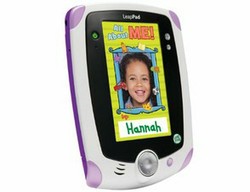

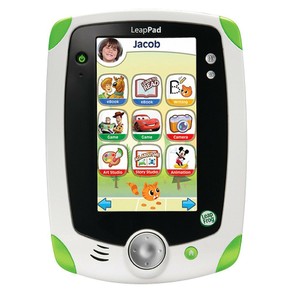
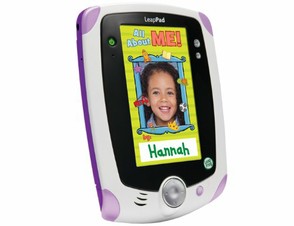

 Baby Names - How to Choose A Baby Nameon 01/28/2012
Baby Names - How to Choose A Baby Nameon 01/28/2012
 Books For 10 Year Old Girlson 07/25/2011
Books For 10 Year Old Girlson 07/25/2011
 Mario Bros Birthday Cakeson 11/15/2011
Mario Bros Birthday Cakeson 11/15/2011
 iPad vs Kindle Fire Reviewon 09/30/2011
iPad vs Kindle Fire Reviewon 09/30/2011



Do you have a Leappad- Share your thoughts!
This is a great review. I was thinking of buying it as a gift, but the extra apps seem quite costly at $5-20.
This is a great "toy", it is more... as kids can learn a lot from just playing with it!
And looks great as well, any kid will love it!
What an awesome product. Kids learn by having fun...it doesn't get any better than that.