The is an overview of discs available for the Lightscribe system, but also a look at what discs are suitable for what uses - e.g. home video, music, data etc. Lightscribe allows home users to create professional labels at no extra cost, so if you want to label home videos, this article covers which discs to use.

Lightscribe Discs
by tirial
Help selecting CDs and DVDs for your project - a beginners guide to what you need and what's available.
Disc formats
A beginner's guide.
There are a lot of disc formats available, but this lens will focus on the three that are available with Lightscribe and what their main uses are:
- CD
- DVD-R
- DVD+R
The "R" means that the DVD can only be written to once. While there are "DVD-RW"and "DVD+RW" which can be written to mulitple times, these are not available for Lightscribe. This is because, having burned an indelible label into the disc's surface, it is assumed you would not want to see the data content changed.
It also means that if you create DVDs for members of the family, you know the content cannot be changed or accidentally overwritten, unlike a video or DVD RW.
About Lightscribe
The disc labelling system
Lightscribe is a system that lets you burn images onto discs to label them, creating a professional apearance easily and cheaply. It only uses discs and drive, so there is no mess and no extra costs. This lens focuses on which disc to use for your project, and what types are available for the system.
For more about Lightscribe itself, see Lightscribe on Wizzley
Lightscribe CDs
Why would you use CDs over DVDs when they hold less data? The two C's: Compatibility and Cost.
A CD will play in almost anything e.g. If you are a musician and want to make a music CD, a CD will play in most players. DVD's in handheld players often don't.
CDs are also cheaper. If you aren't burning a lot of data or video - e.g. if you are putting a PDF magazine or ebook out, it is a lot cheaper to use CDs. It also has the advantage that CDs will play in all players so there are no compatibility issues with the disc itself.
Small web-style games, PDFs, ebooks, music, MP3s, the list of uses is quite long. You can also use them to produce Video CDs, although that format is now deprecated and going out of use.
About Video CDs
A Vanishing format
Lightscribe CDs
Less data space, but less expensive
 |  |
| Philips LightScribe CD-R 52X 80Min 10... Philips Only $11.47 | Polaroid PRCDRLS025S Lightscribe CD-R... Polaroid Only $79.99 |
Tip: Use DVD RW's to check your discs
Save the Lightscribe discs until you know it works.
As Lightscribe DVDs can be burned to only once, it can get costly to test your data burn using them. I prefer to use generic supermarket DVD-RWs for testing whether it runs. That way I can simply re-write them until I am happy with the burn, and have tested it on any players it needs to run on.
DVD RWs are slightly slower to burn than DVD R's, so it takes a bit longer, but it saves a lot of wasted discs.
Make sure the DVD RW you buy is the same format (+/-) as the Lightscribe DVD for the final product. There is no point testing with a DVD+RW if you are burning a movie to a DVD-R!
DVD RWs
Non-lightscribe discs for testing.
 | Maxell Rewritable DVD+RW (15-Pack) 4.7 GB2 HOURS 10000 READ/WRITE CYCLES SUPPORTS 1X 24X WRITE SPEEDS QUICK FORMATTING SEQUENTIAL & RANDOM ACCESS RECORDING FULL PLAYBACK COMPATIBILITY 50-YEAR ARCHIVAL LIFEINCLUDE... Maxell |
Home video: DVD-R
Family memories and DVDs
For home video uses, you want to make sure you are using DVD-R. This is the most widely compatible format and will work in most home players as well as PCs. If you are trying to make something that will play everywhere e.g. a wedding video, this is the one you want.
DVD-Rs that are lightscribe-labelled will play in most players, including standalone DVD players, computers through software like windows media player and in console players like PS2 and PS3. The lightscribe doesn't affect the playback.
For semi-professionals, like amateur film makers, Lightscribe DVD-R's can give it a more professional appearance - and remove the risk of copyright and credits being lost if the label is damaged.
 |  |  |
| Verbatim 96939 4.7 GB up to 16x Light... Verbatim Only $18.95 | Optimum LightScribe DVD-R 16X Gold Br... Optimum | Verbatim 96433 4.7 GB up to 16x Light... VERBATIM CORPORATION |
Tip: checking your lightscribe label
How to see how it will look.
While you can't see your label on a disc without using one, you have a few ways to test the look of the Lightscribe label before you burn.
- Most software will show you a Print Preview for lightscribe.
- Some software will let you print the finished label onto paper.
Blu-Ray Lightscribe Discs - the problem
No Blu-ray Lightscribe discs
Sadly, while Lightscribe Blu-ray drives exist, the discs don't. Currently no suppliers are manufacturing blu-ray discs that can be labelled using Lightscribe. However as Blu-Ray is a new format, hopefully this will change in the future.
Computer Data & pictures : DVD+R
Games, pictures, data etc.
DVD+R has certain advantages over DVD-R. Although less compatible, paricularly with older DVD players making it something to avoid for video use, it is a better format for storing large amounts of data.
- Improved error handling
- Faster burn
- Discs are not finalised - while you can't change data, you can add more data at any time until the capacity is full.
This last one is why you don't want to use it for home videos and memories. With a DVD-R's, once the disc is burned that is it. With a DVD+R more content can be added.
This makes DVD+R ideal for storing large amounts of data, eg. images, files, games etc.
 |  |  |
| Verbatim LightScribe 10pk DVD+R Blank... VERBATIM CORPORATION Only $18.0 | Verbatim LightScribe 10pk DVD+R Blank... Produplicator Only $18.0 | Verbatim 16x DVD+R LightScribe Assort... VERBATIM CORPORATION Only $18.0 |
More articles about Lightscribe
More wizzley articles about Lightscribe labelling
Lightscribe
An Introduction to Lightscribe labelling
Lightscribe Drives
Lightscribe compatible drives, external and internal and ways to choose what works with your system.
You might also like
Cool Gadgets for Geeks and Travelers This Christmas, Many of T...Popular and very useful gadgets that make great Christmas gifts for geeks and...
How to Bulk Scan Old Family Photos and Negatives with the Ion ...It's easy to convert your boxes of slides, 35mm film, and photos to digital i...



 Alternatives to Tweetdeckon 03/06/2015
Alternatives to Tweetdeckon 03/06/2015
 Computer Game reviewson 02/28/2015
Computer Game reviewson 02/28/2015
 The Bard's Taleon 02/04/2015
The Bard's Taleon 02/04/2015
 Domeboon 02/04/2015
Domeboon 02/04/2015

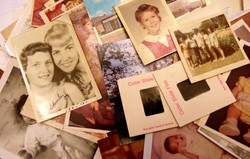
Comments