I have been using a slightly older version of Mozilla mainly for browser testing. There is still a significant userbase for Mozilla 28 out there and people familiar with the complaints about the 28/29 upgrade will know why. I therefore had auto-updates turned off.
And when I restarted my test browser it was now running Firefox 31. I assumed initially I had hit the wrong button and updated by mistake. Still, this was useless for testing. I rolled it back to 28 by uninstalling and reinstalling, set every about:config update setting to false, blocked updates on the Options tab, and even tweaked user.js, because I didn't want to do the job twice.
Next day? Firefox 31 again. I rolled it back, hit all the update switches to off - again - and turned the antivirus (Avast) to paranoid before connecting to the web again. And if I hadn't been in processexplorer I would not have seen it start the update. It was something on my system calling out, not an intrusion.
This was when I searched on the web and found more people with the same problem, most of whom were appalled that their settings had been overridden. Mozilla were less than helpful, repeatedly saying people should not be using an outdated browser, and neatly ignoring the issue that they were changing settings on user's computers without consent, and in some cases against their expressed wishes.
This is just one of the user threads:




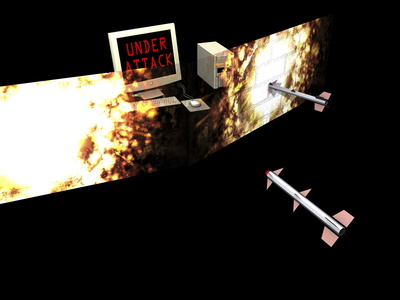






 Alternatives to Tweetdeckon 03/06/2015
Alternatives to Tweetdeckon 03/06/2015
 Computer Game reviewson 02/28/2015
Computer Game reviewson 02/28/2015
 The Bard's Taleon 02/04/2015
The Bard's Taleon 02/04/2015
 Domeboon 02/04/2015
Domeboon 02/04/2015



Comments
I tend to use Opera as my second Windows browser, since it is one of the most similar to Firefox. I think it may be taking over as my primary browser soon.
I also had some minor problems with Mozilla, Emma. There was a program that my job as an examiner makes me use which could not be accessed on Mozilla, but it could be on Internet Explorer. I do not use it now.