Anyone who has run a small business would have to had given accounts out from time to time. They can be very risky especially if you do not keep very good records or do not update and check who has paid on a regular basis.
When I started my first business I used invoice books. I would have to take each invoice book at the end of the month and type up a statement for each customer and post it out. When checks came in I would mark off the invoices in an accounts book as being paid. After that it was written up in my accounts book. This is ok when you have a small number of customers, but as business grows it becomes a nightmare.

My invoicing experiences
by John_Magee
Invoicing and accounts is one thing when you are in a fixed location. When you run a mobile service keeping track of who is doing what and who has paid you is another thing.
Keep it simple use a computer
Yeah Right!
In a n attempt to make things simpler I started using QuickBooks and then MYOB accounting packages on the desktop. These accounting packages are good, but when something goes wrong you can sit there for days trying to figure it out. There is still the same problem of double entries. All accounts have to be typed in after they are written in an invoice book. MYOB does have ways to accept entries from mobile devices and other interfaces such as Point of Sales devices. Which might work if you are in a shop type of environment. Problem is that you need your own IT department to make it work and keep it working. I will not go into the cost of setting up a MYOB mobile system.
Invoicing on site
 Mobile Invoicing |
Mobile Invoicing Nightmare
I run a service business. It incorporates multiple vans doing more than ten jobs per day. When Mr Brown rings up and asks about the job done last Tuesday I need to have that information at my fingertips. And know exactly what he was billed for. I need to know if Mr Brown paid on the spot and how much he paid. Getting the invoice information and payment details and bank acco8unt details all working together is not an easy task. You night have a customer that you have done One Hundred jobs for this month and they have been performed by multiple workers. You need all the information including payment details and job details quickly available and updated. Then computer accounting packages just were not able to fit my real life business.
No more paper!
 Accounting Nightmare |
Apps make it simple
Recently I have switched to using Invoices to go. I have no affiliation with this company and I am sure there are more invoicing packages similar to these guys. Invoices to go works on IPad and android phones. It is an app you can download for any platform and it can be run on a windows PC too. It can be set up to work with Cloud Storage so all information is available as soon as it is entered.
With Invoices to Go I send out a tradesman to a job site and they write out an invoice before they leave. The invoice is GPS Stamped so the customer knows the job was performed and the time it was performed. We have almost completely done away with paper and pens. We email all invoices and the customer has them in their inbox before we leave the premises. So Invoicing can now be done on site and payment details are available to me instantly.
Bank Payments
We rarely get checks nowadays. Most invoice payments are either by credit card or direct bank transfer. Bank Transfers are simple. I just check and mark the invoice as being paid as soon as I see it arrive in my account. Credit card payments we have set up as part of the invoice. They are payable on line through a secure payment system. They instantly get associated to the invoice and marked as paid.
Invoices to go has a lot more features, but really I do not need them. Keeping it simple for the tradesmen to write an invoice and for me to know if I have been paid or not is the most important features I require.
Because we no longer need to print invoices it saves a lot of paper and money. The Invoice To Go package is not even comparable in price with MYOB or other accounting packages and it does so much more for my business. If it is a sign of things to come I can’t wait.
You might also like
How to run a meeting12 essential ingredients for a productive meeting
The Paper Trap: A nightmare for you and your businessWhenever there were problems you were always ready to devise a solution. All ...


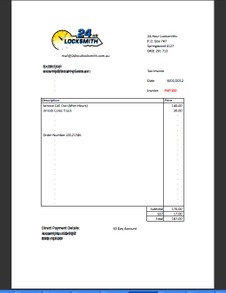
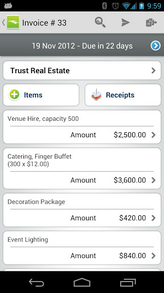

 Aquaponicson 09/24/2013
Aquaponicson 09/24/2013
 How secure are Swipe Cardson 03/13/2013
How secure are Swipe Cardson 03/13/2013
 Electric Chainsaws - Any Good?on 03/13/2013
Electric Chainsaws - Any Good?on 03/13/2013
 How to fit a Deadlockon 03/03/2013
How to fit a Deadlockon 03/03/2013


Comments on invoicing for small business
Without this article I would never have known that "on the fly" invoicing was becoming a necessity. Good write up and coverage of the topic.
Invoicint on the go is the future. Throw the desktop into the rubish bin.