If anyone can bog down or overwork a program/computer it is me. It's a symptom of multitasking, I do a lot at one time. Photo Mechanic though? Photo Mechanic just keeps flying along like it is running ahead of me while other photo browsers and organizers are trying to figure out how to tie their running shoes and haven't even started the race yet. Add the ability to complete tasks in a couple of clicks instead of a dozen windows to that speed and Photo Mechanic 5 is probably the only program in existence with a hope of organizing my photos. And that's saying a lot.

Review of Photo Mechanic 5 from Camera Bits
by LizM
Review of Photo Mechanic 5 from Camera Bits. Powerful photo browsing and organization that outstrips the competitors.
 5 Stars |
What is Photo Mechanic 5?
Photo Mechanic 5 is NOT a photo editor like Photoshop. Photo Mechanic 5 is better. Photo Mechanic 5 lets you organize your photos, really organize and manage all the under the hood data. Photo Mechanic is meant to be the first step in your workflow, where you tag your photos, enter IPTC info, even quickly crop/rotate/watermark pics if you need to do so. Where digital editing programs let you develop your photos, Photo Mechanic lets you WORK with your photography. It does this by taking the drudge work out of tagging and organizing files with very intuitive controls and quick form fills that make the behind the scenes work easy instead of like moving a beach one grain of sand at a time as it feels with many so called organization programs.
Key Features
- Ingest
Quickly copy images from multiple flash cards, flatten directories, rename files, fill out IPTC fields, and create a backup in one step. No more jumping through hoops and retyping field data over and over and over and over as some programs require.
- Edit
Rotate, preview, copy, delete, tag, watermark, rename, resize, enter GPS to individual images or in large batches. Even capture dates and times can be modified if needed. Resolution can be set and ICC profiles can be embedded in the JPEG file.
- Export
Really work with your photos through Photo Mechanic to easily put together web galleries, contact sheets for clients, email, archive to CD/DVD, and handled FTP/SFTP.
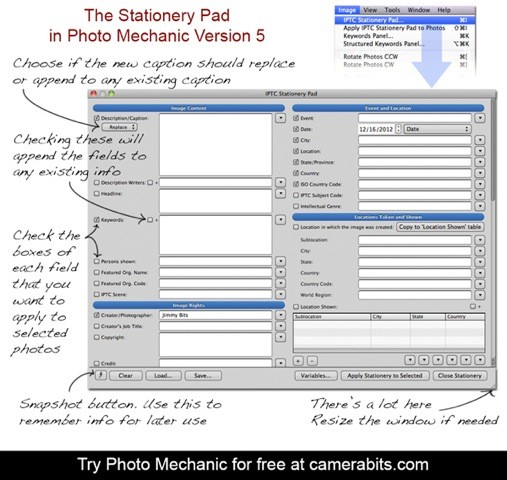 Photo Mechanic 5 Stationary Pad Screenshot Camera Bits |
All Lanes Open, No Waiting
The best thing for me about Photo Mechanic is the speed. Not only does it take the monotonous retyping out of organizing your photos but the entire program is fast. I can be halfway through processing a day's shooting before one of my photo editors finishes STARTING up. It really is that fast.
The Interface
When I reviewed a previous version of Photo Mechanic, I was not really impressed with the controls. They weren't always intuitive enough for someone to feel instantly comfortable using the program. While Photo Mechanic 5 doesn't look a lot different from earlier versions, it is tweaked in the important ways. Just a quick glance over a menu and you can pretty much tell right where you need to go. Of course, you'll need to play with it a bit and you may want to watch an instructional video or two just to find out all power packed in this program but you can get started using the program as soon as it opens on your screen without fear of deleting something by accident.
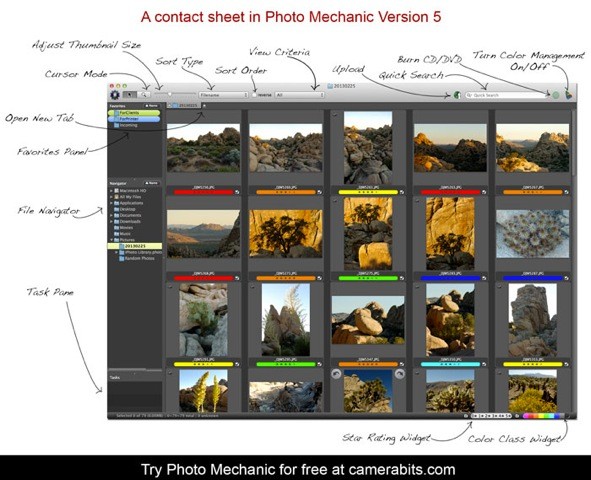 Photo Mechanic 5 Contact Sheet Screenshot Camera Bits |
So What's the Downside?
There really isn't a big, dark, lurking, "Monster at the End of This Book" downside to Photo Mechanic 5. It focuses very well on what it is designed to do and doesn't try to compete on another playground. Really there are only two downsides to Photo Mechanic for me.
- Two Image Comparison - In the digital world where we wind up with so many very similar images at times I'd really like the ability to compare more than a couple of photos side by side at once.
- Price - At $150 suggested retail this is certainly no pocket change purchase. It is worth the price though if you ever find yourself avoiding filling in IPTC, keywords, or just can't find that great tree photo from 3 years ago you suddenly remembered.
Discount Code
And now for the goodies! Camera Bits, the makers of Photo Mechanic 5, are offering my readers a 10% discount on the purchase of Photo Mechanic 5 until July 31, 2013. This is good on new and upgrade license purchases.
To get your 10% discount use code: LM2013
Disclaimer
Camera Bits provided a limited time review copy of Photo Mechanic 5.
You might also like
How to Photograph FireworksA free online photography lesson on how to take great fireworks photographs
How to Photograph a Friend's WeddingPhoto tips to help you photograph a friend's wedding without losing your sani...
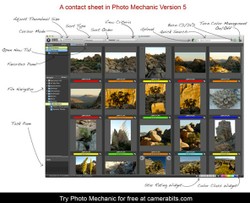





 Quick Leveling Guide for Dawn of the Dragonson 03/28/2014
Quick Leveling Guide for Dawn of the Dragonson 03/28/2014
 ArcSoft Portrait+ Review with Discount Codeon 02/11/2014
ArcSoft Portrait+ Review with Discount Codeon 02/11/2014
 How to Stay Cool in a Heat Waveon 07/17/2013
How to Stay Cool in a Heat Waveon 07/17/2013
 Lowepro Transit Sling 250AW Reviewon 07/05/2013
Lowepro Transit Sling 250AW Reviewon 07/05/2013


Comments
How come the discount code didn't work?
I've tried many photo browsers and haven't yet found a really good one. Maybe this is the one. Too bad it's not free :)
Hi Seth,
I'm sorry that wasn't clear. Yes, there is a two image comparison but what I was saying is that I'd really like to see more than two images side by side at once. :)
Hi Liz,
I believe there is a feature for side-by-side (Two Image) comparison in Photo Mechanic:
http://www.camerabits.com/support/tut...
I've used this handy tool for years and when paired with the zoom feature, it can be a real benefit to your photo workflow, allowing you to quickly assess the difference in details of a particular area of the images you are comparing.
Cheers
Seth