
Should You Categorize by Design or Product on Zazzle?
by T_Harmon_Art
There is no right or wrong way to categorizes your products on Zazzle, but it can still be a difficult decision to make. It's really about what works for you.
How Do You Have Your Zazzle Store Set Up?
What I Think Will Work for Me That May Work for You, Too
I'm a relatively new Zazzler, having had my store for only a few months. I'm always learning something new and trying to adapt to the knowledge I gain. Still, it can all be confusing, and the ultimate decisions I make for my store are solely mine. I am always looking for ways to improve its appearance and ease-of-use, so I've recently made a major change I hope will result in more visits, and more importantly, greater sales. Whether the changes I've made will reap positive results is yet to be seen, but I want to share with my fellow Zazzlers my take on how my store should be categorized.
It seems the consensus from most Zazzlers is to categorize one's store by design, rather than by product. This way a potential customer can see the design on all items in one place, rather than having to jump around from product to product to find it on something else. In some cases, I've noticed some stores with their products listed by design AND product. Generally, they would do this for specialty items such as skateboards and iPad Speck cases to draw the customer directly to a product that may get lost in the general list. I toyed with this idea, too, but I just wasn't happy with the fluidity of my store's navigation.
Over this weekend, I made a decision to categorize my store by product after having everything listed by design all these months. However, I did not make a separate category for each and every item I have for sale in my store. I thought about what a person is looking for and what other items may be related to that product. For instance, one category I have is Mugs and Coasters, another is Stationery, Envelopes, and Labels. I felt that if someone is looking for a mug, they may like the idea of finding a matching coaster, too, without having to wander through a ton of other products to find it. If one is looking for stationery, they can easily find envelopes and labels to create a nice set without too much difficulty. Unfortunately, I don't have much in this category, but it has given me incentive to get busy and produce more of these products for my customers. This way, too, I've noticed that many of my designs aren't on as many items as they could be, so I'll be working my tail off to rectify that problem. I had a little trouble keeping up with what I had before I changed my store.
I make a point to let customers know that most of my designs can be found on a multitude of products, and that if they don't find one they like on the item they want, they are welcome to contact me so I can make it for them. Each category they click on asks the question: HAVE A REQUEST? ASK ME!
In addition to re-categorizing my store, I spent many painstaking hours creating new buttons for each category and sub-category and changed my banner and background colors. I happen to love a black background and feel it really makes the products pop when being viewed. That's just my own humble opinion, but I really kind of like it.
I mentioned categorizing by related products, but I also created sub-categories to guide customers to the type of designs they may be looking for. Each main category has the same sub-categories, so if a customer finds a design he or she likes on a t-shirt under the sub-category Cats, Dogs, and Horses, they will also be able to look at the same sub-category for another product to find the design they want. If it's not there, it doesn't exist. This, I feel, helps the customer search minimally for what he or she wants, rather than having to go through the entire main category to find what they're looking for. I still have a little more to do in my store to pull it all together as I only began revamping my store yesterday, but once I've completed all the changes I feel it will be a much better experience for my customers.
Now, does this mean that what I've decided to do with my store should be the norm? Definitely not. I've seen some amazing Zazzle stores with so many inspiring layouts that I could only admire and drool over. Whether they categorize by product or design, or both, I've seen some outstanding stores that are a joy to visit. It's all about imagination and how it best suites you and what you want to present to your customers.
I have no idea if the changes I've made will result in more sales, but I'm excited to see how it plays out. For me, it is easier to keep track of what I have and what I need to add to my store. I've also done some navigating, putting myself in my customers' shoes, and really liked the changes. Time will tell whether I need to go back to the drawing board. Of course, there are many other variables to having a successful Zazzle store, such as how one networks to bring traffic in. However, what happens when you get the customer there? Will they be intrigued or will they think, "Meh" and move on? Having great products is only a part of selling success, as we Zazzlers all know. We have to stay on top of our game and work our buns off, and for me, it's loads of fun and a great challenge I enjoy.
I would love feedback from other Zazzlers on how your stores are set up and whether you've made some major changes to them in the hopes of greater success. When it comes right down to it, there is no right or wrong way when it comes to being a Zazzler.
Visit My Store at Zazzle.com
Feedback and Comments are Welcome!
Zazzle Coupon Page
Check out the Zazzle Coupon Page before you go shopping! Great deals everyday!
THarmonArt
An eclectic mix of designs from pretty darn funny to thought-provoking to beautiful nature and animal photos...whatever my mind can conjure!
Kung Fu Bear in Japan
Enjoy this amazing bear at a Japanese zoo!
You might also like
Robert Anning Bell - His Life and His WorksRobert Anning Bell was one of the most versatile and influential artists of h...
How to make a calendar with a picture?Making a calendar with a picture is easy. You need a table for dates in the c...
Christmas Images - Free Christmas Clip ArtFree Christmas images are hard to come by and in numbers too. This is free Ch...







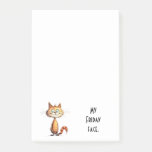







 After 30 Years, I'm Sketching Again!on 08/08/2011
After 30 Years, I'm Sketching Again!on 08/08/2011

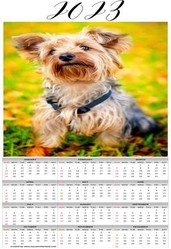

Comments
I haven't been on my wizzley blog in such a long time, but plan on getting back to it soon. I've been so busy! BabRad, I think what I've found is that certain products are better in a category on their own, like skateboards. Lately, I've also opened new stores for specific products. One is called The Heart of Home Shop where I've put the pillows, napkins, placemats, canvas prints, and posters. My other store is the Under Cover Gadget Shop where I have my messenger bags, water bottles, and mobile skins/cases. I'm about to open one specific to pets Happy Trails to You Pets. What I've discovered is that overall it is better, at least for me, to categorize by design but I need to make separate categories for more unique products. I will write soon about another neat thing I discovered to give my products more visibility while experimenting with the new stores concept. My sales have definitely increased gradually on a monthly basis, so I think I'm on to something.
I'm still going with a cross between designs and products. I'm thinking of putting all the products back into their designs except the greeting cards and posters. Currently I have a category "For the Wall" which includes decorative plates, posters, and other things for decorating walls. Now that category seems not to be such a good idea. I'm having to reevaluate the whole organization. There is still a partial list of products called "Departments" on the left above the categories, and product types can also be put in the store search box. I try to make my featured products page representative and my new products page not all one design on the first page showing, but I'm a bit behind on that right now. Keep us posted on whether the new design outsells the old one.
Hi, barbarab! Yes. I make the designs, then upload them onto whatever products I want them on. You can resize your designs, move them, etc. and even add text once you upload your design. It takes a little while to learn all the ways to do everything, but it's really not hard at all. The forums are really helpful and the zazzle community is super friendly. I do all my designs in photoshop, using my own photos, sketches, free clip art, etc. The possibilities are endless! If you love to design, this is a great place to go. There is NO COST to you at all. You name your royalty, too. If you have more questions, you are more than welcome to ask. If I can help, I'll be happy to =0)
I have been thinking about zazzle as well...one question...you Make all the products?
Thanks for your input, Dustytoes. It definitely is a personal choice, but if it seems one way isn't working, it's worth trying something different. Right after I changed my store I actually had two sales after a long dry spell, lol! It could just have been coincidence, but it sure made my day! You're definitely right about sticking to what you want to do, because it takes FOREVER to change everything! =0)
This is really a toss up. Depending on what you sell, and what makes it easier for the customer it's an individual choice. Zazzle used to have an automatic list of products on our sidebars so most people created categories by design which gave customers both to choose from. My advice is to make a decision and stick with it so you don't have to spend loads of time making those banners!
I do not have a store, but I have been thinking about it and this discussion was helpful.