Have you found the Wizzley 'Fan pages feed' yet?
I hear a resounding silence. I am not surprised. You are probably not as inquisitive as myself: I go looking for buttons to press, just to see what happens. That's one of the reasons for my frizzy hair, and the steam coming out of my ears!
Wizzley has many great modules for creating great articles, as you have probably found, and realized by now.



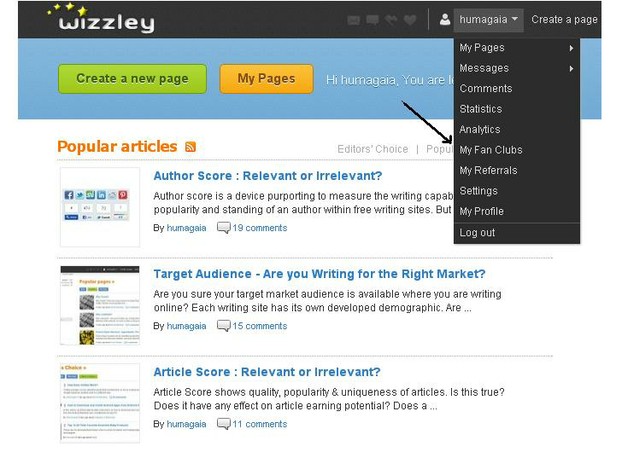









 Gold Barson 10/19/2017
Gold Barson 10/19/2017
 Creating My Own Websiteon 02/04/2021
Creating My Own Websiteon 02/04/2021
 Weights and Measures of Gold Barson 10/20/2017
Weights and Measures of Gold Barson 10/20/2017
 Types of Goldon 10/20/2017
Types of Goldon 10/20/2017


Comments
@G_S thanks for voting in the poll. Looking, pressing, reading are all functions of an inquisitive mind. An inquisitive mind makes for good subjects about which to write. If I am interested, then so too should others. Glad you are one of the others. I shall no doubt be one of your 'others' soon.
Tell me what you find.
And tell me what it's for.
@Kazoom welcome. I shall now pop over and 'fan' you so I can see when you start to write some articles. You may want to keep an eye open for an article that I am just finishing and that will be published later today. It may well give you food for thought about what you can write about.
Thank you for the tip. I haven't written any pages I'm spending time getting to know this platform. It might have taken me some time to find that button.
@kinworm - do I call you kin or worm? Knowing is one thing. Utilizing it to your best advantage is another. Welcome to the world of the interdumdisphiliac - it is a strange but wonderful world contained in the millisecond of a synapse firing.
@Jean I think that is called interdumdisphobia. My interdumdisphilia is chronic. The science of interdumdisology has backing from the IDE and USG.
You could also be suffering from the little known Grave Damnum Syndrome - check it out on the internet. If it is as bad as I intimate from your comment I am here to help. If you can't find anything on the internet get back to me, I have all the information you need to sort this out.
Disclaimer: advice you receive over the internet is not always correct and should not be taken as gospel!
I didn't know about that until I read your Wizzley, thanks :)
Thanks for pointing this out! I'm the opposite, afraid I'll push a button and do serious damage to something.....
My button pushing antics have unearthed a treasure. I'll have to dust down my metal detector, at this rate I'll find that pot of gold.
As for the mention, you are welcome.
Well, Well, Well, I've missed yet another of the many treasures here at Wizzley. Thanks for the heads up on this little jewel, I like to think of it as Favorite Authors Feed, or the like. I'll def be using this. WOW as always a pleasure being helped along the way by your informative tutorials. Thanks for the mention!
My pleasure