Bamboo Connect Tablet is Ideal for Visual communication (Markup, Sketch, and Share). Bamboo Capture Tablet is ideal for Photo Editing. Bamboo Create Tablet is ideal for Art and Photo Projects. Intuos4 Professional Pen Tablet is ideal for Professionals and Enthusiasts.

Unique Graphics Tablets
by sandyspider
graphics tablets, drawing tablets, electronic tablets, WACOM Bamboo Connect Tablet, WACOM Intuos4 Professional Pen Tablet, computer hardware,
WACOM Bamboo Connect and Intuos4 Professional Pen Tablet Review
WACOM Bamboo Connect Tablet
WACOM Bamboo Connect Tablet is pretty decent and basic drawing tablet. It’s good of basic sketch work or simple collaboration.
It is pretty slim, light weight and black colored having glossy plastic bar. Active screen area is 5.8x3.6 inches. It comes with detachable USB power cord. It doesn’t have any wireless option. Its setup and installation is very easy and simple.
Customization of various settings and fine tuning those functions like sensitivity, speed and all are pretty simple. It also comes with some premium software like Corel Painter Essentials. Again although using it is simple but new users can find it little challenging.
WACOM Bamboo Connect Tablet is not that much sensitive as other models, it detects 1024 level of pressure while others operate on twice of this pressure. It supports pen input. Its stylus does include digital eraser. It works completely flawless on both Windows and Mac. Sometimes it gives some translation issues but it’s not too often.
WACOM Intuos4 Professional Pen Tablet
Good For Photo Editing

WACOM Intuos4 Professional Pen Tablet comes in grey and blue color scheme which makes it less professional with respect to its previous models. Package includes the device, USB cable, Pen Holder and driver CD. Its active screen area is of 8.8x5.5 inches. The tablet has two USB ports.
Installation process is quite simple, just insert disc and follow the instructions. After installation you can go to Wacom’s site and choose premium design software to download type of software availability depends upon the region.
Using it is very easy with respect to others, the 8 express keys are easy to activate, its needs vry little pressure to work. The new touch ring key function is quite amazing; it helps you to remember which function you have programmed on the touch ring. A new user will find it more complicated, it will take some time getting used to. More practice will make you more experienced in using it.
If you want a tablet just for photo editing and basic drawing you might not find it more useful. But if you need a tablet for professional purpose no other choice can be better than WACOM Intuos 4 Professional Pen Tablet.
Features and Advantages
Depends upon for what purpose it was intended to be used
Connect Tablet has only Pen input while Capture Tablet and create Tablet have Pen input as well as Mufti-Touch input. Intous4 comes with Pen and Touch Ring input.
Connect, Create and Capture tablets works on 1024 pressure levels while Intous4 works on 2048 pressure level.
Connect tablet doesn’t have any express key function and it’s not even Wireless compatible while Capture and Create tablets have 4 Programmable Express keys and also these are Wireless compatible. Intous4 has 6-8 Programmable Express keys and also has Wireless compatibility (Medium Only).
Working space in Create tablet is 2 times larger than Connect and Capture Tablet. While Intous4 tablet comes in 4 sizes (S, M, L, XL).
There is also variation in the bundled software package which comes with the device. Connect tablet comes with 2 software programs “Autodesk Sketchbook Express & Evernote”, Capture Tablet comes with 4 software programs “Adobe Photoshop Elements, Nik Color Efex Pro WE3, Autodesk Sketchbook Express & Evernote”, Create Tablet comes with 5 software which includes all software which comes with Capture Tablet in addition with “Corel Painter Essentials”. You will not get any software with the Intuos4 Professional Pen Tablet package but you will have choice to download any two software programs from their official site.
If we talk about which one is best? There is no proper answer to this question because everyone has its own significance and functionality.
Photo Editing Software
Graphics Designer Software
 | Corel Photo and Video Pro X4 Ultimate Bundle With our best photo- and video-editing software - and two valuable bonus packs - the Corel Photo & Video X4 Ultimate Bundle is everything you need for everything you shoot! Perf... Only $99.99 |
 | Photomatix Pro 4 Photomatix Pro is photographic software developed by HDRsoft for Mac OS X and Microsoft Windows and primarily designed to make the process of merging multiple photographs into h... Only $33.0 |
You might also like
Adobe Software and ServicesAdobe is one of the most powerful software and company online that has many s...
The Quick and Easy Home Networking DIYThis do it yourself home networking guide will be sufficient to set up your o...
Hurricane Sandy FactsHurricane Sandy is known as the storm of the century and causing more damage ...








 Dell Inspiron 11: The Best Laptop for Kids Reviewon 02/01/2018
Dell Inspiron 11: The Best Laptop for Kids Reviewon 02/01/2018
 The Best Acne Treatment for Teenson 01/10/2018
The Best Acne Treatment for Teenson 01/10/2018
 Valentines Cards Bought Onlineon 01/11/2015
Valentines Cards Bought Onlineon 01/11/2015
 My Top 10 Vintage Halloween Pin-back Buttonson 10/10/2014
My Top 10 Vintage Halloween Pin-back Buttonson 10/10/2014

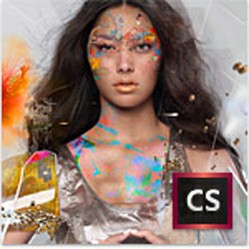


Thanks for Your Comments
It is the one that I do have at home, DerdriuMarriner
sandyspider, Thank you for the explanations! It's so true that functionality and significance vary with the person, but which two of the software programs would you choose for the Intuoso4 Professional Pen Tablet package?
Tolovaj, I should have mentioned in here that I was given a Wacom's tablet for Christmas. I do agree with getting use to the coordination thing.
I had a pleasure to check one of Wacom's graphic tablets and I can say it takes some time to get adjusted to work directly 'in computer', because eye and hand coordination is different than at 'on paper' method.
But when you get accustomed, you will enjoy every minute!