
Ways to Buy & Sell Used Textbooks in Australia
by wrylilt
Have some textbooks left over from Uni? Or want to find some cheap ones because really, who wants to pay $200 for a book you'll use three times? Here's a guide on where to go...
Important Tips for Buying Textbooks

2. Check what year the textbook was published - some bring out new editions each year and some subjects (such as computing & IT) may require up to date textbooks instead of ones that are five years old.
3. Check whether the textbooks are for pickup or postage - often heavy textbooks can be quite expensive to post.
1. Use an Online Textbook Buy & Sell Site
There are quite a few sites, both in Australia and internationally, that cater specifically to buying and selling textbooks. You can do a simple search for a textbook or list your old textbooks for sale. Some charge a fee while others do not. Some Australian textbook sale sites you can try include:
2. At your University
The most obvious place to sell and buy your books is at the university where you are or have studied. Most universities have notice boards specifically for text book sales and other student advertisements.
Remember to check how regularly the notice boards are cleared
- If they're cleared at the end of each month, it's better to put up your advert to sell textbookks early in the month.
- Go looking for textbooks to buy mid month, when most adverts will be listed but most won't be sold either.
3. On Auction or General Sale Sites
Although it may be harder to find textbooks on general sale sites as eBay, often you'll get lucky and they're often also cheaper than textbook sale sites. Just make sure you check what condition they are in and if they post or require pick up.
4. Alumni
Do you know some people who just did the same subject you're about to start? Try asking them if you can buy their textbooks.
If you're looking to sell textbooks, consider trying to contact some of the first years currently starting on the subjects you've just completed.
Often people in specific subjects or streams (such as Art or Science) will have a Facebook group or on campus group devoted to the subject. These groups are also a good place to source books.
5. On Facebook or Through Friends
Social networking is a great way to source textbooks. Some ways you can use your circle of friends or Facebook to find or sell textbooks includes:
- Post a status asking if anyone is buying/selling textbooks for specific subjects or knows of someone who has just completed/started a particular subject.
- Use a local Facebook sales page (such as Brisbane items for sale) to advertise for books in your local area.
- Ring some of your friends who you know attend university and ask them if they have any other friends doing the same subject you're starting/completing.
6. Share Textbooks or Hire them
If you're looking to save money on buying textbooks, consider buying them with a friend and sharing. As long as you don't have an open book exam and don't mind swapping the textbooks back and forth for study and assignments, this can often be far cheaper than buying all your own textbooks. Then, when you're finished with them, you can halve the money from selling the textbooks.
Another idea is to check with your university or local library. Often they'll keep a few copies of textbooks in stock - although you'll have to get in quick to beat everyone else!
You might also like
How to Study (In Five Easy Tips)Knowledge is just a process of information going in, being understood and com...
How to Write an EssayWriting an essay, whether at school, college or university, need not be daunt...
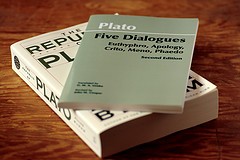


 Do Solar Panels Work in Cloudy Weather or at Night?on 09/16/2020
Do Solar Panels Work in Cloudy Weather or at Night?on 09/16/2020
 Keyword Research - The Pitfalls, The Methods & How To Rank In Google For Freeon 04/21/2012
Keyword Research - The Pitfalls, The Methods & How To Rank In Google For Freeon 04/21/2012
 Are You Getting Married Too Young? Should You Wait?on 08/29/2012
Are You Getting Married Too Young? Should You Wait?on 08/29/2012
 Maplestory Islanders - What Are They & What's The Challenge?on 09/02/2012
Maplestory Islanders - What Are They & What's The Challenge?on 09/02/2012

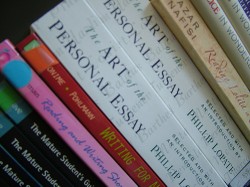
Comments