Introduction to Avatars for Internet Marketers
Wherein internet marketers and movie-goers confuse each other
 What is an avatar? Why do you need one for internet marketing? How do you make one? Well, here's one reason why the term avatar may be confusing.
What is an avatar? Why do you need one for internet marketing? How do you make one? Well, here's one reason why the term avatar may be confusing.
"No, we can't watch that movie! All those people have pointy ears! And they're BLUE!"
My niece Lauren will tell you that I have an irrational aversion to watching movies where any character has ultra-pointy ears. Where this pointy-ear phobia originated, I have no idea. Fortunately, there was nothing else to do that evening, so I watched James Cameron's 2009 movie Avatar and I ended up enjoying it.
Still, it would have been more enjoyable if, for instance, the Pandorans had each had a third eye in their forehead, instead.
The ear deal was only my first hurdle for this movie. The second was that I live and work online where the term avatar has a very different meaning! What did a science-fiction movie and my online picture have in common anyway? So this write-up is to talk about online avatars and how to get one of your own!
The Movie - Avatar
2009 science fiction movie
| The Boy in the IcebergOnly $1.99 |
| The AwakeningOnly $1.99 |
| The Avatar StateOnly $1.99 |
Kinds of avatars
The term avatar originated in Hinduism and was appropriated by the gaming community. Check out the Wikipedia info on that if you want.
The two kinds of avatars that internet marketers encounter are:
- avatar as a graphical representation of you or your alter ego. Also called an profile picture or, sometimes, an icon.
- avatar as a customer representation demographic. Also called a persona. We're not talking about this kind any more than we're talking about the evil colonists on Pandora.
If you have a Google account, chat in forums, sell on Zazzle, ink on Squidoo or tweet on Twitter, you have seen or used avatars! If you have used the same avatar across all of your online presence, good for you!
Origin of avatar in Hinduism
appearance or manifesattion of a diety from heaven to earth
Appropriation of "avatar" by the gaming world
Sample Avatars
Good avatars allow instant identification of you or your site.
Avatars helps with your branding online and should be consistent from site to site. You use them in all kinds of social media. A logo makes an excellent avatar although you may have to make some size and design adjustments because avatars are tiny and nearly always square.
I created different avatars for each of my stores on Zazzle as shown by these examples. Click on any of them to be taken to the respective locations!
You can add text to your avatar - especially if it's a brand - but generally not for a profile picture. My Squidoo, Facebook and Twitter avatars are all the same and also related to my personal Facebook profile icon. (Now that we can use Facebook pages more, that's probably not necessary anymore.)
If I had known what I was doing when I started on Zazzle (see Ten Ways to NOT Make Money on Zazzle), my main store there would match my Twitter, Facebook, Squidoo, Posterous and every other online account!
Unless you have a reason otherwise, consistency is really key for online marketing. It enable others to identify you instantly and increases your trust factor. Last year, I recognized a fellow blogger at a conference simply from his Twitter avatar. There he was, sitting across the table from me, eating a donut when it clicked why he looked familar. "Dave?" I asked. "Are you that guy from Florida?" Yep, it was him.
How to create an avatar of your own
You need an identity!
My favorite avatar is simply a 125 x 125 pixel jpg image. Except for Facebook, all the avatars and profile pictures I've seen are square. l like my avatars to do double-duty and also function as banner ads in my blogs, so 1252 px is perfect.
Personal profile avatars start with a photograph. Here's a photo of a sweet little chicken for our demo.
Right out of the camera, this image isn't usable. It's 12.9 x 8.6" with a resolution of 300 ppi. It's a heavy 9.6MB. And, since it's a raw Nikon image, the dng file type won't work either.
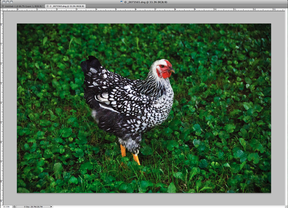
Here's what you do:
- Crop it square. In Photoshop, hold the shift key down to get a perfect square. For people, generally a head or head-and-shoulders shot is best.
- Change the resolution to 72 ppi.
- Re-size it to 125 x 125 pixels.
- Save it as a jpg. If your software has a save for web option, use it to make the file even smaller - 90% smaller here!
This chicken image went from 9.6MB to only 5KB. Smaller files = faster load times =happier customers AND happier Google results. It's perfectly usable as an avatar now!
It's very useful to label your avatars or more than one version of each and stash them in a folder just for avatars. You will use them over and over again as you expand your online presence. An easy label could be similar to one of these:
- avatarchick_125.jpg
- chicken_125x125.jpg
- chick_125square.png
Progressively better avatars of this chicken would be closer up like this:



Some sites create avatars for you!
You might like these profile pictures. And you might not!
The easiest way to create an avatar, however, is to have someone else do it for you! Here are some common places where you want to use an avatar or profile picture.
On Google, you can upload a jpg, png or gif file and Google will take a square of it. I've had trouble getting this to take the right square, but maybe you'll have better luck. They also offer to link you to some photo editing software.
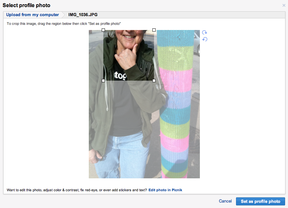
On Facebook, you can upload a file up to 4MB and it doesn't have to be square unless you check fit to size.
On Squidoo, they don't tell you that even an iPhone photo is too big to upload until you try. Keep it under 1MB. It automatically crops a square out of the middle of your image for display.
On Twitter, you can upload a jpg, png or gif only up to 700KB. It doesn't give you error messages, it just sits there. If it does finally take your image, it grabs a square out of the middle, too.
On Zazzle, you have both a profile picture and a profile icon. The picture goes on your member page and your storefront. The icon shows up in the forums. You can use the same image for both of them. Zazzle will use a jpg or png file and they will re-size it to 150x150 pixels. The size issue likely won't come into play here; it took a 5MB file. However, it does not crop your image, so you end up with white bars on the sides of a rectangular image. Not pretty.
It really is better to create your own square avatar and keep it handy.
Your cute face
Internet marketers put their own faces on their avatars
It's recommended that you put up a real photograph of yourself on websites and forums. People relate better to other people when they seem more real. Plus, you feel you can trust a person whose face you know much more easily than a stray chicken, say, even if she's a hot little chick.
That said, can you believe how many beautiful young women are active in social media? Well, no one says the photo has to be recent. And, to tell you the truth, the photo on my family blog is from when I was three years old with a really bad haircut.
Some people find success in using a photo of their dog or cat as their avatar. I'm ok with that; many people and pets do resemble each other. I think it's unfair to put up a photograph of your baby as your avatar, although they hopefully resemble you, too.
Aside: One, how seriously can you be taken with an infant photo as your profile picture? Two, your kid is probably cuter than 80% of the rest of us and that seems unfair. Three, the kid probably won't like it when they realize what you've been doing! And, finally, YOUR KID IS NOT YOU. OK, down from the soap box.
If you're like me and don't want to show your photograph here are some options:
- Use your brand logo instead
- Put a hat on - or a scarf
- Use a partial image of your face
- Show a 3/4 facing away view of your head
- Use a shadow, silhouette or reflection view
- Create a comic or cartoon of yourself
- OK, put the dog's photo up
Looking forward to seeing your smiling face all over the internet!
You might also like
Pinterest TipsPinterest is known as a social network based on pictures. In fact, it's a pow...
Pinterest Now Valued at $5 BillionA bit about what Pinterest is, what it will soon be, how it got started, and ...






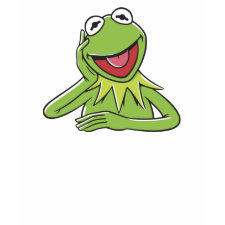








 How to Add an Avatar to Your WordPress.org Blog and Your Comments Around the Webon 06/17/2011
How to Add an Avatar to Your WordPress.org Blog and Your Comments Around the Webon 06/17/2011
 Ten Ways to NOT Make Money on Zazzleon 05/27/2011
Ten Ways to NOT Make Money on Zazzleon 05/27/2011

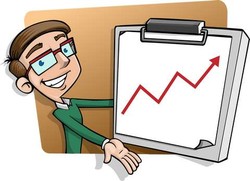
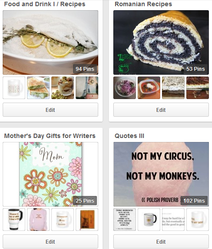
Comments
Helpful info, Deb!
Excellent advice on the practical issues of creating an avatar.
Do you know, I'd often wondered how it was done! Very informative, thanks
Lots of good tips...interesting.
Great article Deb with lots of practical hints on creating and displaying your avatar. I like the way you relate avatars to consistency in marketing.