There are a lot of portrait editing programs out there. The temptation is to think they must all be just alike or that they are all pointless considering the capabilities of Photoshop, Photoshop Elements, or other editing programs. Neither is the case. Every portrait editing program has its own specific strengths and weaknesses. The best ones speed up the process of digital editing tremendously as well. ArcSoft's Portrait+ is falls into the category of "one of the best." It has weaknesses but its flexibility and depth of options makes it a valuable and powerful tool for portrait editing.

ArcSoft Portrait+ Review with Discount Code
by LizM
Review of ArcSoft Portrait+, a professional grade portrait retouching software designed to make editing fast and precise.
Before and After Portrait+
 Before and After Portrait+ |
ArcSoft Portrait+ Overview
Portrait+ by ArcSoft is a specialty photo editing program designed for quick and detailed editing of portraits, specifically facial editing. It is available for Windows, Mac, and as a plug-in for Photoshop and Photoshop Elements. It is not designed to edit overall exposure, color, or other features of the full photograph.
The controls of Portrait+ are very similar to other programs on the market and intuitive enough even a novice editor shouldn't have any problem diving right in. Simple sliders and buttons on the right of the screen for each effect and its intensity or options make finding features easy.
The effects created by things like makeup, skin smoothing, and even smile widening are all very well done but they must be applied with a light hand as any of the effects turned up to full intensity turned out looking fake. This is true of every portrait retouching program I have ever used.
The automatic facial features and skin detection features are unfortunately awful. They both require a lot of touch up before beginning edits. However, the touch up are accomplished with easy to use tools.
Batch editing is offered by Portrait+ but I can't say I trust it considering the auto-selection errors for facial features and skin areas. If the only adjustments you are adding are a minor clean up preset you could probably use it to good effect however.
There is an easy save as preset feature that makes batch processing less necessary though. A quick save as preset and you can quickly apply the same edits to multiple photos after adjusting only the auto skin and facial features selections.
Favorite Features
There are several tasks where Portrait+ really shines.
- Skin tone change - A quick click on a color pallet is all it takes for a please correction to skin tones. It truly is one of the easiest skin tone adjustment tools I've used while still getting natural looking results.
- Blemish removal - Portrait+ excels at blemish removal without those horrible weird artifacts that Adobe's supposedly "content aware" tools always seem to manage to produce.
- Eyelashes - While easy to overdo, the eyelash additions and shaping tools really do deliver very believable results when applied with a light touch. Unlike other programs where you wind up with eyelashes in the eye, no matter how carefully you outlined the eye, this one really seems to be spot on in regards to placement and effect.
- Smile widening - The feature to quickly increase a smile on a subject works very well for a believable smile. This makes groups shots incredibly less frustrating.
Least Favorite Features
Like all software, there are some features that just missed the mark.
- Lock out faces - Easily locking out faces in group shots from modification is a quick and easy way to prevent unwanted edits. It is also a necessity to keep from adding makeup to the wrong faces. However, locking out the face puts a square mask across the face, it doesn't actually remove the whole face from skin adjustments.
- Enlarge eyes - How many ways can you say "googly eyes"? A fisheye lens effect seems to be used to enlarge the eyes with this program. The end result for anything more than a tiny adjustment is googly eyes.
- Skin selection - Portrait+ offers adjustment brushes for automatically selected skin areas and that is a good thing. However, portraits shot outside rather than in a studio setting consistently returned large chunks of the background automatically selected as skin. This resulting in extra time to correct the auto selections with any photo not using a simple studio background or other high contrast situation.
- Delete original - The stand alone version of Portrait+ offers an option to delete the original file after edits. Um, NO.
Should You Buy Portrait+
The stand alone versions are admittedly pricey. However, the plug in version is on the cheap side for a program with so many capabilities. Still, if you use the cloud version of Photoshop (where you would lose functionality if you stopped your Photoshop subscription), or photo editor outside of the Photoshop family, I would still suggest you at least try the trial version of the stand alone to see if it fits your needs.
The plug in version is pretty much a no-brainer if you ever need to do blemish removal or skin smoothing of any sort.
Also, if you buy direct from ArcSoft they have GENEROUSLY offered a 45% discount to my readers. That's right almost half off of Portrait+.
That puts the stand alone version at under $100 dollars and the plug in at the cost of a lunch at a family restaurant.
So bottom line that Portrait+ is definitely worth your time to check out. It will most likely fit your needs for portrait retouching unless you are a "high fashion" photographer.
Portrait+ Discount Code
Thanks to ArcSoft for so generously offering a huge discount to my readers.
Use code Portrait45 at ArcSoft's site to receive your discount.
You might also like
Posing Guide for Better Portrait PhotographyPosing tips and book reviews to help you take better photos of other people a...
Portrait Photography TipsLearn how to take better portrait photos with these portrait photography tips...



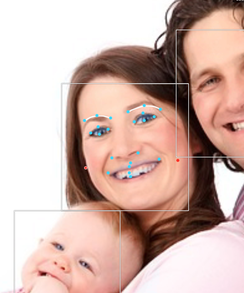

 Quick Leveling Guide for Dawn of the Dragonson 03/28/2014
Quick Leveling Guide for Dawn of the Dragonson 03/28/2014
 How to Stay Cool in a Heat Waveon 07/17/2013
How to Stay Cool in a Heat Waveon 07/17/2013
 Lowepro Transit Sling 250AW Reviewon 07/05/2013
Lowepro Transit Sling 250AW Reviewon 07/05/2013
 Review of Custom Printed Phone and Tablet Cases from CVSon 06/13/2013
Review of Custom Printed Phone and Tablet Cases from CVSon 06/13/2013


Comments
Thanks, Liz, for this. I've heard great things about Portrait+. It's wonderful that you got a discount. I hope many people will find this page and use that discount.