If you have followed my articles lately, you will have noticed that I did a fair bit of market research in the field of Ipad cases ;-) and perhaps I have even bored you with this ;-) Also if asking 'Which is the best Ipad case' IS a highly subjective question, I thought I share with you a great one I found. People look for different things when choosing an Ipad case. Some just want to add a bit of screen protection, others are looking for a case that makes a fashion statement and others even look for a real, protective armor for their Ipad.

Which is the Best Case for the Original iPad?
by Sam
Finding the right iPad case for your original iPad is easy if you bear the following points in mind:
Whatever you prefer, bear in mind that your Ipad is a very valuable asset, both for its actual cost, as well as for the data stored in it. Saving on its protection is short sighted, to say the least, in my opinion. Before running out and buying the next best case, make a short list of the features that are important / unimportant to you and situations you normally expose your Ipad to or not to. This will help you to determine what the best Ipad case is for --- YOU! And, after all this bubbling like band of babbling baboons, here my personal favorite. Drumroll please for the
The Best iPad Case Available
- at least in my humble opinion ;-)
 |
| OtterBox Defender Series for Original iPad (Black) |
Otterbox iPad Defender
Available in black, black with pink or white accent and aqua-white, this is a true armor that will help you to protect your Ipad against all sorts of mishaps. It features consist of three layers of protection, a screen protector (which has to be applied separately and first) and the case itself, with consists of a polycarbonate shell and a silicone skin. The later two make for a pretty good protection against drops and falls, just don't fire a gun on your Ipad, the case is not bulletproof ;-) And if it is not in use, just close the flap for extra, all around protection. Additionally it has a build in stand for your Ipad, great to adjust the viewing angle and silicone feet to keep it stable even on slippery surfaces. Another neat detail is the snap-off, snap-on cover, that allows easy access for adding an Ipad dock. In case you use this, you don't have to take your Ipad out of its case. Similar the silicone plugs that protect all access ports, simply pull them off, if you need to access one of the ports. Please note that this case is not waterproof, it might protect against minor spills, but it is not tested for water protection, so please bear that in mind and don't take your Ipad for a swim in the swimming pool or, even worse, the sea. But it does provide great protection against scratches, bumps, drops, minor spills and dust. And in the end, that are the main risks an Ipad is typically exposed to, that and greasy, sticky children fingers ;-)
This case comes also with a one year warranty, important as it is not cheap. This way you do have peace of mind, that, if something is wrong with the case, you'll get your money back, or a replacement case. Please check the manufactures' return and refund policy carefully, as things can change over time, both for the better and for the worse.
What I like about this case is that it doesn't interfere with the normal use or maintenance of your Ipad and that it really offers a 'all in one' protection for it. With other cases you need to buy a screen protector, or full body shield, separately, not with this one as it is included. One other thing to bear in mind is, that this case does add weight (12.6 ounces / 350g) to your tablet computer. This can be a good thing, if you see it as a sign of the protection offered, a disadvantage if you want your Ipad be as light as possible and willing to sacrifice protective features for this reason.
How to install your Otterbox Ipad Case
This Ipad case doesn't come with a written manual, instead Otterbox opted to provide the user with a pictorial one, which makes much more sense, imho. If you follow their step by step guide, you shouldn't have any problems in sealing your Ipad into its new armor. First step is to apply the screen protector. One tip, make good use of the scraper tool to remove any bubbles before removing the backing from the protective film itself. Next step is to install the silicone skin and insert the Ipad into the polycarbonate case, close it and you are done and your Ipad is protected! The shield that protects the screen, when not in use, can be taken of completely, making the tablet computer a bit lighter when handheld, or can be clipped to the back and / or adjusted to serve as an Ipad stand when watching movies and the like.
And last but not least, the case has a little window at the back to let the Apple logo 'shine through', this way you show everybody that you are using a true Apple Ipad and not a cheap knock-off. Just in case that is important to you ;-)
Otterbox is a well known producer also of other protective cases, such as for the Iphone for example, they do have experience in this field and this Ipad case is no exemption. Before buying it it is always good to read through the latest reviews on Amazon and do a quick price comparison. Just in case (pun intended), things have changed since this article was written.
More Great Otterbox Products
Summary
If you think that this Ipad case is expensive, you are right, but consider also what a new Ipad would cost you plus what all the data stored in it is worth to you. Many people prefer now to use an Ipad during a business presentation, rather then a laptop or notebook. If you are one of those people, can you really afford to loose your prepared presentations and data?
Don't have an iPad? You can get one here ;-)
 |  |  |
| Apple iPad (first generation) MB292LL... Only $499.00 | Apple iPad 2 MC979LL/A Tablet (16GB, ... Only $15.00 | Apple iPad MD328LL/A (16GB, Wi-Fi, Wh... Only $499.00 |
More iPad related articles
You might also like
Where To Buy The iPad 3If you are wondering where to buy the iPad 3, look no further - we list all t...
Otterbox iPad 2 CaseThe Otterbox is one of the toughest cases around. Let's look at the Otterbox...








 How to Choose the Topic for your First Bookon 12/17/2012
How to Choose the Topic for your First Bookon 12/17/2012
 Why I published my first book on Amazon - and you should too ;-)on 11/30/2012
Why I published my first book on Amazon - and you should too ;-)on 11/30/2012
 What to do with Kids in Prague - Go To the ZOOon 10/30/2012
What to do with Kids in Prague - Go To the ZOOon 10/30/2012
 Choco Story Museum - Things to do with Kids in Pragueon 10/30/2012
Choco Story Museum - Things to do with Kids in Pragueon 10/30/2012


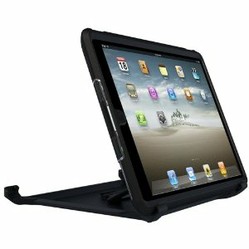
Comments
Thanks brlamc! That or you can check out my article http://wizzley.com/ipad-alternatives-... for some cheaper alternatives ;-)
Great article on these cases. Now I just need to buy an iPad.