The android app store on Amazon is growing fast and it can be hard to know where to begin when you first start looking at apps for your Amazon tablet. Maybe you don't yet have your Kindle Fire Tablet and you're planning ahead already.
Here's a top selection of 10 brilliant Kindle Fire apps, most of which are free, full versions for you to use. If you have a favorite Kindle Fire app already, let me know in the comments so you can share it. My favorite is the Evernote Free Kindle App shown below because it helps to keep all my notes and ideas in one place.



















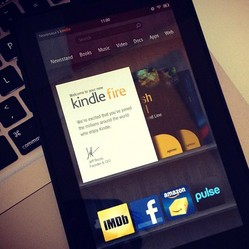

 Magnetic Dress Up Doll Sets and Toyson 03/06/2016
Magnetic Dress Up Doll Sets and Toyson 03/06/2016
 Sweet Cupcake Kitchen Accessories and Giftson 03/06/2016
Sweet Cupcake Kitchen Accessories and Giftson 03/06/2016
 Really Cute Beds for Small Dogson 03/06/2016
Really Cute Beds for Small Dogson 03/06/2016
 Battery Powered Cars for Kids Age 3 – 5on 03/03/2016
Battery Powered Cars for Kids Age 3 – 5on 03/03/2016



Which Kindle Fire App is Your Favorite?
great post!!
Thank you for sharing here.
I love all the apps.
Musical.ly is my favorite app. I will definitely try out reaming apps.
Rummy 500 - will have to try that one and see what I think :)
500 gin crummy. Addicted to it, beating the computer on hard version
@dahliav - yes Evernote is pretty much everywhere these days which is fab as I use it so much. Thanks for your visit.
Cool... I didn't know Evernote was available for the Kindle Fire!
@Ethel, yes we are spoilt with all the brilliant choices now.
Wow, technology is just fab. There seems no end to things