 "What are you putting on there now?!" My mother's friend eyed me with suspicion. She had originally called me over to fix a problem with her router. That took whole seconds, but in the gushing thanks that followed, she had mentioned how slowly her computer loaded websites. I had a solution.
"What are you putting on there now?!" My mother's friend eyed me with suspicion. She had originally called me over to fix a problem with her router. That took whole seconds, but in the gushing thanks that followed, she had mentioned how slowly her computer loaded websites. I had a solution.
"It's my favorite program ever." I reassured her. "It removes all of those cache files, dodgy registry keys and cookies that are eating away at your CPU capacity."
She blinked. "In English please?"
I considered it. I needed an analogy with which she might identify. "You know if you were to use the cooker without cleaning it, you'd eventually end up with a load of gunk down the back?" I watched her expression. She was staring at me. "Carry on and it'll clog up the grills, leaving you with lots of smoke, a bad smell and a cooker you can no longer use."
"So," my mother's friend glared, "you're saying I'm a sloppy housekeeper?"
"Maybe just on the computer." I replied, conscious that I was standing in a scrupulously clean home. "Let's see."
I ran CCleaner. It's a program that I try to get onto every single computer that I'm called to fix. I have geek friends who carry it around on memory sticks attached to their keyring. It's the first port of call for the majority of PC savvy people I know, when faced with a sluggish machine. I dread to think how many times I've personally run it during the past few years.
To this day, that computer holds the record of being the most gunk clogged system I have ever encountered. It's the standard by which I reassure everyone else. If it had been a cooker, it would have long since passed the smoke stage.
By the time I left, she was all grins. She hadn't known that websites could appear instantaneously. I'd showed her how to use CCleaner and, as a houseproud woman, she was going to run it every day. She's not had to call me back since. Her computer, she informs me whenever she sees me, is running like a dream.


 "What are you putting on there now?!" My mother's friend eyed me with suspicion. She had originally called me over to fix a problem with her router. That took whole seconds, but in the gushing thanks that followed, she had mentioned how slowly her computer loaded websites. I had a solution.
"What are you putting on there now?!" My mother's friend eyed me with suspicion. She had originally called me over to fix a problem with her router. That took whole seconds, but in the gushing thanks that followed, she had mentioned how slowly her computer loaded websites. I had a solution.


 Walk across a beach barefoot and you would expect to find sand attached to your feet before too long. This is exactly the same when you stroll through cyberspace.
Walk across a beach barefoot and you would expect to find sand attached to your feet before too long. This is exactly the same when you stroll through cyberspace.

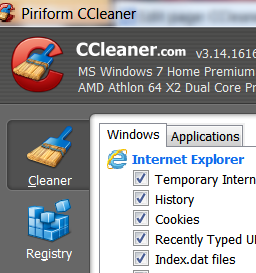 All of the memory thieves, stacking up on your PC, can be removed manually. Those files, cookies, trackers, programs and all of the rest are filling up in folders that you can access on your hard-drive.
All of the memory thieves, stacking up on your PC, can be removed manually. Those files, cookies, trackers, programs and all of the rest are filling up in folders that you can access on your hard-drive.



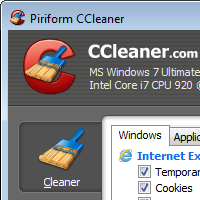

 St Tydecho's Churches in West Waleson 09/03/2014
St Tydecho's Churches in West Waleson 09/03/2014
 Goodies for an Outlander Premiere Partyon 03/06/2015
Goodies for an Outlander Premiere Partyon 03/06/2015
 Holocaust Memorial Day Interview with Rainer Höss, Grandson of Rudolf Architect of Auschwitzon 01/24/2015
Holocaust Memorial Day Interview with Rainer Höss, Grandson of Rudolf Architect of Auschwitzon 01/24/2015
 Romantic Valentine Gifts for an Outlander Fanon 01/16/2015
Romantic Valentine Gifts for an Outlander Fanon 01/16/2015


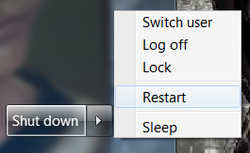
Comments
Yay! Glad to hear it. It's a program which I not only use regularly myself, but recommend to everyone I know.
I've just used it and want to thank you, Jo. It's swept the cobwebs out and not just hidden the dust under the carpet!
I agree with you all the way there. I have a copy on my pen drive too.
I'v been using this for years, love it. Does its job with little to no fuss and works across several different platforms. I keep a copy on my thumb drive along with AVG and a few other helpful free tools
I do the same thing before I try anything, then I ask around on forums too. I have folk whom I trust to give me their opinion.
A couple of my friends do use CCleaner on Mac too. One them works in the Apple shop. :)
I haven't heard of ccleaner. I always use cnet.com to check out programs and they give ccleaner and good rating. I use a Mac, so I rarely have problems, but I'm going to recommend this to my friends who have PCs
Have you run the Norton 360 tune-up feature? What i'm aiming at here is completely clearing your cache for Wizzley. Beyond that, I think we'd be in the realm of drivers or software needing to be up-dated.
Jo, I have the deluxe Norton 360. It does all of this. I don't know what is going on. Some strange things for sure.
You're very welcome. :) It's one of those programs which I find indispensable.
Thanks for this!