Let me give you a moment to finish recoiling in horror at what lurks behind the keys in that photograph. Then another for the realization to sink in that your keyboard probably looks the same.
It is very easy to remove the keys from a computer's keyboard. I'm using a screwdriver in the picture, but that is overkill. All you need is a slight bit of leverage. A dinner knife would cover it. On some laptop key pads, your finger-nail will do it.
Just find a corner, slide your knife or nail underneath and lever it up. The whole key should just pop right out. If not, then try another corner. Be gentle, as the mechanism holding them in place is plastic. Too much pressure and you'll have it snapping.
Once they're out, then shake away the gunk; or use your brush or vacuum cleaner on it. By all means use wipes or cleaners, but be aware that each gap there is exposing the rubber membrane. Try not to get that wet.
You can clean your keys in a sink with some soapy water. They're only plastic. But ensure that they're bone dry (perhaps leave them airing for a day to make absolutely certain) before slotting them back into place.
Oops! You don't know where to put them back! The wise people take a photograph of their keyboard before removing a thing. But there's a standard lay-out. The image below should point to the most common keys.











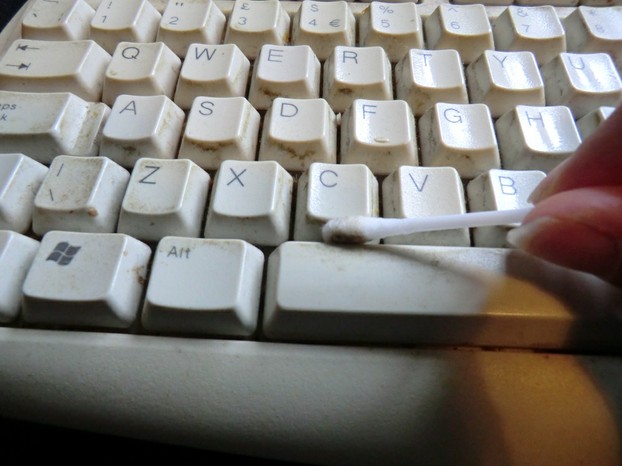






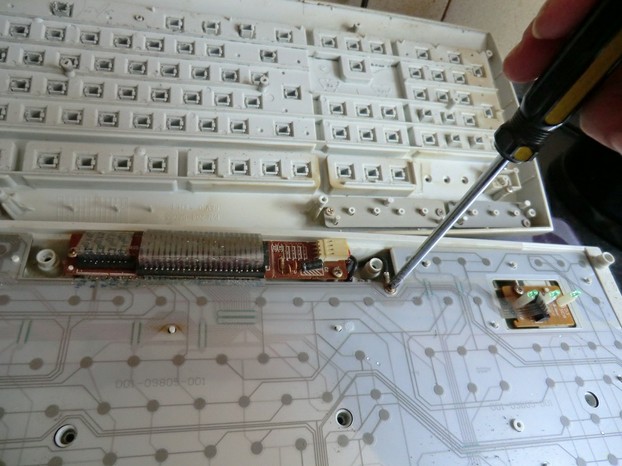
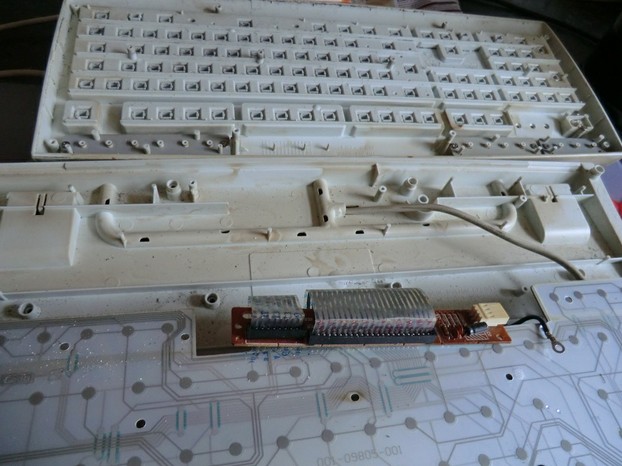








 St Tydecho's Churches in West Waleson 09/03/2014
St Tydecho's Churches in West Waleson 09/03/2014
 Goodies for an Outlander Premiere Partyon 03/06/2015
Goodies for an Outlander Premiere Partyon 03/06/2015
 Holocaust Memorial Day Interview with Rainer Höss, Grandson of Rudolf Architect of Auschwitzon 01/24/2015
Holocaust Memorial Day Interview with Rainer Höss, Grandson of Rudolf Architect of Auschwitzon 01/24/2015
 Romantic Valentine Gifts for an Outlander Fanon 01/16/2015
Romantic Valentine Gifts for an Outlander Fanon 01/16/2015



Comments
sah duuudde
THIS GAMES GRAPHICS IS MORE SCARY THAN SOME FUCK'D SHIT I SAW WHEN I WAS BACK IN 'NAM!!
IM JOKING M8
wtf even is this 1999 bullshit. DIE
kys
Aww! Thank you. Happy keyboard cleaning!
What a great article. My own keyboard is definitely due for a cleaning. I never thought of what would happen if I simply held my computer upside down and shook it. Voted up and pinned.
You will notice from those photographs that the only keyboard which I didn't clean was the black one. A couple of weeks ago, my space bar started to stick, so I opened it up. Let's just say that it was WELL overdue a good clean out. I'm amazed any key still depressed!
Oh boy, I didn't realize how dirty my keyboard was until I looked down. Funny, because you and I have the same black keyboard. Ishy.
The toilet seat gets cleaned regularly! As for the keyboard, I know that I'll sit here typing, then picking up my sandwich or eating a bag of crisps.
What you don't know can't hurt you, and all that. Until I come along with pictures!