 It's like being expected to speak a whole new language instantly. The person on the other end of the telephone is saying things like, "You need to run CMD and flush the DNS. If that fails, then clear the Java cache in the control panel."
It's like being expected to speak a whole new language instantly. The person on the other end of the telephone is saying things like, "You need to run CMD and flush the DNS. If that fails, then clear the Java cache in the control panel."
They're saying it slowly and loudly, as if that will suddenly confer upon you a degree in Computer Science. You wished it would. That would save you from feeling so patronized by a kid, whom you recall being in nappies.
It's humiliating to have to ask their help, when it's obvious that they think you quite stupid. You're being told to open the start menu, but nothing on your screen says 'start'. Look at the 'desktop', it's in the bottom left-hand corner. In your lexicon, the desktop is the piece of furniture made of wood or formica, on which your keyboard rests.
You feel like cringing, as you have to ask, "What's the desktop again?" That sigh and strained tone, on the other side of the telephone, tells you that you're straining their patience to the limit. You try to explain that, when you were their age, there weren't even televisions in most people's houses. Sir Tim Berners-Lee hadn't even been born, let alone invented the world wide web. People had conversations face to face and worried about putting food on the table, while bombs were falling from the sky.
Even when you've located the start button, there's nothing inside that says 'Run'. You're on Windows 7.
It would be so much easier if they'd just pop round and click these buttons themselves. It would get them out of the house for a start and it would be nice to see them. You could perhaps teach them proper social interaction by example. A real conversation over a cup of tea and a slice of cake. In the old days, there was no cake unless everyone put their ration books together. Even then, powdered eggs made it taste funny. The cake really was a lie.
Unfortunately, they're so far away, studying at that fancy university or gone to the city to find work. So you'll have to survive this telephone call, feeling ridiculous and trying desperately to make them understand that it's not your fault. You weren't born knowing advanced technology. You were born knowing the real world instead.
But there is a compromise here. They could virtually come over and that's the best of both worlds.


 We've all been there. We're the family geeks and so every tiny thing that goes wrong on anyone's computer results in a 'phone call to us.
We've all been there. We're the family geeks and so every tiny thing that goes wrong on anyone's computer results in a 'phone call to us.
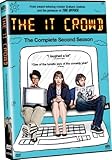

 It's like being expected to speak a whole new language instantly. The person on the other end of the telephone is saying things like, "You need to run CMD and flush the DNS. If that fails, then clear the Java cache in the control panel."
It's like being expected to speak a whole new language instantly. The person on the other end of the telephone is saying things like, "You need to run CMD and flush the DNS. If that fails, then clear the Java cache in the control panel." The first time I discovered Crossloop, I wanted to prostrate myself in front of the developers and kiss their feet until the end of time. I'm pretty sure that my elderly uncle felt the same, though probably with a little more decorum.
The first time I discovered Crossloop, I wanted to prostrate myself in front of the developers and kiss their feet until the end of time. I'm pretty sure that my elderly uncle felt the same, though probably with a little more decorum.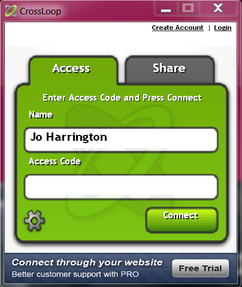
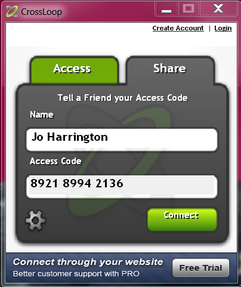








 St Tydecho's Churches in West Waleson 09/03/2014
St Tydecho's Churches in West Waleson 09/03/2014
 Goodies for an Outlander Premiere Partyon 03/06/2015
Goodies for an Outlander Premiere Partyon 03/06/2015
 Holocaust Memorial Day Interview with Rainer Höss, Grandson of Rudolf Architect of Auschwitzon 01/24/2015
Holocaust Memorial Day Interview with Rainer Höss, Grandson of Rudolf Architect of Auschwitzon 01/24/2015
 Romantic Valentine Gifts for an Outlander Fanon 01/16/2015
Romantic Valentine Gifts for an Outlander Fanon 01/16/2015
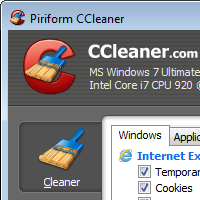
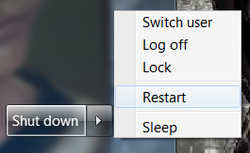
Comments
Eugene, I have deleted your comment. The Ammyy Scam is very well-known.
My apologies if your link was left here in all innocence, but I don't want to take the risk with software that a) I haven't thoroughly tested myself; and b) which has such an horrific reputation amongst my friends.
Sorry, been away for a few days, but back now. :)
Sheilamarie - Thanks! And I have to agree with you on the usefulness of Crossloop. It's saved me several times.
FuturisticWriter - You're welcome. I hope it helps you as much as it helped me! You just have to get them to download Crossloop, which can be tricky; either that or go there and download it yourself. :D
Very useful product for those who need a little help now and then. I love your article, Jo! Congrats on the award!
Jimmie - I'm glad that you liked it. I can thoroughly emphasise with that annoyance too. If I'm calling someone, then it really is in desperation. I know how to flush my own DNS, thank you very much! So when it starts with 'have you tried switching it on and off?' I just want to cry.
But I've been on the other side of the equation 100s of times. I had one quite recently where they literally had forgotten to switch the plug on in the wall. -.-
I can testify that, as that child (once, bit older now!), Crossloop is definitely a lifesaver.
What a fantastic product! And your commentary is so spot on and humorous. I have to say that it is annoying to be on the other end of IT calls when they tell you to reboot. DUH. I wouldn't be calling you if that solved the problem. But I guess that lots of people don't try that first.
I had a company remotely control my computer once. It was pretty freaky, but they fixed my issue (with a VPN). I can see how this would be wonderful for a child off at college as well as a mom, dad, or grandparent.
Hi Dustytoes, thank you very much!
I'm unfamiliar with 'log me in', but anyone developing programs like this has my undying gratitude! I'll have to check it out.
This sounds like "log me in" which my son uses to sometimes get into my computer and help me out. I am the computer dummy and my son is the geek. I did enjoy your article very much and congrats on getting Editor's Choice --- Well deserved...!
:D I'm glad that you liked it and thank you very much.
Excellent. Great advice and very nicely written - especially like the humour! This phrase had me chuckling "They're saying it slowly and loudly, as if that will suddenly confer upon you a degree in Computer Science."
Very well deserved "Editor's Choice Award" and many congratulations!
Purely coincidentally, I used it since writing this article earlier. It wasn't with an elderly relative, but with a young friend. She self-admittedly knows nothing about computers and so she was relieved just to find me on-line. She greeted me with the access code! That's how I knew that the next sentence was going to be about computer troubles and could I please help? I was happy to do so.