The premium edition of Dragon Naturally Speaking includes some important features like being able to play back recorded speech with the ability to transcribe even digital files (already recorded too!).
Being able to play back your recordings helps a great deal. It gives you the ability to just dictate the entire segment without worrying about accuracy. You can return and listen again to the dictation to give you an idea of how accurate the recording was. You can then fix those areas that were dictated inaccurately (your voice may have become groggier or something which would interrupt the engines ability to "hear" every word). It's a bit exhausting to have to do this the old way (90's software)! The user had to often make corrections on the spot before it would let you continue to dictate.
Being able to transcribe digital files (sound files), including wav, mp3 and various format, means you can simply carry a recorder around with you and dictate into it and transfer it to your computer when you get home. When you get home you can boot up the computer which should boot up Dragon too, and you can just tell the software to listen and convert to text what was in the digital file. Simple as that!
You can also just dictate into your noise canceling (important for any speech recognition technology) headset (with mic and headphones) right to your computer in real time and see the text type right before your eyes. If your a blogger this software is a godsend once you figure it all out and become accustomed to it. There's so many scripts you can create to do just about anything voice related or text related (even use your voice to command fully your computer!).
The microphone and computer hardware, all play a part in the quality as well. You will want a computer with lots of memory and a fast CPU to really take advantage of the real time power of this software. It will work on any computer (within the minimal requirements) but faster is better. You want a powerful CPU for this as there will be a lot of real time calculations going on. Older computers may not be suitable for this as it may freeze up or just not work as expected. By older I mean pre year 2,000.
The features of taking a recorded mp3 file, for example, should dictate to text every bit as well as sitting in front of the computer dictating through your headset. This is provided you actually recorded it with attention to nuance, background noise, and have a crisp, clear, noise free recording.
I found this worked incredibly fast and with astonishing accuracy. Always check your work- nobody, not even software, is perfect but Dragon comes a close second!


 Introduction
Introduction
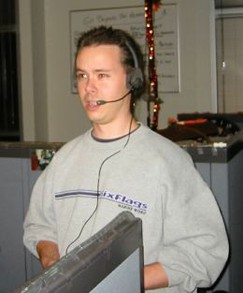







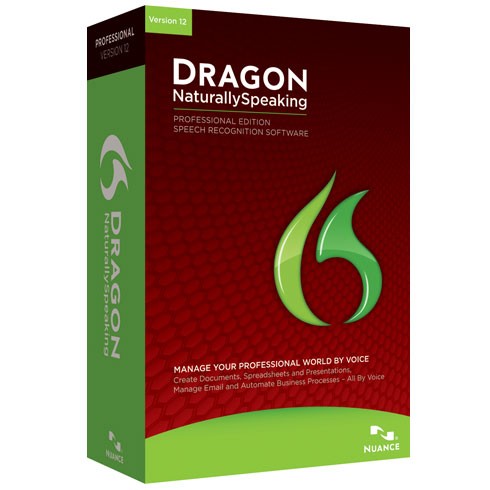


 Making Money Online is Not Impossible, It Just Takes Putting Yourself Out Thereon 09/25/2012
Making Money Online is Not Impossible, It Just Takes Putting Yourself Out Thereon 09/25/2012
 Thump. Looking For True Loveon 09/28/2012
Thump. Looking For True Loveon 09/28/2012
 Cure Tooth Decay Ramiel Nagel And Dr. Weston Price's Nutrition and Physical Regeneration Bookson 03/17/2013
Cure Tooth Decay Ramiel Nagel And Dr. Weston Price's Nutrition and Physical Regeneration Bookson 03/17/2013
 Cleaning Wool Rugs - Excellent Results At Homeon 03/10/2013
Cleaning Wool Rugs - Excellent Results At Homeon 03/10/2013



Comments
I love Dragon naturally speaking software. The first time I used it, installed it I was amazed as to how simple it was and how amazing it was. It is so easy to use. I love Dragon glad to know you've created this page so I can come here for new mics as I'm sure I'll wear mine out. Love this product. It's the best kept content providers secret. :)K