I popped into Google Docs to take a look at a few of my various documents that I like to keep available over the interwebs and I noticed, not for the first time, that they are trying to convince me to upgrade (side-grade) to Google Drive. In fact the app on my much loved Samsung Galaxy SII has already been upgraded to Drive.
I must admit, I did not even realise this had happened so when I went looking for my Docs, it took me a while to figure out where they now were – A bit of a shock-horror moment when I thought my documents were nowhere to be found anymore!

Google Drive Vs Google Docs
It is all go with changes from Google Headquarters - Docs is becoming Drive. What does it mean in layman's terms?
The pondering of a non-techie mind
Actually, the same thing happened when the app shop became ‘Play’. Again, I spent a considerable amount of time trying to figure out where the app store had gone, only to realise it was now called ‘Play’. Yes, it is now called ‘Play’ for reasons I still do not fully understand. Obviously, mightier marketing minds than mine have thought through the name but all I could think of was that Play was a place to… play – you know, games and games alone, not every single app on the planet available to android. Is it just me or is ‘the app store’ a more obvious name for it?
Anyway, back to ‘Drive’ – Again, the name makes me think of driving so what on earth has that to do with storing documents. Thankfully, more technical minds than mine point out the fact that a storage area on a device, like a computer, is referred to as a ‘Drive’ and the lights switch on for me as to the reasoning for the name choice. (Yes, I am a bit slow!)
Google Drive vs Google Docs - The Lowdown
If you are looking for a more technical consideration of the differences, then you are probably in the wrong place. I am comparing the features as stated by Google with my use of Docs to figure out why on earth the change of name is even necessary.
Ok, lets start at the first feature
Create and Collaborate
So, Drive gives me the ability to create documents, share them with someone else and we can both work on the document at the same time. We can see the other person or people working on the document in real time and each of our changes are saved into the one document. Erm… Well, I could do that already with Docs so I am not sure what the difference is. My partner and I regularly shared files over Docs. He was usually proofreading me and I could see the changes he was making in real time. So no change there, unless I am missing something.
Work better with the products you use everyday.
 Ok, this one seems a bit different, you can email through a link to a document when sending an email via gmail. I have never tried this in Docs so this might be new.
Ok, this one seems a bit different, you can email through a link to a document when sending an email via gmail. I have never tried this in Docs so this might be new.
I just popped over to see if I could in fact email myself a link but realised that Docs gave me the option of email-ing a document as an attachment from right inside Docs so no need to copy and paste a link from Drive into Gmail. By clicking the Share button, I could just add people into my document so no need to send the email at all. Again, I cannot see the improvement.
Google Plus has also been added to Drive but I do not use that much at present so that is not a complete benefit for me.
Powerful Search
I am not sure how this can be any better than the one presently in search. I recognize Google seek to continually improve their offerings so I am open to the possibility that they have upgraded their search criteria in some way. Being able to recognize shapes in images and text in scanned documents could be an improvement but I must admit I am dubious about how accurate this will be. I will have to wait and see…
View Anything
I like the sound of this – the ability to open and peruse documents of about 30 file types without the need for the program to run on my computer is a definite plus. So this is definitely an advantage.
Google Drive with your favorite apps.
 This one sounds interesting but I must admit I will have to wait and see how well this works. I am not an avid app downloader so it may make absolutely no difference to my life. My partner des love EverNote and he keeps trying to convince me to use it so maybe, just maybe I will start with that and see how I get on if there is a need to combine the two.
This one sounds interesting but I must admit I will have to wait and see how well this works. I am not an avid app downloader so it may make absolutely no difference to my life. My partner des love EverNote and he keeps trying to convince me to use it so maybe, just maybe I will start with that and see how I get on if there is a need to combine the two.
Share the way you want.
Well, this sounds remarkably like the feature above about working better with products used every day. I already share Docs with anyone I choose to, so again I cannot see a benefit to making the move.
Start a Discussion
I can already leave comments and receive comments in Docs so starting a discussion is already a part of the Google Docs system so again, why change something that is not broken?
Go back in time.
One of the things I found both nerve-wracking and wonderful in Docs is the almost instantaneous ability of Docs to save any changes almost as soon as you type them in. Nerve-Wracking because I was worried I would enter a mistake which would then be saved leaving me with no way to return to its original state so that I can retract my errors. Wonderful because there was never a chance of losing my document as Docs saved any changes almost as soon as I typed it in.
Drive is going to store copies of all changes for the last 30 days. It is possible that Docs provided this service but it is not one I have used before but will definitely use when I am forced to move to ‘Drive’. It sounds like a pretty good idea, the storage of my past documents for at least a month.
Summary of Google Drive
So those are the changes (or non-changes) that I can see based on the marketing of Google ‘Drive’ as stated on this page.
I find myself wondering why it is necessary to change the name but well, as I said earlier, there must be great marketing minds at work. I am certain that in a little while, ‘Google Drive’ will be such a commonplace word for me but at the moment, it just seems tedious and unnecessary.
A Book about Google
 | What Would Google Do?: Reverse-Engineering the Fastest Growing Company in the History of the World In a book that’s one part prophecy, one part thought experiment, one part manifesto, and one part survival manual, internet impresario and blogging pioneer Jeff Jarvis reverse-e... |
You might also like
How to write online: my tips on writing for the webDo you write on line? Looking for some tips on writing for the web? Want more...
Google Portugal : Google ptGoogle.pt is Google Portugal's home page, available in Portuguese [português]...


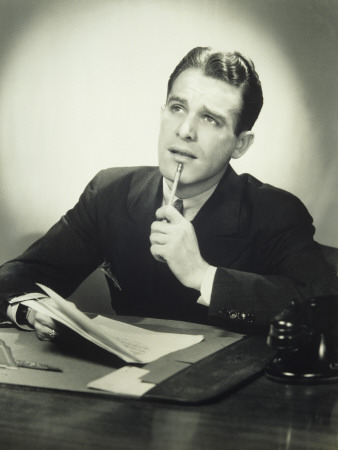

 How to find someone using a social security numberon 07/04/2012
How to find someone using a social security numberon 07/04/2012
 Should Adult Children stay at home with their parents?on 06/03/2012
Should Adult Children stay at home with their parents?on 06/03/2012
 Does Having a Baby make you Happier?on 05/19/2012
Does Having a Baby make you Happier?on 05/19/2012
 Why can't I lose weight?on 05/07/2012
Why can't I lose weight?on 05/07/2012



Comments