██████████████████████████████████
Conclusion and Some More Ideas
__________________________________________________
I hope you enjoyed this article and want to thank you for reading! Below are some ideas right off the top of my head (alternate ways to use this):
1. Monocle - How cool would it be to use a monocle (that one eye's glass like Teddy Roosevelt was famous for wearing). You could take the extra film after cutting out your glasses to create monocles for your guests you want "in on the screen". Great temporary solution to letting others see without giving up your glasses :).
__________________________________________________
2. When cutting out your glasses lenses try to utilize the film surface area size efficiently so you can make other cool types of glasses. You can make sunglasses type lenses, monocles, you can even take a thick hair band (like they word in the 50's) and convert it into a Jordie La-Forge (star trek the next generation) set- show people how they work and that they work- be original and work the film into something really cool and futuristic... just don't attempt to make contact lenses out of the film- it WILL damage your eyes lol (just in case you weren't thinking clearly, coolness does that).
__________________________________________________
3. For fun you could use this trick to create some spectacular effects. Instead of cutting the film up into lenses, you can cut it into a shape. That shape could then be put on the monitor (with tape?), and would make only that shape on the monitor visible- working with some artistic creativity you could creates a shape that would do one thing and an image on the screen that would in essence support the shape in some cool way.
For example, let's say you have an old LCD flat screen monitor you want to convert into a digital picture frame of a new kind, like a shadow box you hang on the wall or set on a shelf somewhere. You place the monitor a bit off the shelf (on the wall maybe) and on the shelf you set a beautiful vase. The monitor could be covered by some masking technique (construction paper or what not) and made to look truly like magic glass in the wall (you could even sink it into the wall if you own the house). With this, you shape your film to trace out a bouquet of roses or something perfectly. You create the picture put it in the screen, cover it with the film and trace out the picture (I'd use an exacto knife but don't cut through just create an outline to cut later).
When you turn on the monitor (could even be motion activated) then the flowers would appear but around them just white space- so a white wall would be perfect...
__________________________________________________
4. How about putting a picture on transparent paper (like they use in school overhead projectors) and taping it over the monitor that's sunk into a wall or even an old desk or a display you build. The monitor would be a clunky digital frame but it's not hard to blend it into coolness with some creativity and crafty work. What this does is make the picture, something that would work well on a white backdrop, but that is thin enough throughout to see right through it if anything were behind it.
On the monitor you'd have another picture or even a movie running. People would see the cool digital frame but would think it a static picture on a white background. You can explain away the monitor looking part as a postmodern art form :).
When someone wore the glasses, however, the foreground will become the background as your interest forces your focus behind it. It would be a great way to surprise a lover on valentine's day. They could see the "flowers" in the previous example, only when wearing the glasses which could be something altogether different, i.e. build a romance filter. Make up some romantic gibberish about how she is the only one out there who truly sees you, knows you, understands you, then tell her to look through the glasses at a video you make of the two of you, or simply see the flowers appear out of thin air!
__________________________________________________
5. Your ideas?

















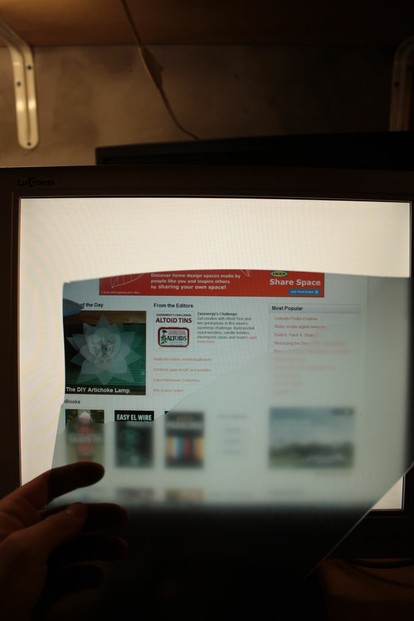









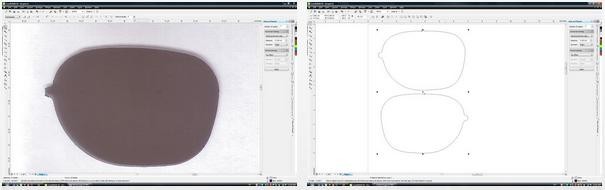

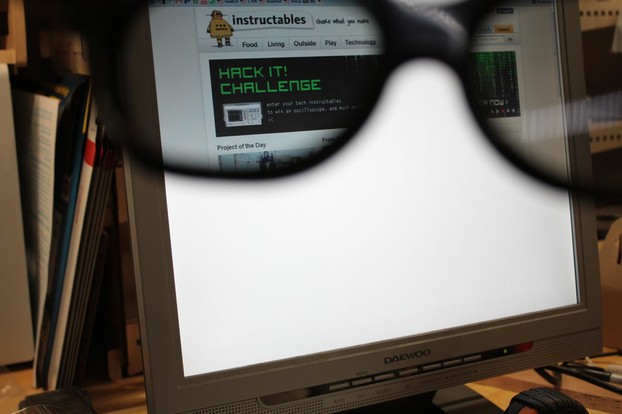






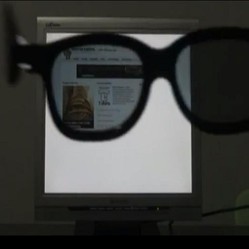

 Making Money Online is Not Impossible, It Just Takes Putting Yourself Out Thereon 09/25/2012
Making Money Online is Not Impossible, It Just Takes Putting Yourself Out Thereon 09/25/2012
 Thump. Looking For True Loveon 09/28/2012
Thump. Looking For True Loveon 09/28/2012
 Cure Tooth Decay Ramiel Nagel And Dr. Weston Price's Nutrition and Physical Regeneration Bookson 03/17/2013
Cure Tooth Decay Ramiel Nagel And Dr. Weston Price's Nutrition and Physical Regeneration Bookson 03/17/2013
 Cleaning Wool Rugs - Excellent Results At Homeon 03/10/2013
Cleaning Wool Rugs - Excellent Results At Homeon 03/10/2013



Comments
i have removed the polarizing layer
i can see through it only wen this layer is placed so close to the monitor or else it gets blurred.
It become more blurred and unclear wen the distance increases..so i 'm not able to make glasses and use it.
can u pls help me to solve this