Starting your Paper.li newspaper is very intuitive and easily done.
I'll be guiding you step by step, so that you can take advantage of the great marketing opportunities that it enables.
Once it is completed, you can walk away and never touch it again, if you so wish. Your online newspaper will automatically update at regular intervals, as indicated by yourself.
It will also send alerts to your social networking channels each time, if you ask it to!


 Before anyone starts raging about
Before anyone starts raging about 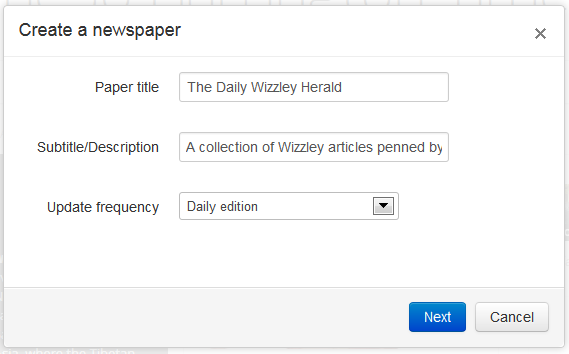
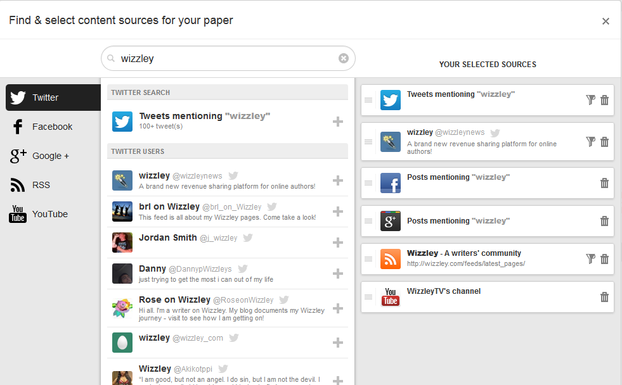
 All of these Wizzley sources have been selected, but naturally we only want to show articles by JoHarrington.
All of these Wizzley sources have been selected, but naturally we only want to show articles by JoHarrington.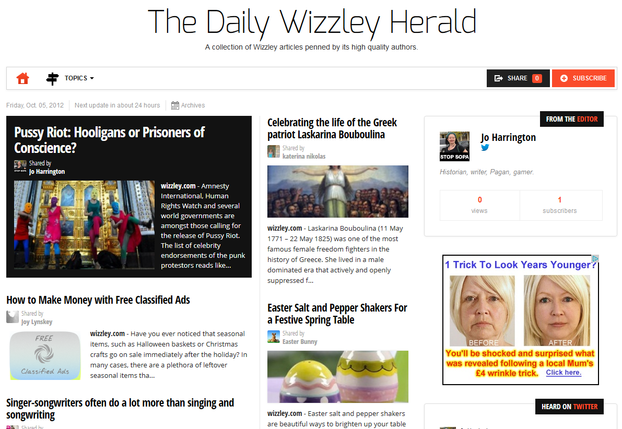





 St Tydecho's Churches in West Waleson 09/03/2014
St Tydecho's Churches in West Waleson 09/03/2014
 Goodies for an Outlander Premiere Partyon 03/06/2015
Goodies for an Outlander Premiere Partyon 03/06/2015
 Holocaust Memorial Day Interview with Rainer Höss, Grandson of Rudolf Architect of Auschwitzon 01/24/2015
Holocaust Memorial Day Interview with Rainer Höss, Grandson of Rudolf Architect of Auschwitzon 01/24/2015
 Romantic Valentine Gifts for an Outlander Fanon 01/16/2015
Romantic Valentine Gifts for an Outlander Fanon 01/16/2015

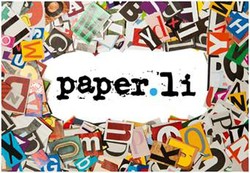

Comments
Excellent! I love it when synchronicity kicks in. :)
This was a very timely article! I've just launched a directory with a friend - we both hate Twitter but wanted a presence there. This fits perfectly!
Let m know how you get on. :)
You're welcome. <3
Got it now! Thanks.
This was very much a companion piece to an earlier article, where I went into its uses. http://wizzley.com/how-to-use-paper-l... I hope that shines a light on its usefulness!
This is interesting. Never heard of it. But I'm not quite sure I understand what this is good for.
Yes, I am. More than ok, in fact! Thanks for pinning it. :)
BTW, I have pinned this article meanwhile manually as you are obviously ok with that ;-)
Yes, I will do. Thanks for the head's up. :)