With the rise in popularity of computer tablets comes the need for digital painting apps. On regular PCs there are some very complex programs such as Painter 12, ArtRage, and SketchBook Pro and many more, but what about computer tablets? Well, the ipad was quite a few high end painting apps such as Inspire Pro, Procreate, and ArtRage. Android is a little behind in quality painting apps, but is starting to catch up. I have Android tablets (they are more affordable for me) so that is my focus. I have found several high end android apps such as Infinite Painter, Infinite Design, SketchBook Pro, Artflow, Serious Paint, Clover Paint and several more. I will cover these apps in future lessons. In this lesson I will show how to paint a night scene using Infinite Painter on my Samsung Galaxy Note 10.1 tablet.

How To Paint a Night Scene Using the Infinite Painter Android App
This is a lesson on painting a night scene using the Android app, Infinite Painter. This lesson covers digital techniques, but will also emphasize traditional painting principles.
Night Scene Step 1
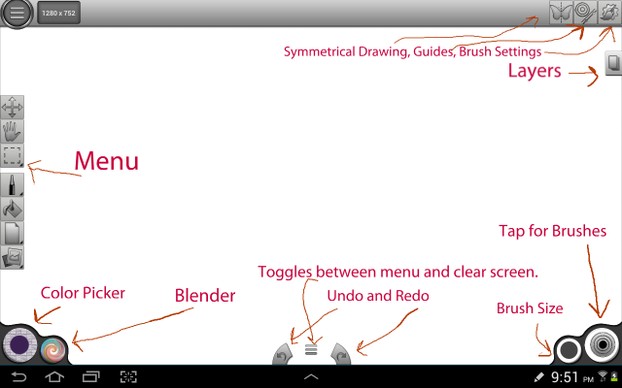 Infinite Painter: Current Interface Ellie Taylor Artist |
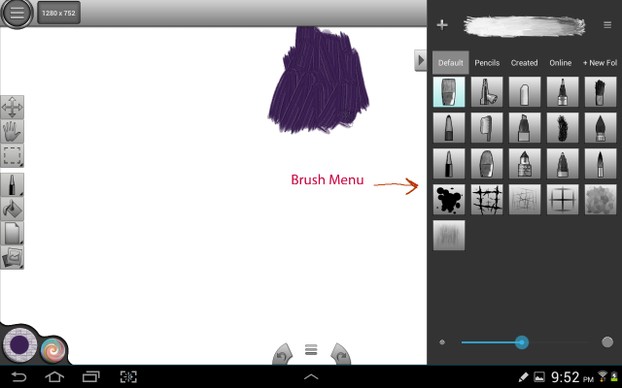 Brushes Menu Ellie Taylor Artist |
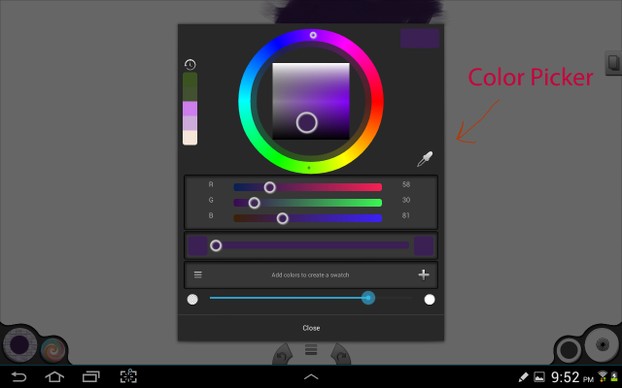 Color Picker Menu Ellie Taylor Artist |
Infinite Painter: Current Interface
This is the current interface for Infinite Painter: Galaxy Note. The version for the Galaxy varies from the regular version in that you can set the s pen to be separate from a finger touch. You can make the s pen be the brushes and your finger touch be the blending brush.
One of the reasons I like this app is because the developer, Sean Brakefield, is constantly improving the app. Since I first purchased it, Infinite Painter has gone through several big updates and has just gotten better and better.
A tap on the bottom right hand button brings up the brushes menu and a tap on the bottom left hand button brings up the color picker menu. The button with the color swirls is the blending brush. When you touch this button, it will blend the colors using the brush that is currently selected. The app has a help menu that explains all the functions in depth or you can ask the developer. He is very good to respond to questions or requests.
Samsung Galaxy Note 10.1
Android Computer Tablet
 | Samsung Galaxy Note 10.1 (32GB, Deep Grey) I really like this tablet because the s pen makes it so easy to draw or paint on it. There are some great deals on refurbished tablets right now. Only $349.95 |
Night Scene Step 2
 Painting the Night Sky Ellie Taylor Artist |
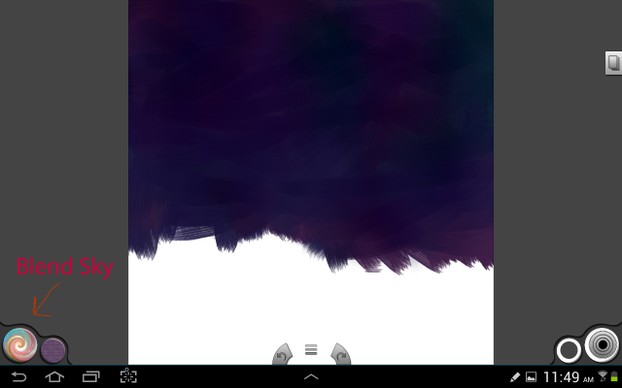 Blending the Night Sky Ellie Taylor Artist |
Painting the Night Sky
When painting the night sky don't just make it black. Use dark blues, greens, purples, and reds. This will make the sky a richer darker color than just using plain black. There are many artists who say that you should never use black when painting. However, it's okay to use black, just don't use it alone. Adding another color to black will create a richness and will create depth to it. In this step I added several swatches of color using the bristle brush and blended them together to create a deep purplish blue color. When I blended the sky, I used an x stroke. This also works well in traditional painting and will give you a smooth blended sky.
Night Scene Step 3
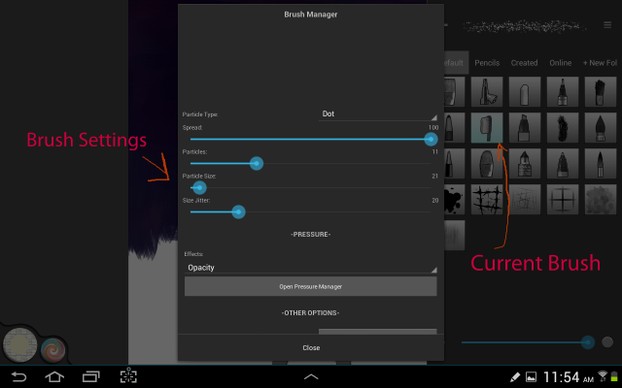 Brush Settings Ellie Taylor Artist |
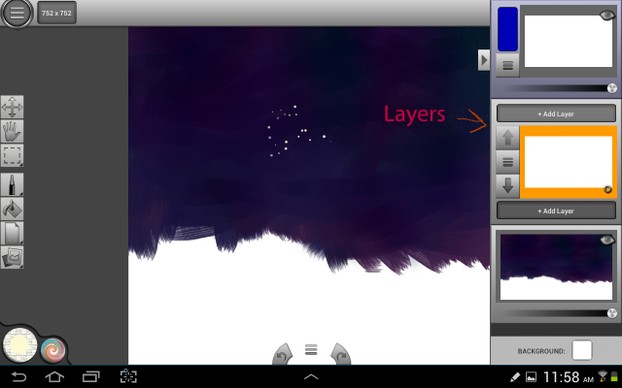 New Layer Ellie Taylor Artist |
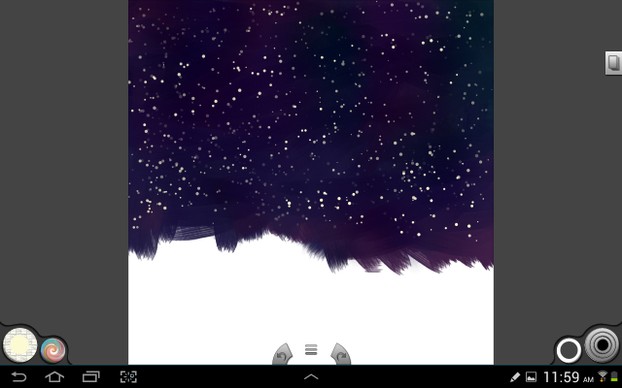 Adding the Stars to the Sky Ellie Taylor Artist |
Adding the Stars to the Sky
Toothbrush Trick
In this step I added a new layer for the stars. I selected a very light yellow for the star color. Sometimes a pure white can make a painting too chalky looking. A trick that I use when traditionally painting is to take a toothbrush, dip it in a very watery acrylic paint and flick it on the canvas. This technique works great for stars, snow, gravel, and water drops. Infinite Painter has a toothbrush in its brush menu and you can customize its settings. This brush works great for stars and it is also pressure sensitive so that you can make the stars brighter or dimmer.
Night Scene Step 4
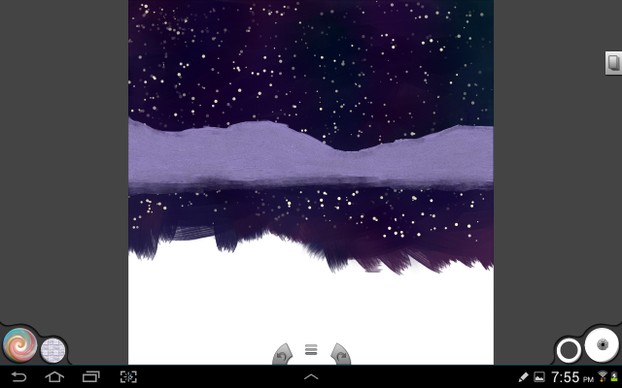 Distant Hills Ellie Taylor Artist |
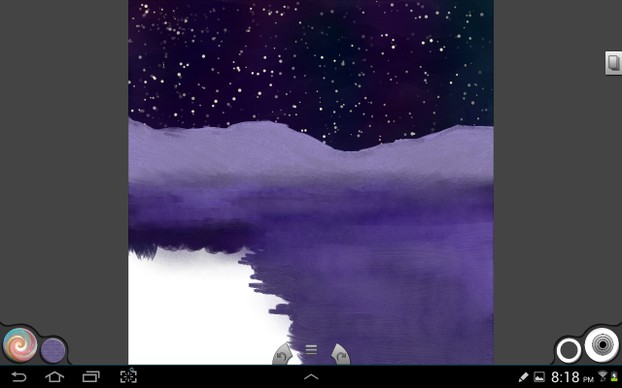 Adding the Flatlands Ellie Taylor Artist |
Adding the Distant Hills and Flatlands
For this step, I added a new layer and painted in the distant mountains with the oil brush. To show distance, I picked a light bluish purple. Then I added the flatlands at the foot of the mountains with a darker color. I used variations of light and dark to give indications of geographical features and blended them together. When a person views a landscape from a far off distance, geographical features are usually not distinct. Therefore it is important to get this look in your paintings in order to achieve a three dimensional look.
Night Scene Step 5
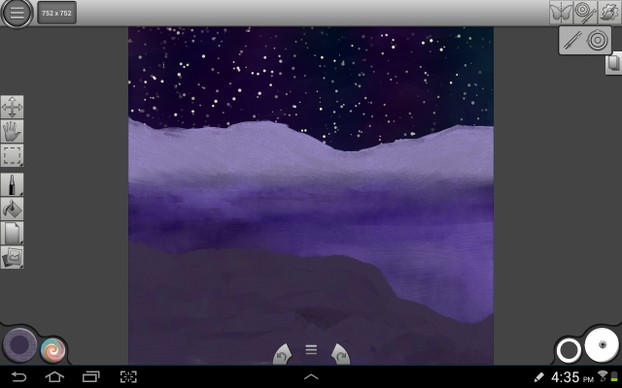 Foreground Cliff Ellie Taylor Artist |
Foreground Cliff
On another layer, I painted the foreground cliff with the bristle brush. Foreground simply means the layer closest to the viewer. A well composed foreground will really sell the three dimensional look of your painting. Objects up close to a viewer in real life are more detailed and intense in color so I picked a dark blue color for the cliff.
Night Scene Step 6
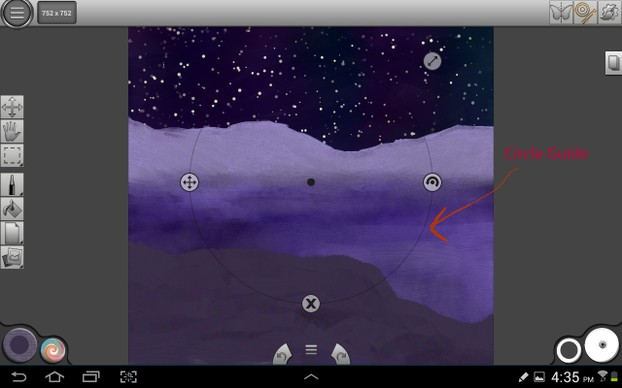 Using the Circular Guide Ellie Taylor Artist |
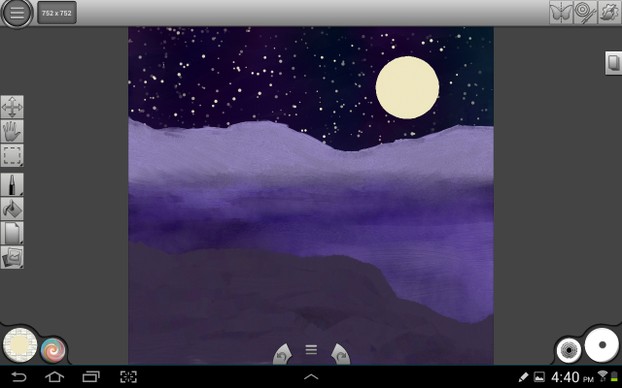 Painting the Moon Ellie Taylor Artist |
Painting the Moon
One of the features that I really like about Infinite Painter is the guides. It's nice to see a feature like that in an android app. In this step, I opened the guides menu and chose the circular guide. It has several features including resize and move. I resized the guide to the size I wanted for the moon and moved it into the sky. Then I chose the bristle brush, picked a light yellow color, and painted around the guide. It made a perfect moon.
Night Scene Step 7
 Adding Highlights to the Hills Ellie Taylor Artist |
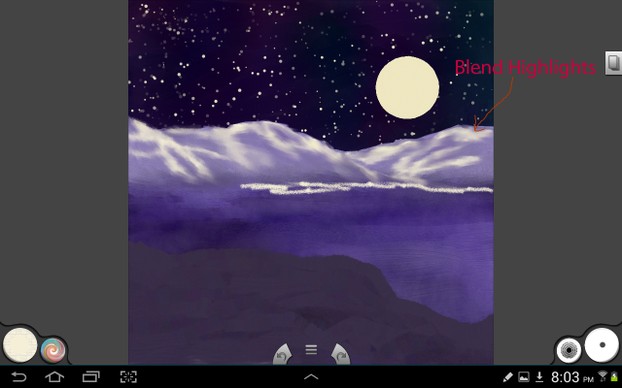 Adding Highlights to the Flatlands Ellie Taylor Artist |
Adding Highlights to the Hills and the Flatlands
Infinite Painter has a feature that uploads custom made brushes for everyone to use. These brushes can be found in the brushes menu under the online tab and anyone can upload one. To add the highlights on the distant hills and flatlands, I used one of these online brushes. These are not named, but you can see what the stroke looks like in the brush preview. I chose a grainy brush to give an indication of canyons in the hills and rough terrain in the flatlands. Then I blended in the highlights.
Night Scene Step 8
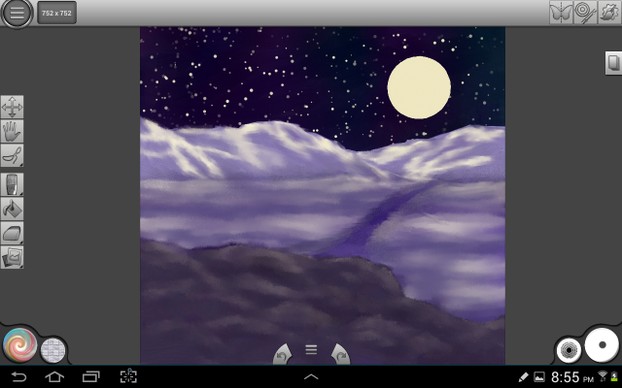 Putting in the Road Ellie Taylor Artist |
Putting in the Road
I wanted to add another feature to give this painting depth, so I added a road. In this step, I used the eraser to make the road, by erasing the top layer in the shape of the road and letting the bottom layer show through. Then I softened the edges to blend the road into the background. I also added some faint highlights to the cliff in the foreground.
Night Scene Step 9
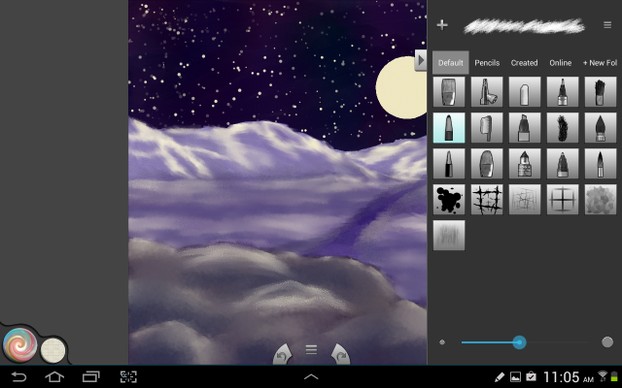 Highlighting the Foreground Cliff Ellie Taylor Artist |
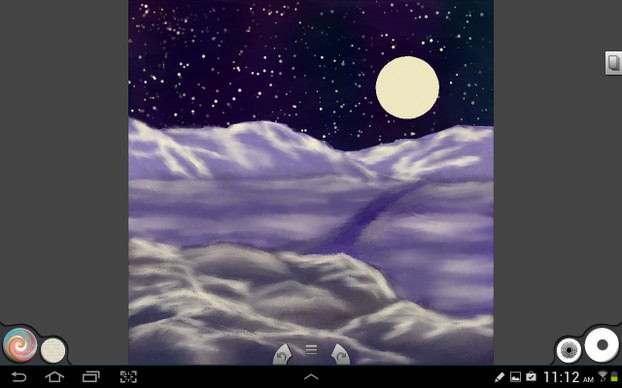 Highlighting the Foreground Cliff Ellie Taylor Artist |
Highlighting the Foreground Cliff
I found that the chalk brush worked great for adding the final highlights on the foreground cliff. To finalize the shape of the cliff rocks, I blended the highlights on the edges of the rocks. If you need to reshape the rocks, add more of the dark color and blend it in to the highlight edges.
Night Scene Step 10
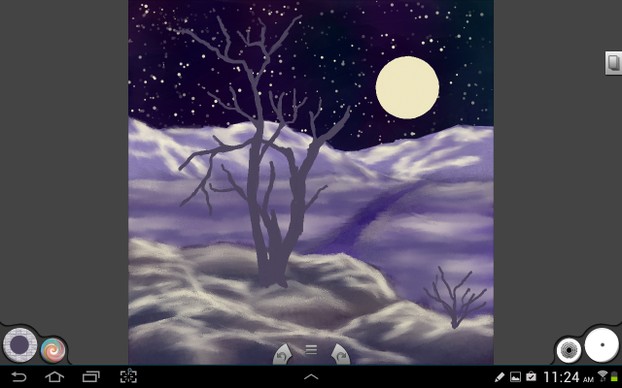 Adding the Main Subject Ellie Taylor Artist |
Adding the Main Subject
At this stage, the picture can be completed with whatever you wish to put in it. You could put animals, people, objects, or whatever you can think of. For this lesson, I decided to add an old dead tree. I went to the website www.morguefile.com and found a good tree reference to use. This website offers royalty free photos to use for painting references. Pixabay is another good website for royalty free images. Its address is www.pixabay.com.
I picked a greyish color for the tree and painted in the tree and branches with the bristle brush. I also added a small bush in the corner as an eyestopper. An eyestopper is an object that you put on the edges of your painting to keep the viewer's eye engaged with your canvas. You want your painting to be interesting and hold your audience's attention.
Photo Reference Source
Landscapes
 | Artist's Photo Reference: Landscapes There are several books in this series and they cover a wide variety of subjects. I own the whole series! |
Drawing Landscapes
 | Drawing Scenery: Landscapes and Seascapes This book is about drawing landscapes and it shows how to draw trees and other landscape features. If you want great realistic paintings, a good foundation in drawing is essential. |
Night Scene Last Steps
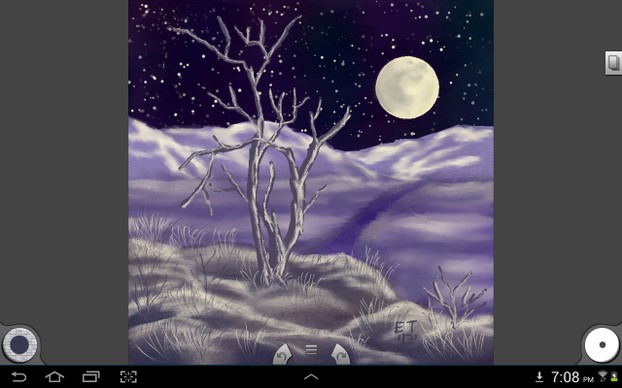 Final Details Ellie Taylor Artist |
Final Details
To finish this painting, I added the final highlights on the tree and the twiggy bush using the chalk brush. I added grass between and around the rocks on the cliff and a few more twiggy bushes. I used the pencil options in the brush menu and light and dark colors to make the grass show up better. I also added some detail on the moon to make it look realistic by using the oil brush and blending it.
Books About Painting Night Scenes
 | Paint Along with Jerry Yarnell Volume Five - Painting Adventures Jerry Yarnell is one of my main painting influences. This book has a lesson on painting night scenes in it as well as several other lessons on varied subjects. |
Another Book about Painting Night Scenes
 | Paint Along with Jerry Yarnell Volume Seven - Painting Perspective This book has a really good lesson on painting a night scene along with lessons on perspective. |
Printing
Now we have a work of art, but can we print it? This painting came out to be 720 x 720 pixels at 96 ppi. Usually to make good prints you want at least 300 ppi, but I just found a company that can print and enlarge these paintings. It is called Instacanvas and is associated with Instagram. Your image needs to be square and at least 612 x 612 pixels at 72 dpi. They can make canvas prints up to 20 x 20 inches. They have a print on demand program where you can sell your images too. Right now you have to be a member of Instagram and your images must come from there.
You might also like
OpenAI and WatermarksPlay a little, work a little, be inspired a little, and all the while use the...
Gorjuss Girls Merchandise from Santoro LondonBy Mira at Wizzley. Gorjuss journals, notepads, zip purses, dolls, mugs, and ...
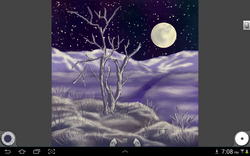


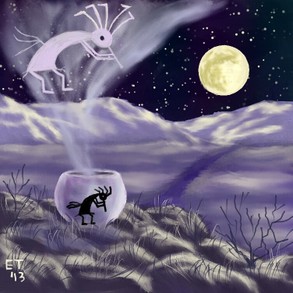



 Painting a Cat in Infinite Painteron 03/23/2016
Painting a Cat in Infinite Painteron 03/23/2016
 Painting Light and Shadows with Serious Painton 10/14/2014
Painting Light and Shadows with Serious Painton 10/14/2014
 How to Paint a Waterfall Using the Android App LayerPaint HDon 01/08/2014
How to Paint a Waterfall Using the Android App LayerPaint HDon 01/08/2014
 How to Paint a Snow Scene Using the Android Painting App, ArtFlowon 09/30/2013
How to Paint a Snow Scene Using the Android Painting App, ArtFlowon 09/30/2013

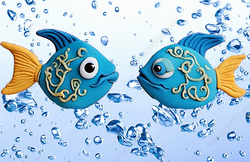

Comments
Thanks! I am glad it helps. Be sure to check out my other tutorial about 'Painting a Cat in Infinite Painter'. That one shows the updated UI of Infinite Painter.
Thank you for posting this. Helps those of us struggling to figure out a new app
Thank you so much for supporting my work!
I came back to pin them on Pinterest
Thank you so much!
This is impressive. Or I should say these, for all your paintings are great.
Thanks so much for the nice comments. Stay tuned for more lessons!
Wow - these are beautiful paintings,. I am not very good at digital painting techniques, you showed how to paint with digital software in simple steps.