The most obvious difference with the Kindle DX is the screen size which is 2.5 times the size of the original Kindle. That has to be one of the major benefits of choosing the DX model because it makes it far easier to read books and even broadsheet newspapers.
This is going to be really useful for those who tend to read large print books and textbooks which incorporate a lot of detail on a page unlike a novel.
 With a larger screen you can read books, documents and indeed websites without breaking off in the middle of sentences because of the size restrictions with the traditional Kindle.
With a larger screen you can read books, documents and indeed websites without breaking off in the middle of sentences because of the size restrictions with the traditional Kindle.
The DX provides great support for PDF files transferred to it. You will also find that it is easy to transfer documents from your computer which again has to be a real benefit for students of all ages.
One of the added functions, which I really like is the ability to rotate the screen from portrait to landscape.
You also get a larger storage capacity than the traditional Kindle. Whilst other devices, such as the Apple iPad, offer more features than the Kindle DX I think the e-Ink screen is still going to appeal to a lot of people.
This unique technology makes this device very popular with those who want a relaxing reading experience which doesn’t strain the eyes like other devices.
Clearly the Kindle DX is more expensive than the standard Kindle. It’s actually more expensive, at the time of writing, than many other eBook readers on the market. However, personally I think some of the added features and functionaility help make up for that.
Overall, if are considering buying an eBook reader that is as comfortable as possible on the eyes then the Kindle DX could be the one for you. The e-Ink display technology together with a screen which is much larger than other eBook readers, you are going to find that eBooks really will look more like real books.
However, if you concerned about price then you might want to consider comparing the Kindle DX to the other Kindles including the Kindle 3G and Wifi version.


 With a larger screen you can read books, documents and indeed websites without breaking off in the middle of sentences because of the size restrictions with the traditional Kindle.
With a larger screen you can read books, documents and indeed websites without breaking off in the middle of sentences because of the size restrictions with the traditional Kindle.









 How To Start A Tutoring Businesson 09/02/2017
How To Start A Tutoring Businesson 09/02/2017
 Cat Scrapbook Ideason 01/11/2017
Cat Scrapbook Ideason 01/11/2017
 Country Themed Scrapbookson 01/10/2017
Country Themed Scrapbookson 01/10/2017
 How To Research and Scrapbook Your Family Tree and Historyon 08/22/2015
How To Research and Scrapbook Your Family Tree and Historyon 08/22/2015

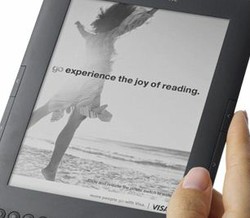

Does The Kindle DX Appeal To You?
To be honest, as someone who falls asleep holding her Kindle above her face, the DX could be painful.... I'll stick with the one I've got, but can definitely see the appeal of a larger screen.
Definitely! It is the perfect size for my eyes.
Okay now we're talking. another reason for the larger screen is aging older eyes. This would be great.
Now THIS is the model I have been waiting for!
I want a Kindle but they are making it so hard to choose! Thanks for your reviews -- they help me decifer it all! LOL
Well, I live a century behind to be honest. I still love to read my books in the paper form, BUT I might consider moving into modernity one day. And if i do, kindle will win over an ipad or nook
Yes it certainly does and have to agree with petunia, although I do not have one at present.
Not right now but if I needed larger text or read newspapers on my Kindle, the large size format would be much better than the regular Kindle.
Yes, all Kindles appeal to me! :) The DX is of special interest because I am a senior citizen. I do use larger font on my 3G already. I am spoiled to the small size of my little kindle, but I can see that I might really need a 3G one day.
I think in the future, high school and college students will just walk around campus with their Kindles. No more hauling heavy books around all day! Wonderful!