If you have large fingers, long nails or need precision with specific apps such as drawing packages, you'll benefit greatly from using a Kindle Fire Tablet Stylus. Be careful not to buy any stylus for your Kindle Fire, you must choose one that works with the capacitive screen of the Amazon tablet - such as the popular BoxWave Kindle Fire Stylus available at Amazon.
After all, adults are used to holding and manipulating pens in their hands which feels natural - and it doesn't leave a greasy trail of fingerprints across your shiny new Kindle Fire screen!










 Magnetic Dress Up Doll Sets and Toyson 03/06/2016
Magnetic Dress Up Doll Sets and Toyson 03/06/2016
 Sweet Cupcake Kitchen Accessories and Giftson 03/06/2016
Sweet Cupcake Kitchen Accessories and Giftson 03/06/2016
 Really Cute Beds for Small Dogson 03/06/2016
Really Cute Beds for Small Dogson 03/06/2016
 Battery Powered Cars for Kids Age 3 – 5on 03/03/2016
Battery Powered Cars for Kids Age 3 – 5on 03/03/2016


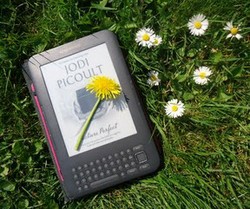
What makes you want a Stylus for your Kindle Fire?
Yes, these are bigger and more pen-like than the Nintendo DS stylus pens. Nicer to hold and use. Thanks for stopping by, Katie.
Oh La La love these gotta have one for my fire. Reminds me of those my kids use on the nintendo ds, I know the magic of a good stylus and enjoy the feeling of pen in hand. Thanks for the heads up on this product.