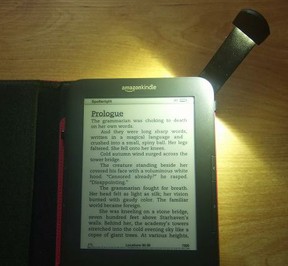 1) You need a Kindle Light Cover because a Kindle is not backlit and therefore cannot be easily read in dim light nor read at all in the dark. So for overcast days, underground travel, or some night-owl reading, a light is a must.
1) You need a Kindle Light Cover because a Kindle is not backlit and therefore cannot be easily read in dim light nor read at all in the dark. So for overcast days, underground travel, or some night-owl reading, a light is a must.
2) The Lighted Cover is particularly useful because the Kindle screen is the fragile component and this sturdy type of cover helps to provide protection for your device so it doesn't break.
3) Having a cover and a light all in one package means that you don't need to hunt around for a separate light to use. So if you're stuck on public transport where you can't guarantee the level of lighting, you have a light right with you ready to use.
4) You don't have to plump for a boring, black cover. Amazon have made the Lighted Cover in 7 great colors for the Kindle Keyboard: Black, Chocolate Brown, Burnt Orange, Steel Blue, Hot Pink, Burgundy Red and Apple Green. For the new Kindle 4 and Kindle Touch there are 4 color choices: Black, Brown, Green and Purple.
5) The cover is made from real leather which is going to be reflected in the price a little.
6) A pebble-grained texture is embossed into the leather of the case for the Kindle Keyboard device. This not only looks nice but also helps you to grip the cover better than one with a very smooth, flat or shiny surface. The new Kindle 4 and Kindle Touch leather covers have a smooth exterior.
7) Your Kindle will be well protected inside the Lighted Kindle Cover. It is a pretty hard case and your Kindle is held securely inside using metal prongs which clip inside the device. I don't recommend it but I have dropped my Kindle a couple of times while inside the case and have had no breakage or damage.
8) Even the interior of the cover is well-made because it is lined with a super soft lining which is designed so it will not scratch your Kindle screen.
8 FAQS Done - 17 More to Come!





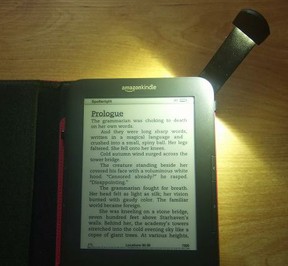 1) You need a Kindle Light Cover because a Kindle is not backlit and therefore cannot be easily read in dim light nor read at all in the dark. So for overcast days, underground travel, or some night-owl reading, a light is a must.
1) You need a Kindle Light Cover because a Kindle is not backlit and therefore cannot be easily read in dim light nor read at all in the dark. So for overcast days, underground travel, or some night-owl reading, a light is a must.
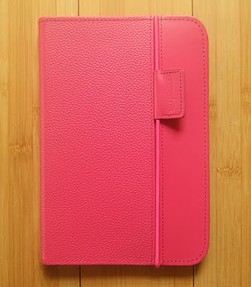 9) If you enjoy reading with one hand, you'll be delighted to know that this cover has been made so that you can fold the front of the cover right to the back - just as you would with a magazine.
9) If you enjoy reading with one hand, you'll be delighted to know that this cover has been made so that you can fold the front of the cover right to the back - just as you would with a magazine.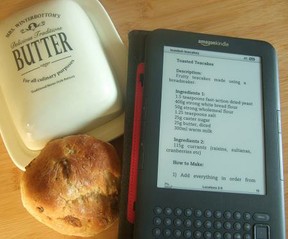 17) While you are not reading, you can use the thick elasticated cord to make sure the front cover is kept firmly closed. Only on the Kindle Keyboard cover. This would help to protect your screen if it should be knocked over.
17) While you are not reading, you can use the thick elasticated cord to make sure the front cover is kept firmly closed. Only on the Kindle Keyboard cover. This would help to protect your screen if it should be knocked over.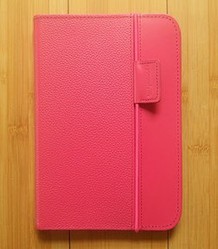

 Magnetic Dress Up Doll Sets and Toyson 03/06/2016
Magnetic Dress Up Doll Sets and Toyson 03/06/2016
 Sweet Cupcake Kitchen Accessories and Giftson 03/06/2016
Sweet Cupcake Kitchen Accessories and Giftson 03/06/2016
 Really Cute Beds for Small Dogson 03/06/2016
Really Cute Beds for Small Dogson 03/06/2016
 Battery Powered Cars for Kids Age 3 – 5on 03/03/2016
Battery Powered Cars for Kids Age 3 – 5on 03/03/2016


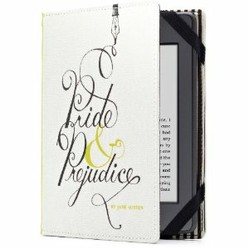
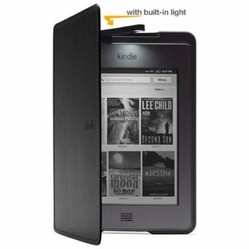
Kindle Light Cover Comments
This pink cover looks nice. I guess I'd have to get a kindle first, though, eh?
Good that you took advantage of that "Father's Day" Deal, whitemoss. I have the hot pink cover - great colour. Hope you enjoy your new case :)
I've just taken delivery of a Kindle and the lighted cover in hot pink- a combined deal for father's day- why not mothers too? Looking forward to all the new possibilities.
Oh dear! I used to have a clip-on light for the Kindle 2 but when I saw the new covers for the latest Kindle, I couldn't resist. Probably one of my most expensive gadget accessories - but so worth it! Thanks for stopping by.
Nice selection of Kindle Reading lights. I was torn between getting the case with one built in and the clip on type and ended up getting one of each!