
Lightest Laptops: A Buyer's Guide
by Lissie
Recently updated to reflect current pricing: the lightest laptops and their pros and cons. Buyers Guide
Choosing the Lightest Laptop
Updated February 2012
Laptops are replacing desktops in the home, many laptops are built to stay put rather than move, as such they have got larger and heavier. If you doubt me, try carrying around a 15", 17" or even larger laptop for a few hours. Yeah they are heavy. If you are planning on traveling a lot with your laptop, either for business or as a student, you need to care quite a lot about what a laptop weights.
This article is a look a the options for someone looking to buy a light laptop.
The market for the lightest laptops splits up into the following:
- 13" Laptops A good compromise on price and performance and weight for many people. This is a fast growing section which is probably the most popular for students and executives alike.
- 11" Laptops If weight really is an issue then at 11" you will still get a full-sized, but tight, keyboard, and the screen will be good enough for most business applications.
- Netbooks. At the budget end of the market netbooks are now creeping up in size to overlap with the 11" laptops. The main distinguishing point of netbooks is that they are even smaller than laptops, sometimes called sub-laptops, and are often fairly under-powered. That said if your main purpose is to take notes, respond to email, surf the web, and manage the odd spreadsheet a netbook maybe the right choice for you.
How to Choose the Best Laptop for You
Working Out What Matters and What Doesn't
Consider your needs. Write down what you need, what you'd like, and then consider what you can afford.
Its all too easy to be swayed by the all shiny, all dancing, newest and greatest hype. USB3.0 is lots of time faster than 2.0 - but if you never transfer large files, and don't have a problem with 2.0 - then you don't need 3.0 on your must have list.
Best Laptops If You Travel a Lot
Weight
Its not just the laptop you will carry with you: its also a case, a power cable, network and USB cables.
Battery Life:
There is not always a convenient power point particularly in coffee shops, planes and airports. A solid state hard drive (SSD) will use less power than a conventional spinning hard drive.
Boot Up Speed:
There is nothing more frustrating than waiting forever for the machine to boot - as you will close the lid and move far more often then you would in your own office or home.
Rigid Case:
Its rough being a laptop on the road - the most damaging thing you can do for a laptop is to bend it. Here you get what you pay for - but a aluminum body will be much more robust than a cheap plastic construction.
Screen Quality and Brightness:
A bright shiny screen is almost impossible to read outside, or even near large windows. If you are using a laptop away from a regular office/school environment then look for laptops that will allow you brighten up the screen (this will cost you in battery life) or preferably are not shiny (few and far between).
Backlit Keyboard.
This is very handy if you tend to work in poorly lit conditions e.g. if you partner is trying to sleep and you have jetlag! I nice to have, but worth it for some. Worldwide warranty. There is not much point in a warranty if you have to return to the US to get the laptop serviced.
If Your Laptop is Your Only Computer
If your light laptop has to be your desktop replacement then its likely that you will want to plug in an external monitor, keyboard and mouse. Plus you will probably want access to a optical drive. Check that the there are sufficient ports or a dedicated docking station available.
13" Laptops
Top of the Line
 |  |  |
| Lenovo U300s 108026U 13.3-Inch Ultrabook | Sony VAIO VPC-Z216GX/B 13.1-Inch Lapt... | ASUS Zenbook UX31E-DH72 13.3-Inch Thi... Only $1036.99 |
13" Laptops
Cheaper Options
 |  |  |
| Toshiba Satellite L735-S3375 13.3-Inc... Only $629.99 | Acer Aspire TimelineX AS3830T-6417 13... | ASUS U31SD-AH51 13.3-Inch Thin and Li... |
11" Laptops
 |  |  |
| Acer TimelineX 11.6" Laptop (1.2 GHz ... | Lenovo Thinkpad X120E 11.6-Inch Lapto... Only $379.00 | ASUS Zenbook UX21E-DH52 11.6-Inch Thi... Only $133.33 |
Mac or PC ?
This often becomes a religious war - but I'm an atheist. The OS is pretty irrelevant - it does nothing for you - what you want to know is will it run the software that you use. If you love Microsoft Outlook for calendar management - there is little point in buying a Mac! If you are into a high-level graphic design- then a Mac is probably your answer.
If you really don't know computers then either Windows or Mac have a learning curve. If you already use Windows why bother with that learning curve unless there is something specific that the Mac offers that the PC doesn't ?
For more on choosing a Macbook Air or Macbook Pro book - check out my article: Macbook Air v. Macbook Pro: Comparison
Macbook Air and Macbook Pro 11", 13" and 15"
 | Apple MacBook Air MC965LL/A 13.3-Inch Laptop (NEWEST VERSION) Introducing the new MacBook Air, the most Mobile Mac in every way, shape, and form. It features the latest-generation Intel Core i5 processor, high-speed Thunderbolt, all ... |
 | Apple MacBook Air MC969LL/A 11.6-Inch Laptop (NEWEST VERSION) Apple MacBook Air Intel Dual-Core i5 1.6GHz 11.6" 128GB SSD w/Thunderbolt |
 | Apple MacBook Pro MD313LL/A 13.3-Inch Laptop (NEWEST VERSION) Just when you thought your MacBook Pro was state of the art, Apple introduces the MD313LL/A 13" MacBook Pro with new advanced processing power and graphics. New connectivity ... |
 | Apple MacBook Pro MD318LL/A 15.4-Inch Laptop (NEWEST VERSION) The new MacBook Pro notebooks have several major new features: Intel Core i7 Processors with Turbo Boost Technology, Thunderbolt the next generation of I/O, new AMD Radeon ... |
Accessories to Consider
Optical Drive
If you don't buy a laptop with an optical drive - then there are plenty of external drives available.
External Mouse
Although many people are happy to use the integrated touch pad, I know that I am not the only one to prefer an external mouse.
If you tend to use your computer away from a desk, say on your lap, make sure you buy a mouse which doesn't require a flat surface to work.
If you want ultra portability, and your laptop has bluetooth - consider a bluetooth mouse (it drains less power). If not, get a regular USB wireless mouse. You do not want a tethered mouse. There are a number of "laptop mice" around - but they are small, if your hands are large these may not be the right choice ergonomically for you.
External Disk Storage
If you have a limited SSD sized HD then if you can't afford the larger hard-drive model - consider either an external hard drive (500 GB or 1TB) or even a 16/32/64GB flash drive. USB3.0 are a lot faster than USB2.0 drives - but only if you laptop has a USB 3.0 connection.
Look for portable drives which power off the laptop rather than those that require a seperate power point.
What Size Laptop Are You Considering?
More of My Tech Articles
You might also like
Best laptops for teenagers 2024Lightweight, sturdy and able to go online, that's the basic feature list of a...
Netbooks for Kids | Small Laptops for KidsNetbooks for kids work really well. These small laptops are ideal for smaller...
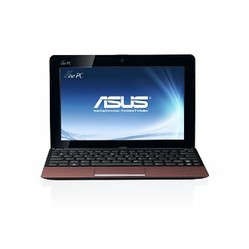









 Build My Rank Alternativeson 03/22/2012
Build My Rank Alternativeson 03/22/2012
 How To Learn To Danceon 03/13/2012
How To Learn To Danceon 03/13/2012
 Low Calorie Gluten Free Chocolate Cake: Which Actually Tastes Goodon 03/12/2012
Low Calorie Gluten Free Chocolate Cake: Which Actually Tastes Goodon 03/12/2012
 Copyright and Recipes - How Does It Work?on 03/13/2012
Copyright and Recipes - How Does It Work?on 03/13/2012
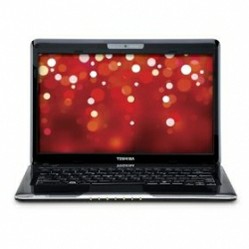

Comments