
New Kindle Accessories
by Lissie
What accessories are available for your new Kindle? What are worthwhile, what are not? Check out this up-to-date buyer's guide!
What Accessories Do You Need For A Kindle
New Kindle Accessories
First thing - is that you may not need any accessories at all for your new Kindle! Particularly if you already own an older version 2 or 3 Kindle, then the new Kindles (called by some Kindle 4), will work fine with your old accessories!
Kindle Cables and Chargers
In particular the cable and charging system are the same for all Kindles. Although the new Kindles don't ship with a plug, you may need to buy one. But first consider whether you can just charge your Kindle from an existing cellphone charger (or any other charger that takes a standard USB cable) or even just from computer or laptop.
In addition your existing car charger will work just fine with your new Kindle, so long as it will take a USB cable.
Kindle Earphones
If you have the latest, cheapest Kindle model you won't need earphones, because this model doesn't do sound! Otherwise any earphones will work fine with your Kindle.
Kindle Accessories: Covers, Cases and Skins
This is one thing you may well need to buy your new Kindle is a cover or case. Because the Kindles are different sizes from the existing Kindle range, you may want to buy a specialist cover, case or skin.
What Size Kindle Do You Have?
Handy Kindle Identification Notes!
Before you go shopping for any type of cover or case for your new Kindle - you need to know which one you have! Here's a quick guide to the difference sizes and shapes!
Whether your Kindle is a 3G or WIFI model makes no difference to the size of the device.
Older Kindle Models
Still Available If you bought your Kindle before October 2011
Kindle Keyboard aka Kindle 3
easily identified by - yes- the keyboard!
Dimensions: 7.5" x 4.8" x 0.34"
Colors: black or white
Kindle DX also has a keyboard but is the largest of the all the current Kindles
Dimensions: 10.4" x 7.2" x 0.38"
Colors: black
Newer Kindles - Released October 2011
Kindle aka Kindle 4
This is the non-touch version, you navigate using the buttons on the side and the 5-way controller.
Color: Silver
Dimensions: 6.5" x 4.5" x 0.34"
Kindle Touch
This is the touch version of the Kindle 4. Most but not all cases will hold either the Kindle or the Kindle Touch - but double check as the Touch is slightly bigger.
Color: Silver
Dimensions: 6.8" x 4.7" x 0.40"
Kindle Fire
This is the only current Kindle which does not use black and white e-Ink technology, but instead has a full-color display similar to a tablet or iPad. Shouldn't be hard ot identify if you have one of these! But just to be consistent:
Color: Black
Dimensions: 7.5" x 4.7" x 0.45"
Also check out my article specifically on Kindle Fire Accessories
What's the Difference: Cover, Case or Skin?
A cover - acts like a book cover, its designed to stay on the device and will protect it from scratches, dirt and water. Some covers also include lights, so you read in the dark.
The main disadvantage of covers, is of course that they add a little weight to the Kindle when you are using it.
The main advantage: that you don't have to fiddle around getting your Kindle in and out everytime you want to use it. Particularly useful if you use your Kindle when out and about commuting and traveling.
Kindle Covers
 |  |  |
| Amazon Kindle Lighted Leather Cover, ... Only $59.99 | Marware Atlas Kindle and Kindle Touch... Only $29.99 | Verso Prologue Cover for Kindle Fire,... Only $24.99 |
A case - a case is something you keep your Kindle in, but remove it from when you want to read it. This suits those who prefer to read their Kindle "naked", with no extra bulk, but who need to protect their Kindles when traveling or commuting. If you are packing your Kindle for lots of air travel, consider a "TSA friendly" case to minimise security gate hassels.
Kindle Case
Also known as pouches or sleeves
 |  |  |
| Belkin Portfolio Sleeve for Kindle an... Only $19.99 | BUILT Kindle and Kindle Touch Slim Ne... Only $19.99 | Timbuk2 Kindle and Kindle Touch SLIM ... Only $24.99 |
A skin - most skins are decorative. They are for the person who wants to personalise their Kindle, and can be handy if there are a lot of the same device around so that you don't end up with the wrong one! The first skin below is a little different and does claim to protect the Kindle from knocks, though obviously the screen is still vulnerable.
Kindle Skins
 |  |  |
| Marware SportGrip for Kindle Touch Co... Only $19.99 | Decalgirl Kindle Fire Skin - Winter... Only $19.99 | Decalgirl Kindle Touch Skin - Haiku Only $14.99 |
Its possible to combine a skin with cover or case for improved protection.
More Kindle Articles
You might also like
Kindle Fire Accessories: Best Kindle Fire AccessoriesNow you own a hot Kindle Fire which are the best accessories to buy for it? C...
Kindle Unlimited: Is It Worth $120 a Year?This article discusses the value of various Kindle Deals (Daily Deals, Deals ...
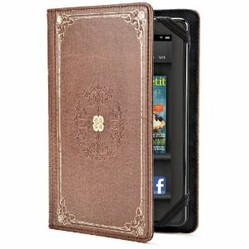









 Build My Rank Alternativeson 03/22/2012
Build My Rank Alternativeson 03/22/2012
 How To Learn To Danceon 03/13/2012
How To Learn To Danceon 03/13/2012
 Low Calorie Gluten Free Chocolate Cake: Which Actually Tastes Goodon 03/12/2012
Low Calorie Gluten Free Chocolate Cake: Which Actually Tastes Goodon 03/12/2012
 Copyright and Recipes - How Does It Work?on 03/13/2012
Copyright and Recipes - How Does It Work?on 03/13/2012


Comments
I have recently purchased a Kindle and love it. I think I need to think about buying a cover to protect it.