Writing online is rewarded only if you can get traffic, and the more traffic you can send to your site the better. People cannot but products that you are showing if they do not get to your pages. Adsense only pays if people view, and hopefully click, an ad. So, writing and not promoting is about as effective as writing and not posting at all. Even if you are just writing to get a message out, like promoting environmental responsibility, you have to bring in readers, or you could yell your message out in the middle of a forest with about the same impact.
The Introduction Image is allowed by the amazon affiliate program, and the product is shown below.

















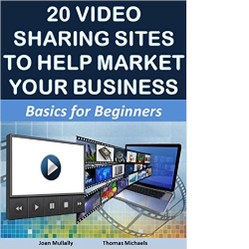

 The Linear Equation and Related Equations and Inequalitieson 08/15/2024
The Linear Equation and Related Equations and Inequalitieson 08/15/2024
 Understanding Calculus: A Simplified Approach to Derivativeson 08/05/2024
Understanding Calculus: A Simplified Approach to Derivativeson 08/05/2024
 Limits: Vital Building Blocks of Calculuson 08/01/2024
Limits: Vital Building Blocks of Calculuson 08/01/2024
 Mardi Gras Collectibleson 02/02/2023
Mardi Gras Collectibleson 02/02/2023

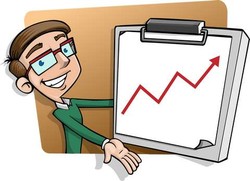

Comments
I am not certain there is a G+ community for every article, and while you can start one yourself there are no members at first. some topics like Christmas amd Diney have a lot of communities, and the number of members in each s given.
@blackspanielgallery - I have not explored the G+ communities, not sure how they work. But I do use the facebook, Pinterest and twitter buttons that Wizzley provides. Looks like you manage your time quite efficiently on all these social media sites that are quoted in the article.