Information overload is not a novel concept. Way back when only a handful of people had easy access to the Internet, we already suffered from information overload in school. There were times when, as students, we just felt like tearing our hair out due to the surplus of information that we had to pack in our brains at times.
Today, information overload is even more serious, what with the amount of content that can be found online. Whether it is free or paid, there is a surfeit of content, and it is up to the consumer - that's you and me - to weed out that which can be weeded out.
That's where apps like Flipboard come in very handy. Flipboard is not a lone ranger in its field, but it is definitely one of the best.
If you are looking to narrow down your information consumption so that you only read what is relevant and interesting, here are three excellent reasons to download Flipboard.


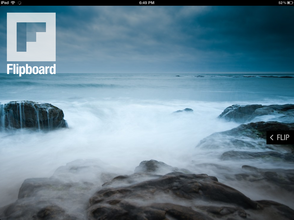
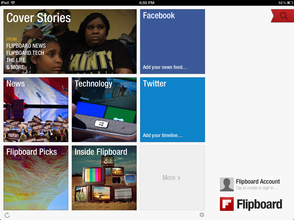
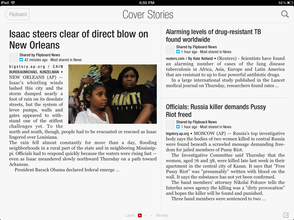
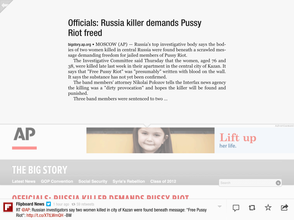
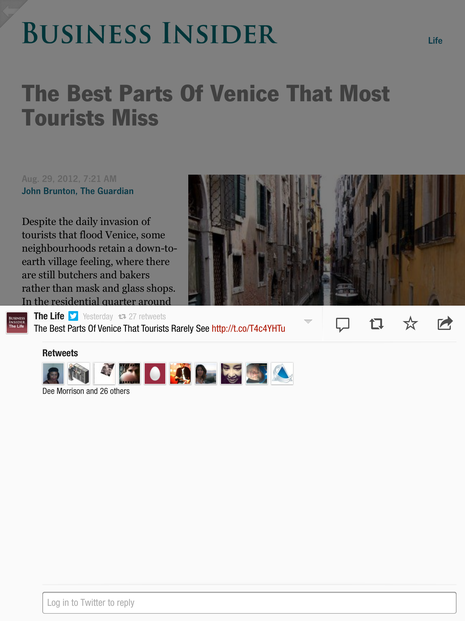


 4 Grammar Mistakes That Make Me Cringe...and Why You Should Avoid Themon 09/27/2012
4 Grammar Mistakes That Make Me Cringe...and Why You Should Avoid Themon 09/27/2012
 How to Share Your Writing Onlineon 09/26/2012
How to Share Your Writing Onlineon 09/26/2012
 Productivity Tools for People Who Work at Homeon 09/18/2012
Productivity Tools for People Who Work at Homeon 09/18/2012
 Three Simple Tips to Give Your Blog More Lifeon 09/11/2012
Three Simple Tips to Give Your Blog More Lifeon 09/11/2012


Comments