 Really Simple Syndication (RSS) is a way of alerting your readers that new content has arrived.
Really Simple Syndication (RSS) is a way of alerting your readers that new content has arrived.
Check out Google News. That page is one big RSS feed, prettily formatted but nevertheless a mass of alerts. As is, I believe, the topics page here at Wizzley.
Wherever the logo is found, then it can be clicked for the RSS feed URL. This is a great way of knowing when your favorite authors have added another article; or merely being able to glance through headlines.
Typically, people will use an RSS feed reader of some description. This can be a bespoke program, like Feedreader, or they can be channeled into your e-mail account.
The most popular application of all, Feedburner, has been swallowed by the Google monopoly. It now forms part of the Google Reader, which had previously been chasing it in terms of users. It all still does the same thing.
The first time that you click on a RSS feed logo, you will be asked where you wish to direct your feed. Thereafter, your computer's software will remember and add all future streams there.
Another popular, and more common, way to display RSS is to embed them into a webpage. This happens a lot at Wizzley, as I will demonstrate right here.


 Really Simple Syndication (RSS) is a way of alerting your readers that new content has arrived.
Really Simple Syndication (RSS) is a way of alerting your readers that new content has arrived.


 Twitter is increasingly overtaking mainstream news outlets as the way to learn what's going on in the world.
Twitter is increasingly overtaking mainstream news outlets as the way to learn what's going on in the world.


 Open up the Twitter page that you want streamed.
Open up the Twitter page that you want streamed.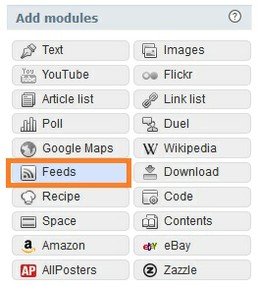 Select Feeds from the top, right-hand module list. I've highlighted it in orange here too.
Select Feeds from the top, right-hand module list. I've highlighted it in orange here too.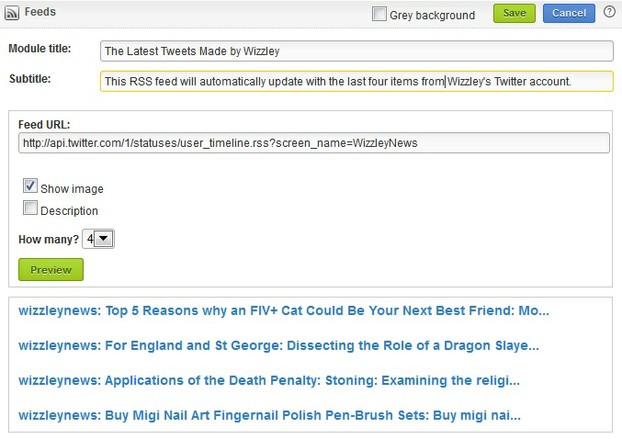


 St Tydecho's Churches in West Waleson 09/03/2014
St Tydecho's Churches in West Waleson 09/03/2014
 Goodies for an Outlander Premiere Partyon 03/06/2015
Goodies for an Outlander Premiere Partyon 03/06/2015
 Holocaust Memorial Day Interview with Rainer Höss, Grandson of Rudolf Architect of Auschwitzon 01/24/2015
Holocaust Memorial Day Interview with Rainer Höss, Grandson of Rudolf Architect of Auschwitzon 01/24/2015
 Romantic Valentine Gifts for an Outlander Fanon 01/16/2015
Romantic Valentine Gifts for an Outlander Fanon 01/16/2015


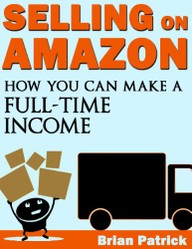
Comments
You're welcome. Though I've since heard that there have been some changes to the Twitter algorithm. This may not work so well anymore.
If you find that is the case, let me know and I'll tat with it the code.
Wow! Thank you.
Oh wow! I did not know that you could search keywords for feeds. Nice one! That will definitely come in useful. Thanks. :)
Jo, to expand on your explanation, there is an even simpler way of obtaining breaking news from Twitter that cuts across all screen names. If you want specific news about the topic of your article (keywords specific or choice), try this one:
http://search.twitter.com/search.atom?q="keywords"
where "keywords" is one or more words with '+' instead of spaces.
Thus:
http://search.twitter.com/search.atom... might get you some specific tweets about Twitter RSS feeds (although unlikely as not many people would tweet about this).
However,
http://search.twitter.com/search.atom...
http://search.twitter.com/search.atom...
http://search.twitter.com/search.atom...
http://search.twitter.com/search.atom...
http://search.twitter.com/search.atom...
http://search.twitter.com/search.atom...
would likely give you a head start on reporting any natural disaster.
Yes, I did. Which stream are you looking at? And I'll tell you how I did it.
Did you set up different streams for different categories of articles?
Brenda - Good luck and yes, please do shout up if you have any difficulty. I'd be happy to help with your coding. :)
Dustytoes - Yay! I'm glad to have highlighted a new tool for you to use. Let me know if there's anything that I didn't cover in my step by step. It's good to be useful.
I have used the RSS module to add my blogs to Wizzley, but never knew about using Twitter this way. I love Twitter and may try this suggestion. Your explanation is excellent!
I'm going to give this a try Jo. I'll let you know if I have any trouble with it. Thanks for the tips.