
Two Common Mistakes Newbie Keyword Researchers Make
by wrylilt
Think you've found a great keyword? Think again - you may be using the tool incorrectly!
When it comes to keyword research, many new online writers and website owners think that finding the perfect keyword is easy - just type some related words into the Google keyword tool and out pops a list of how many searches various keywords are getting each month, how much you'll be paid and how much competition you have.
First of all - Yes, keyword research can be fairly easy if you have the patience to stick at it. But it's not THAT easy. Here are two common mistakes people make that can completely change their chances of finding a good keyword.
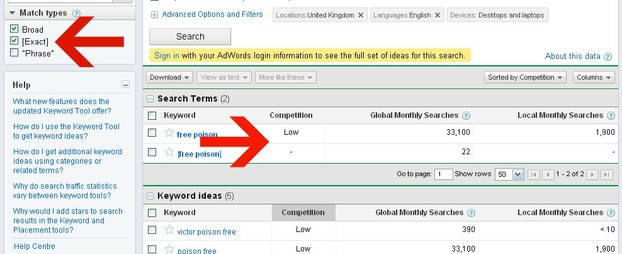 Keyword Tool Mistakes Author |
1. Broad or Exact Keyword Search
When you first type in the topical keywords in the Google keyword tool, the tool is automatically set to broad. So what does broad mean?
In these examples we'll use the hypothetical keywords "free poison".
It means that any keywords that you type in won't just display searches for those exact words. Instead, it will tell you how many people searched for those words in:
- A different order - for example "Poison free".
- Anywhere in the search sentence - for example "Free and pet safe rat poison."
As you can see, using the broad tool will greatly increase the number of searches that include, but aren't limited just to, your keywords. So how do you find out the exact number of people searching those exact keywords?
Simple. On the left hand side, untick the broad box and instead check the exact box. This will tell you the exact number of people typing those exact words into Google.
-->Remember: Often the difference between Broad and Exact can be as many as 90% of the searches. So a broad search may return 100,000 views while an exact search may return 10,000 or less.<--
2. Checking the Competition
When you do keyword research, you'll probably have noticed the section that tells you whether competition for that keyword is high, medium or low.
Many people make the mistake of thinking this tells you how hard it will be to rank for the keyword in the Google search engine pages. Wrong!
The Google keyword tool was originally created for Adwords advertisers. That means people who want to pay money to display adverts that will lead to their website.
If you're an article writer, the competition bar doesn't really help you.
-->However, a topic with high competition is often better to write for, since advertisers are competing against each other and more willing to pay for ad clicks.<--
So HOW do I check my Google Competition?
Google returns search results to you based on your location and searching habits. To best check the competition, use a site like Scroogle or Chrome Incognito.
You can also use the free download of SEO Quake to quickly check details of page rank and more for each site.
When looking for how easily you can beat out other pages for your keywords, always check:
- The page rank. Not always an indicator but can help. A page rank of 0-2 is fairly easy to beat.
- The URL. Are the exact keywords mentioned in the site URLs? Let's hope not!
- Title & Subtitle Match. Are the pages written on those keywords aimed specifically at those keywords, or are your keywords mentioned accidentally as part of a different topic/theme?
You might also like
Joys of Keyword Research - The Funnies ;-)Internet marketing and keyword research are going together like earth quakes ...
Google Adsense, Keyword Tool And Google AdsGoogle Adsense offers web adverts. Keyword tool examines keyword search numbe...



 Do Solar Panels Work in Cloudy Weather or at Night?on 09/16/2020
Do Solar Panels Work in Cloudy Weather or at Night?on 09/16/2020
 Keyword Research - The Pitfalls, The Methods & How To Rank In Google For Freeon 04/21/2012
Keyword Research - The Pitfalls, The Methods & How To Rank In Google For Freeon 04/21/2012
 Are You Getting Married Too Young? Should You Wait?on 08/29/2012
Are You Getting Married Too Young? Should You Wait?on 08/29/2012
 Maplestory Islanders - What Are They & What's The Challenge?on 09/02/2012
Maplestory Islanders - What Are They & What's The Challenge?on 09/02/2012


Comments
Thanks for this reminder of the common mistakes to avoid when doing keyword research. Researching for keywords can be hard enough as it is so it really helps to avoid these mistakes.
I agree, these two mistakes are most common in keyword research for beginners (I am somewhere there), but I must add two more things. A lot of people don't distinguish what is PageRank (registered trademark by Google): number from 0 to 10 and what is page rank (rank on page of results for certain keyword).
My favorite method to research competition is just checking the first page of results. This ten or less (sometimes only one) results are the only measure.
I like the 'free poison' idea':)
Thanks for the article. I needed this.
Excellent article! One thing I would add, in terms of doing competition research is to do a quick search in Google "for your keywords in quotes". This will return all pages that contain your keywords 'somewhere'. Whilst it not fool proof, it does give you an idea if you are writing about a completely saturated topic or one that is not done to dead already ;-)
That low/high competition fools a lot of people. I've always searched broad because sometimes it gives me better keywords I didn't think of.
Been there with both these mistakes and my learning has been a bit slow and painful. That's how us humans learn I guess. :)
Jimmie, it's actually completely irrelevant to a writer.
However, it depends if you want to aim for low paying or high paying clicks really. And either can be good if you get enough of them. :-)
Thanks for this. I need all the help understanding this that I can get.
Thanks, Wry. I struggle with the competition thing because I've read different things about it. Some say go for low others say go for high.
Hi Angel,
Generally high competition would mean you earn more per click. However sometimes it's better to get a LOT of traffic for low paying clicks than to get a small amount of traffic for high paying clicks.
In other words, if you have a keyword that pays $1 per click and you get 10 clicks, it may not be as good as a keyword that pays 3c but gets 500 clicks in the same amount of time.
=)