Robin and Lana - edit text module, submit new topic in chatter box, smilies...all works now. If this doesn't work for you, try emptying your cache and restarting your browser, please. 
Forum
Official Wizzley News
Changes in our NEW Wizzley | |
|---|---|

Posts: 3100
Message |
on 07/20/2012
Achim "Chef Keem" Thiemermann is the co-founder of a pretty cool new platform called...um...er...oh, yeah - Wizzley.com.
|

Posts: 3100
Message |
on 07/20/2012
Ragtimelil: 07/20/2012 - 10:26 AM Not necessarily, but make sure you save your modules often and keep a back-up of your content on your hard drive. Just in case. Achim "Chef Keem" Thiemermann is the co-founder of a pretty cool new platform called...um...er...oh, yeah - Wizzley.com.
|

Posts: 1816
Message |
on 07/20/2012
I recommend writing one, if only because it's so much fun! I'm halfway through one and it's so streamlined and fast. :D
My stuff: A Writer's Guide to Wizzley | Beautiful Britain!
|

Posts: 3100
Message |
on 07/20/2012
Jo - I just inserted an image into a text module. It worked just fine. Have you emptied your cache, restarted your browser? Achim "Chef Keem" Thiemermann is the co-founder of a pretty cool new platform called...um...er...oh, yeah - Wizzley.com.
|

Posts: 825
Message |
on 07/20/2012
Clearing the cache did it. I don't know why I don't remember to do that. doh.... Thanks! Lana or LIl aka Ragtimelil RagtimeLil's Store on Weebly
|

Posts: 1816
Message |
on 07/20/2012
chefkeem: 07/20/2012 - 10:45 AM I've just closed Firefox and ran CCleaner. Tried again and got this:
Sorry! I got the giggles. And incidentally, in responding to this, I'm hard-coding it in HTML. The response box, which was there before I cleared my cache, has defaulted straight to code box. You love me. My stuff: A Writer's Guide to Wizzley | Beautiful Britain!
|

Posts: 626
Message |
on 07/20/2012
When I saw the list of changes that were going to be implemented my heart sank. I thought "Here we go again, another site implementing retrospective enhancements that are going to cause me an inordinate amount of work to clean up!". I estimated between 100 - 200 hours of effort (1 to 2 hours per Wizz). I was even thinking of chucking in the towel here, as I had done at HP. I have not published here for a couple of months (due to research commitments), so I thought "no big deal". I was particularly reticent about looking at my Viglink Wizz which is almost completely tables. That would have taken tens of hours to change - but, on taking the plunge, I found that it now actually looks better than it did. As it turns out, I am pleased to see that the changes will cause me around 5 to 10 minutes per Wizz to check and amend. Although this is time I could do without expending, it is within a time-scale I am willing to set aside to undertake. I have done but a cursory check so far on a few Wizzes and there are limited changes necessary - and I shall be doing what 'frugal' is doing - waiting a few days for the dust to settle, bugs to be ironed out etc. etc., before doing the rounds. Bugs?: 2. On my desktop, the screen width has not configured correctly - some of the right hand column is missing (cut off) to the right - thus the full G ad is not shown. That's in Chrome - not checked other browsers yet - will update as soon as! 3. The Wizzley sign-up banner, now defunct, shows the picture missing icon. However, when one clicks on this it still goes to the sign-up page (with ones referral code still attached). I'm gonna leave it like that for the curious to click - it may work better than it has so far! If that's all I can find then I am a happy bunny after all! And I do like the new look and feel. Congrats on a successful update - you should be employed by some UK banks (they did an update, and customers could not access their accounts, did not have their standing orders paid, and various other glitches, for several days recently. No similar occurrences here though! Https://chazfox.com/
|

Admin
Posts: 578 |
on 07/20/2012
humagaia, you can sort "My Pages" via the dropdown select box on top of the table. Before, you could click on the table heads. That was a bit more comfortable, but it caused some bloated code internally ... For most/all other new issues: they seem to be cache issues, e.g. image upload in text modules, forum-post bugs, etc. Particularly TinyMCE, that is our word processor inside the forum and for text modules, is a pure nightmare when it comes to cache and temporary files Don't worry: we had these "bugs" also on Pagewizz three days ago and they all turned out to be cache-related. |

Posts: 200
Message |
on 07/20/2012
Ragtimelil: 07/20/2012 - 09:29 AM I had that problem too, using Firefox, but I cleared my cache and I'm able to edit again. I hope you'll be able to also. ---oops, you already did that and you're fine Karen
|

Posts: 1816
Message |
on 07/20/2012
I've got mine fixed. I flushed my dns, then ran CCleaner again - registry and cache. I can't see why running the registry (or indeed the dns flush) would work, but it has. Previously, I'd only cleared the cache. I can insert images again now and I can post on the forums without hard-coding in HTML. <3 My stuff: A Writer's Guide to Wizzley | Beautiful Britain!
|

Admin
Posts: 578 |
on 07/20/2012
@humagaia Concerning the cut-off ads: Are you viewing the pages in full width (> 980px) or are you viewing them on a rather narrow window, where the sidebar is hidden? We now offer a so-called responsive layout for mobile devices. You can test this on articles, page lists, the homepage, or your profiles. Simply shrink the width of your browser viewport and you'll see, how the pages transform into a mobile version. HOWEVER: Ads may be cut off on the most narrow layout. This will not happen in 99% of all *real* mobile calls, since we detect such devices on our server and in that case, we serve adapted ads, more suitable and more efficient for the these displays. If you just resize your window, the initially integrated ads will stay the same. |

Admin
Posts: 578 |
on 07/20/2012
An advice for cache clearing: in my case it often helps hitting Shift+F5 several times, in between simply use F5 a few times. In most cases, that fixes problems. I don't know why this is necessary, but it usually works for me - Chrome or Firefox. Internet Explorer and cache is mostly no problem - probably the only good thing about it, he? |

Posts: 1816
Message |
on 07/20/2012
*makes a note that someone found something good about IE* I've been thinking about why mine might have cleared fine on the second run. I've decided that it was sod all to do with DNS and registry. I think that Firefox hadn't finished shutting down on the first run of CCleaner. It couldn't get in to completely clear the RAM. By pausing to faff around with DNS, with Firefox down, I basically just gave it time to sort itself out. TL;DR: Close your browser for a minute or two, before either doing what Simon said or running CCleaner. Should clear out the bugs then.
Rule of thumb: If you have to log back in, your cache probably got cleared. My stuff: A Writer's Guide to Wizzley | Beautiful Britain!
|

Posts: 477
Message |
on 07/20/2012
Haha! That's hilarious. I guess you should write a wizz about the cache and IE - hard to come across any benefits :D Check out my blog SEO for Dummies
|

Posts: 1816
Message |
on 07/20/2012
lobobrandon: 07/20/2012 - 11:52 AM 'WIZZLEY TECH FINDS A BENEFIT TO USING INTERNET EXPLORER!' It would be the most popular Wizzle on the site. People would read it out of sheer disbelief. Do it, Simon! Do it! Think of the traffic! My stuff: A Writer's Guide to Wizzley | Beautiful Britain!
|

Posts: 477
Message |
on 07/20/2012
JoHarrington: 07/20/2012 - 11:54 AM You know what, if there was a way to get revenue from impressions here the person who writes it may become a millionaire! I'm sure it would be shared and go viral Another question: The pie chart doesn't show numbers now Check out my blog SEO for Dummies
|

Posts: 769
Message |
on 07/20/2012
Simon: 07/20/2012 - 11:18 AM Awesome, Simon. I will have to take a look from my iPhone. :) Paula Atwell (aka lakeerieartists) is the owner of an online art gallery, Lake Erie Artists Gallery and a freelance writer
|

Posts: 769
Message |
on 07/20/2012
Looking great from my iPhone! Love the way it comes up. This is a definite plus! Paula Atwell (aka lakeerieartists) is the owner of an online art gallery, Lake Erie Artists Gallery and a freelance writer
|

Posts: 983
Message |
on 07/20/2012
Vaca or not I'm playing around with it and LOVE It!
Just had to create a wizz and it is so amazing, easier than ever and oh the toys... off to play some more...
The modules features are to die for and WOW it all looks so impressive :)
Katie McMurray
|

Posts: 3100
Message |
on 07/20/2012
Clearing the cache on a MAC (Chrome): Hold down: Command+Shift+R (may take 2 or 3 times before it works) Or use the Chrome browser tool symbol (top right): Select "Tools" and then "Clear browsing data" from the drop down menu. Make sure that only "Clear cache" is checked, unless you want to clear other stuff as well, e.g. cookies, etc. Achim "Chef Keem" Thiemermann is the co-founder of a pretty cool new platform called...um...er...oh, yeah - Wizzley.com.
|


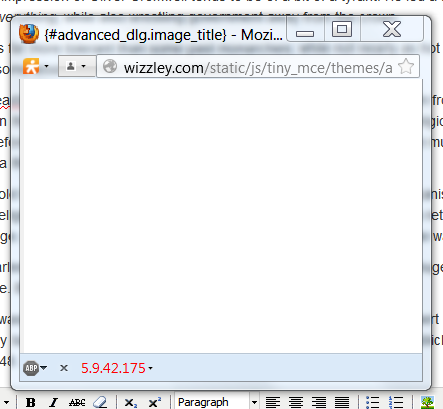

 . Really, despite I absolutely know how to clear cache and reload without any old data, TinyMCE is tough and is one of the main causes for loosing my hear *lol*
. Really, despite I absolutely know how to clear cache and reload without any old data, TinyMCE is tough and is one of the main causes for loosing my hear *lol*
 is it supposed to be that way?
is it supposed to be that way?