
How to Use Wizzley’s Amazon Module
by lou16
Wizzley only has one Amazon module, but it can be used a number of different ways to add interest to your page. Join me to discover the various looks of Wizzley’s Amazon module.
I Love Wizzley’s Amazon Module
I’ve always found that Amazon is a great affiliate to belong to for a number of reasons. The first is that Amazon’s marketplace is huge which means you can usually find something that you want to sell. The second reason is that people trust Amazon as a site so they don’t mind buying off of it. The third reason is that Amazon recommends other products which sometimes results in people visiting from your link and going on a huge shopping spree – and you get to keep the commission on it all!
Displaying your products is definitely a factor in making sales which is why I love the fact that with Wizzley you can take a product and display it in a number of different ways. On this page I’m going to show you exactly how you can display your products with Wizzley’s Amazon module.
One way which I often use is to shrink the Amazon module to a half page and have a text module shrunk to half a page beside it like here.
 | Steve Jobs Based on more than forty interviews with Jobs conducted over two years—as well as interviews with more than a hundred family members, friends, adversaries, competitors, and ... |
Then I use either the list or gallery option and I can write about the product on the text module. The first one featured here is the list option.
If you’re after a camera then I have recently brought this digital SLR and I’m having great fun with it and getting some awesome shots.
I definitely recommend it and if you click on the image opposite you can read reviews on Amazon and you’ll see that I’m not the only person who likes this camera.
The second Amazon link that I used above was the gallery option and as you can see the difference between these two options is that the gallery option is a larger picture.
You can choose to have the Buy Now button or not, but I generally do use it as it’s a call to action which I think is really important if you’re trying to make sales. Having worked in sales in the past I’ve been told many times that you need to ask for the sale and online that’s what the button is doing for you.
The Amazon Carousel Option
A Few Unique Gift Ideas for You
I love this option – you can have as many as six different products displayed – I recommend any number between 3 and 6, in fact the more pages I make on Wizzley the more I’m using just three products on this option which is what you can see above.
A Little HTML Knowledge Helps Online
Sometimes it can be good to know a little HTML if you’re looking at earning money online and this book explains the basics really well. This Amazon option (below) is the product description one which is also able to be edited for you to write your own description. This is really handy as another way of adding keywords, however the words you add in their do not count towards the word count on your article so if you’re running low on finding enough words to write about this particular HTML book (or anything else you’re featuring) you can try the list or gallery options above and writing your description in a text module alongside it.
 | Head First HTML with CSS & XHTML Tired of reading HTML books that only make sense after you're an expert? Then it's about time you picked up Head First HTML with CSS & XHTML and really learned HTML. You want ... |
The MP3 Amazon Option
 | Walking On SunshineOnly $1.29 |
Wizzley's Amazon Module Explained
So there we have it 5 different ways to use one simple module - I hope I've explained the different versions of Wizzley's Amazon module well and that you have fun choosing the right way to use it for your particular page.
You're probably find you quickly develop a favorite so when you do come back and vote for it - my favorite is the gallery version.
Which is Your Favorite Way of Using the Amazon Module?
You might also like
Copyright and Recipes - How Does It Work?Now that Wizzley has a recipe module - people may ask - can I publish my favo...
How to Make the Most Selling Amazon Products Using Amazon ImagesHow to make the most money selling Amazon products create impressive Wizzley ...







 One Direction Gift Ideason 11/13/2012
One Direction Gift Ideason 11/13/2012
 One Direction Christmas Ornamentson 10/23/2012
One Direction Christmas Ornamentson 10/23/2012
 How to Create a Dora the Explorer Bedroomon 08/01/2012
How to Create a Dora the Explorer Bedroomon 08/01/2012
 How to Create a Sleeping Beauty Bedroomon 08/02/2012
How to Create a Sleeping Beauty Bedroomon 08/02/2012


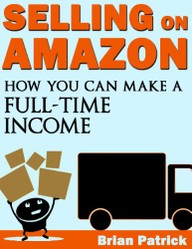
Comments
I've just started on Wizzley so this information is extremely helpful, thank you.
@Ragtimelil I think we're all guilty of that at times :D
Thanks for the tips. I tend to get stuck in a rut and need to experiment more.
Yes, great idea to use a larger picture, especially if it's a camera with a great lens ;-)
Thanks for the insight, I will have to try some of these ways as I'm fairly new to Wizzley.
i like the first two options- the list and the gallery as half page modules
Great explanations. I haven't created a Wizzley in a while, but I don't think I had used the Gallery, as I remember not liking the small photos. I think I will do a bit of editing now, then start writing again.
@Jimmie - That's good to know about the carousel widget - I don't tend to surf on my android phone as it costs too much on my existing plan so I forget that other people do.
I love the gallery because of the big images. Note: the carousel does not show up at all on my iPhone. Since lots of people are surfing with mobile devices, I would refrain from using them.
Thanks for the information. I haven't explored them all yet; but I like the options.