______________________________________________________________
Video/YouTube
______________________________________________________________
Before I add Amazon, Zazzle, eBay, etc to my article I like to find at least one good product review video on YouTube to sell them on it and as an overall page primer. You want to avoid anything where they add their url to the video directly or as a caption (inside but layered over the video).
Anything that would drive them to call THEM to buy or to leave your page for product information is going to cost you a sale. Pick a video that does an excellent job of reviewing the product but has no branding on it.
Sometimes a product gets a press release on the news and someone will record and post it on YouTube, this is a great piece of credibility for the product. News stations don' t just advertise products all the time, they get people to pay them to do that so if they add it to a news report it has to be causing a buzz
Even a tiny YouTube video thrown on the side of the product to showcase it would help make a sale. People are lazy and want to watch not read about things, so video is a great way to help them do that and possibly make a sale. The beauty is someone already made that video for you- you just embed it.
______________________________________________________________
Images
______________________________________________________________
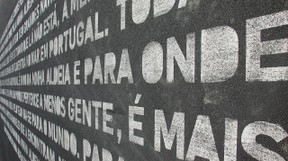
Images I only add if I can't find enough great Amazon product images to use. When used in Gallery mode the images of some products double seamlessly as page images- usually designed to be compelling to sell whatever it is, this means you get a compelling image that could also sell a product!
Why put an image header of a section when you can use an Amazon module or all posters module to create the effect and add monetization properties?
The beauty of Amazon/All posters is they don't feel like ads in gallery mode, just strip off all but "view on amazon" and the product/title and it will blend in like Pepsi in a movie with product placement!
The only exception is the Amazon (or any monetize module) cannot be used as the first image in the article. I fix this by adding a text module to the top then splitting my often too long introduction into two boxes (the introduction box and a text module I added).
The added text module will only contain 2-4 sentences/ a paragraph maybe and the amazon module in large image gallery mode as my first above the fold ad but also my introduction image. Using cleaver formatting you can really make a page look fantastic but still be monetized to the max/gills.
______________________________________________________________
Broad/Focused Niche Choices
______________________________________________________________

The beauty of a product review page is you don't just have to sell the product being reviewed, you can sell anything related or similar, even several different manufacturers of the same thing.
An example is my Biofeedback toys article. I started out reviewing the biofeedback toy called MindFlex where you can move a ball remotely with your mind using a Biofeedback headset and the main unit.
By the time I realized how many innovative devices/toys like this I ended up changing my article from a review about one toy to a review of all biofeedback toys (there's not many yet) and covered a larger spectrum of products all with a common thread... I will later go back and create seperate niche articles for those toys.
______________________________________________________________
Choose One Or All
______________________________________________________________
So decide if you want to write a broad niche article (i.e. all biofeedback toys) or a focused niche article (i.e. specifically the mindflex toy). The beauty is you really DON'T have to choose. You can write one broad niche based article to review all of a certain broad niche (or a bunch), then you can write individual articles for each of the products in that niche you wrote about in the main one.
I did this with welders recently. I wrote a broad overview and history of welders overall listing a bunch of types and products (the different types of welder i.e. MIG, TIG, Plasma, etc...). I covered the main welder types and did a short (100 words each) review of each type and one specific review (another 100 words) on a specific welder for sale including specs, hose sizes, and details a buyer needs. I listed everything down to specs, accessories that come with a particular welder, and benefits for each type (so they knew what type is best for what job).
This one is generally 1000-2000 words and specific niches are generally 1k or less words. Next I wrote a product review on one specific type of welder i.e. MIG Welders. In it I describe that welders history, where it stands in use (commercial/personal), average costs and variables of mig welders. I then list a bunch of MIG welders as examples of what they look like, cost, etc... (and of course a way to buy one).
I can even break that down further (making MIG Welder instead of "all welders" the broad niche topic (yet focused). With this, I wrote an article covering all types of welders, then an article (separate) that covered each type i.e. all about mig welders. I continued down the rabbit hole writing several product level reviews on MIG 1234565B-12 type of models. So basically it would be a review on one specific MIG welder, (you can write one for every MIG welder brand and model out there!)... you can do this with TIG, Plasma, and other welders as well.
You can write dozens of articles just covering the various brands (individually one per article/page) of MIG welders and specific models by those brands...
______________________________________________________________
Polls/Comments/RSS Feeds
______________________________________________________________
You also need to add polls and comments to your article to keep it interactive and freshly updated with content (comments are considered by search engine bots to be content in the article too!).





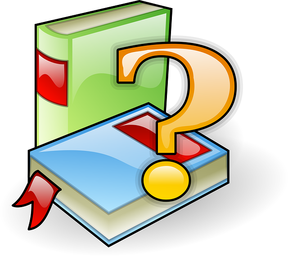


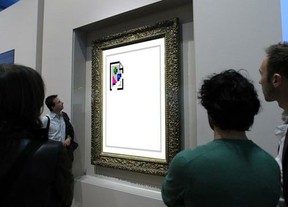






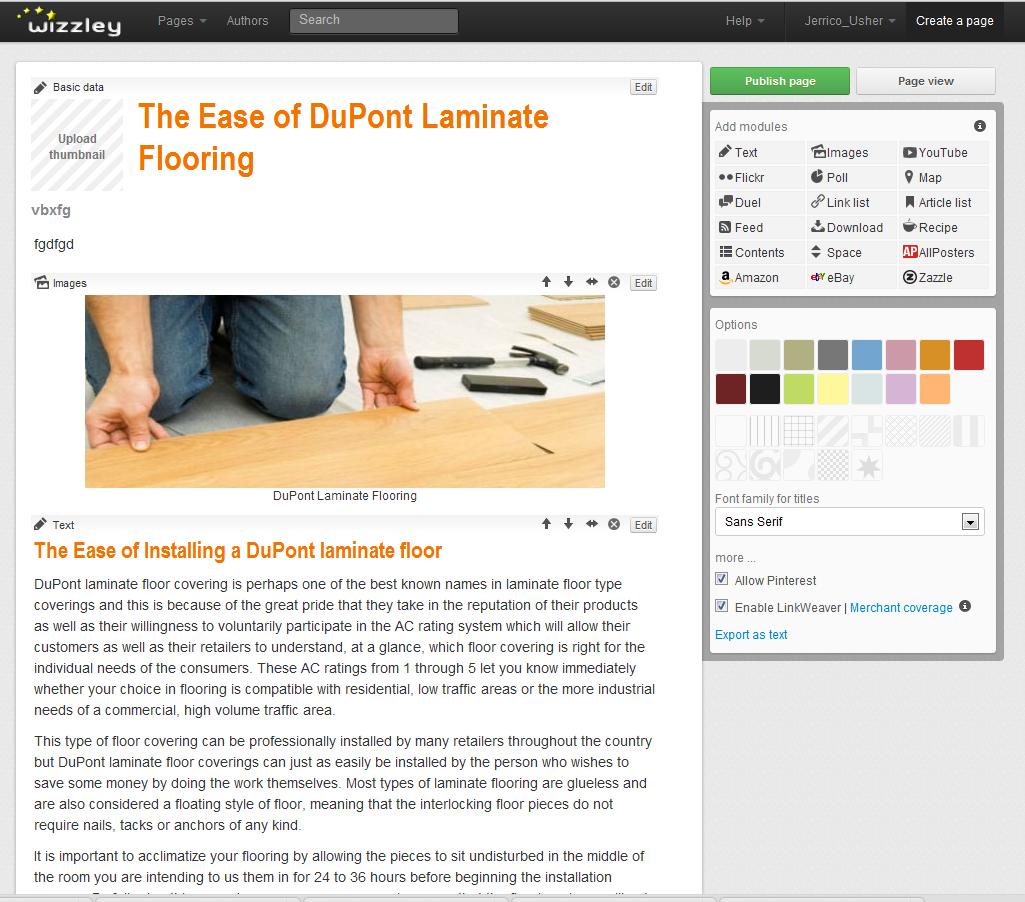

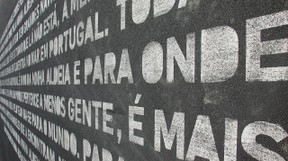





 Making Money Online is Not Impossible, It Just Takes Putting Yourself Out Thereon 09/25/2012
Making Money Online is Not Impossible, It Just Takes Putting Yourself Out Thereon 09/25/2012
 Thump. Looking For True Loveon 09/28/2012
Thump. Looking For True Loveon 09/28/2012
 Cure Tooth Decay Ramiel Nagel And Dr. Weston Price's Nutrition and Physical Regeneration Bookson 03/17/2013
Cure Tooth Decay Ramiel Nagel And Dr. Weston Price's Nutrition and Physical Regeneration Bookson 03/17/2013
 Cleaning Wool Rugs - Excellent Results At Homeon 03/10/2013
Cleaning Wool Rugs - Excellent Results At Homeon 03/10/2013



Comments
Wow! This is a lot of information to digest! Bookmarked to refer to as I continue writing my articles.
Thank you! I used them all haha
Wow! This is one informative article. I wonder how many brain cells did you put to work for this. wink wink!
add an amazon widget where you want it then edit the widget and add the project ASIN number (the number after /dp/ in the url on the product page or use the search... once you got it, change the drop box to "gallery" and select "big" for a full screen sized image. Some product sellers don't have decent images so even big looks tiny, if that happens just find another seller of it with a good image- luckily there are 100 of every product on there by different sellers :)
Hi Jerrico, great article but I am still confused as to these Amazon Gallery product images... Where do I find these and how do you use them on Wizzley?
Your welcome- wait till you see the video :)
Thank-you so much for this very informative and well-organized article. You are just soooooo helpful. Now let's see if I can put this to practice.