Google Blogger offers a lot of useful and helpful widgets which you can easily add to your blog.
All you need to do is click on the "add a gadget" link and you'll be taken to a page with all the free gadgets that you can make use of.
Choose the one that you want and then click on the plus button and the gadget will automatically be added to your blog.
You can edit these widgets a little bit such as by deciding on whether you want your labels list to appear in list format or as a cloud.
However, if you want to edit said gadgets further such as changing font colors and the like, you won't be able to easily do that without going to your blog's HTML or CSS.
Furthermore, while Blogger has numerous widgets that you can choose from, it doesn't offer everything.
If you're looking for more gadgets, you will have to search for the codes yourself and add them to your blog.
For example, Blogger offers the Popular Posts widget but it doesn't have a Recent Posts one.
Blogger has the +1 Button gadget and even a Google+ Followers one but it doesn't offer anything about Twitter, Facebook, Pinterest and other such web sites.


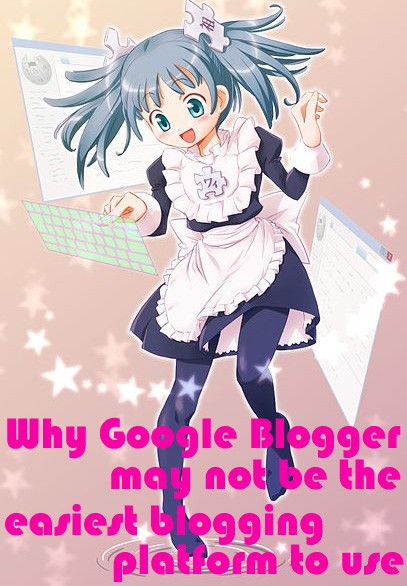


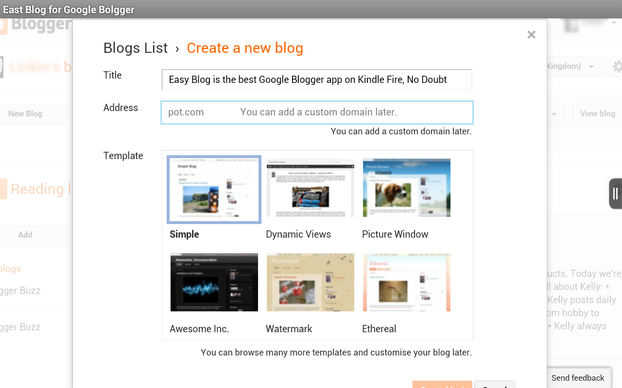



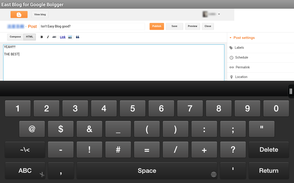


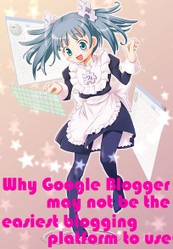

 7 Cheap Prom Dresses Under $50on 06/16/2014
7 Cheap Prom Dresses Under $50on 06/16/2014
 Kinds Of Artificial Flowers To Give For Mother's Dayon 04/26/2014
Kinds Of Artificial Flowers To Give For Mother's Dayon 04/26/2014
 Mother's Day Message Via Flowers Jewelries Giftson 04/20/2014
Mother's Day Message Via Flowers Jewelries Giftson 04/20/2014
 Why Should You Wear White-Colored Easter Egg Jewelry?on 04/03/2014
Why Should You Wear White-Colored Easter Egg Jewelry?on 04/03/2014

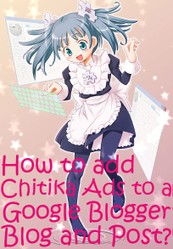

Comments
@AbbyFitz - I'm pretty new to blogging too and wrote this article as I worked on my blog and continued to discover new things about Blogger and how it works. There are so many different kinds of themes for Blogger blogs that it took me quite a while before I found one that I wanted to use.
I've never tried WordPress because I heard that the .com one couldn't be monetized while the .org one couldn't be used without paying.
I like Google blogger, but the themes can be hard to use. I'm a novice when it comes to blogging, and I'm trying to figure everything out. I also tried a Wordpress one, and Google Blogger is definitely easier than that.
@JohnnyKnox - thanks. Yes, it's easy to get started with a blog but if you want to do a lot more fancy things with said blog and don't know much about HTML and codes and the like, that's where things can get very difficult.
For a beginner I wouldn't say it is such a difficult thing to set up a blog but as you mention it has quite a few disadvantages. Nicely written article.
@jptanabe - thanks. Yes, Blogger has both good and bad points and it depends on a person's preferences and needs on whether they'd be interested or inclined to making use of Blogger as their blogging platform or not.
Good points about the good and bad of Blogger.