
Google Plus 1 Button
by Michey
What is Google +1? It is new and intriguing and I think can help a lot in future. How we install the little button!
Introducing Google +1.
 Sure you notice the little button which appear in a lot of websites, blogs, and other platforms articles nowadays, his name is Google +1. What it really is? New Google Button allows your site to be rated, it will provide statistics about how many times your story has been linked.
Sure you notice the little button which appear in a lot of websites, blogs, and other platforms articles nowadays, his name is Google +1. What it really is? New Google Button allows your site to be rated, it will provide statistics about how many times your story has been linked.
The funniest definition is the one Google provides, when you see the +1 Button it says to you:
"This is pretty cool", or "you should check this out". With other words, adding +1 button to your pages lets users recommend your content. From Google point of view (Google search results), having recommendations your content become more relevant.
 It is a different approach with this button... Usually if you have a "recommendation" of an authority site is viewed better by SEO, but in case of +1, the recommendation of friends and acquaintances produce more relevance... but we will see in time if it validates the theory.
It is a different approach with this button... Usually if you have a "recommendation" of an authority site is viewed better by SEO, but in case of +1, the recommendation of friends and acquaintances produce more relevance... but we will see in time if it validates the theory.
This makes sense in the context of "Activities" which Google Caffeine requires. It is just that Google created his own tool for it!
So I wanted to add Google + 1 to my blogs... which I did this morning... how I did?
I am sharing with you now.
Installing the Button
Initially I was thinking that the button is too new to have a plug-in for it, but I look it over anyway on Wordpress plug-ins. To my pleasure I already find 14 plug-ins about +1, so now, which is the best to use.
Doing research, I come up with a short list:
- WP PlusOne This: it has 5 stars and 565 downloads
- Wordpress plugin - Google + 1: it has 4 stars and 5,847 downloads
 I decided that 4 stars from 5,847 downloads is better. You have the plug-in in the picture, I just click "install now".
I decided that 4 stars from 5,847 downloads is better. You have the plug-in in the picture, I just click "install now".
After the installation succeeded, I look over to see if I have some settings to take care of.
In left menu, in General settings I found Google +1, I click on the little arrow,  and I click in settings.
and I click in settings.
You can see the settings screens in next module.
Settings for Plug-in
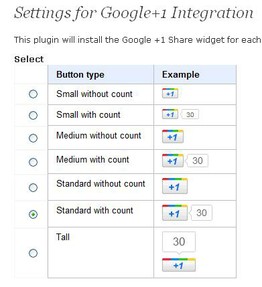 This is the top part of the setting screen, and I choose standard with count.
This is the top part of the setting screen, and I choose standard with count.
The default is Tall, but I change it.
Settings continue
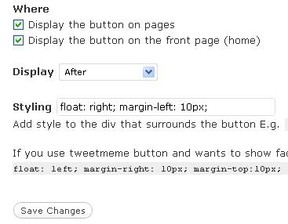 This is the bottom part of the setting screen.
This is the bottom part of the setting screen.
I chose:
- to display after post
- live the default for styling
- click save changes
The implementation of the plug-in
This is how Google +1 looks on my blog posts
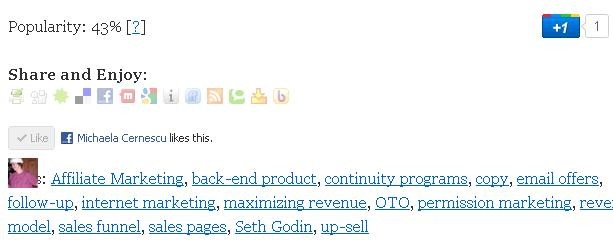 Example of Google +1 on a post of my Blog |
More Info about Google +1
More about Google +1:
This is Google push towards Social Search.
Important Note:
The rumors are that +1 will soon arrive on Android, YouTube, Blogger, Product Search... so it is just the first step for Social Search but more steps will follow.
In summary
In Wizzley we already have +1 button, but I notice that in general people use buttons they are familiat with, like Twitter, Facebook and only a few use +1.
My advice is to use it here and add in all your Blogs as well.
The post was only about how to install +1 on Blogs using a plug-in.
If you want to learn more about +1 you must read the left module.
More Knowledge About Google +1 and SEO
 |  |  |
| Be #1 on Google: 52 Fast and Easy Se... McGraw-Hill | Get to #1 on Google in Easy Steps In Easy Steps Limited Only $1.0 | SEO Help: 20 Search Engine Optimizati... New Line Publishing Only $29.99 |
More Technical post from Michey
Google+ a Social Networking Site
Google+, or Google Plus is a Social Networking Site, and Google +1 button is just a small part of it. At this point it is in infancy stage, you can join by invitation only.
Authority Backlinks
The popular definition of an Authority Site is a Site which has lots of other websites linking to it... but it is more then this...
Google and Affiliate Marketers
Usually any Google Ranking formula is a deep secret, and if somebody by accident or hard work find the secret - they change the ranking algorithm. Now they give us some hints.
Wordpress Plugin Part 01
Being and open source, WP is enhanced daily with new plugins and themes. So when we think that our Blogs are stable, new ideas and functionality via new plugins is added...
Wordpress Plugin Part 02
This post is dedicated to give you a solution if a server crush or other calamities destroy your Blog. I add some miscellaneous plugin topics as well.
Do you Wizzley so far?
 Wizzley is a great revenue sharing platform,
Wizzley is a great revenue sharing platform,
if you don't use it, we cordially invite you to join us,
click here or click on image.
You might also like
Why Bloggers Should Avoid Keyword StuffingUsing the same word over and over again used to be a sure-fire way to get sea...
10 Things to Check Before You Open a Free BlogHow to use free blogging to your advantage? Which service suits your needs an...



 Support Desk For Your Businesson 01/09/2012
Support Desk For Your Businesson 01/09/2012
 Google's Hangouts Exampleon 11/16/2011
Google's Hangouts Exampleon 11/16/2011
 Google and ZMOTon 10/21/2011
Google and ZMOTon 10/21/2011
 Steve Jobs Lost the Battleon 10/05/2011
Steve Jobs Lost the Battleon 10/05/2011


Do you use Google +1 in your Websites, Blogs
this has been very helpful, and it reminds me that I'd better improve on my writing to get the +1s.
Thank you, in time you will notice a difference, it is very new at this point, but when Google is doing something, it is not an isolated event, they always have the future in mind.
Thanks for reading my post.
I just installed on one of my blog following your instructions exactly and it worked like a charm. Thanks for the advice.
Cool, this is great info!
Thank goodness for WP plugins. Added it to mine as well. Thanks for the explanation!
Hi! Nightbear, the hospital is running an "Intranet" which wants zero interference of outside their Intranet. So, I am glad you get it at home
Cace it is probably the keywords you use: "+1" vs. "Plus 1", but I am glad you get it, the plug-in I use is so easy to install.
Great information on what the +1 button is and how to install it. Thanks!
Why in the world would the hospital block me seeing a 1+ button, anyway I can see it fine from home, and gave you another 1+. well deserved!
LOL! I just asked this question in the forum. From some reason when I searched here, it didn't give me your article. Interesting, thanks for the information.