Keywords are something you'll hear mentioned a lot when it comes to online writing or business websites. But many people don't understand what they are, how to find them or where to use them.
So here is a basic guide that covers all the aspects involved in finding those keywords that will help you draw traffic.
Although methods vary, I've had so many people ask me how keyword research is done that I thought I'd write up what I've found works.

Keyword Research - The Pitfalls, The Methods & How To Rank In Google For Free
by wrylilt
A look at all the basics of keyword research - including competition, paid keyword tools and more.
What is a keyword?
A keyword, in the simplest sense, is any word, phrase or sentence that a searcher types into a search engine that leads them to your content.
That means that any word you write can be a keyword. Yes, it really is that simple, although finding good keywords can sometimes be a little harder.
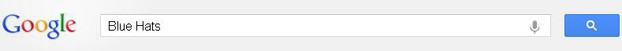 An Example Of A Keyword |
Glossary of Terms
PR - Page rank. Online pages are ranked on a scale of 1-10 based on authority and backlinks. Athough PR is only a very generalised number, it can be a good indicator of a site's quality and authority - and how hard it will be to beat.
SEO - Search Engine Optimisation. Basically creating your work in such a way that search engines are more likely to rank it well or send more traffic. Methods include keywords, backlinks, tags, titles and URLs.
SERP - Search Engine Results Page. Usually refers to the first ten results on the first page of Google for any search query.
What is keyword research?
Keyword research is the process of finding words that people are searching for, but not many people are writing about.
Google has a free tool which allows you to find out how many people are searching a particular keyword or phrase each month, based on a variety of variables (including country.)
You can also buy paid keyword research tools which give more in depth results, but these are still based on results from the free keyword tool.
The TWO Main Things To Look For In A Keyword
1. Number of Views - If only 5 people a month are searching for that keyword globally, it probably won't bring you many views (unless it's a future event or suddenly gains media attention.)
2. Competition - How many other people are writing content or making websites aimed specifically at those keywords?
The Simple Steps of Free Keyword Research
- Type 'google keyword tool' into google and follow the first link.
- Type a word or phrase into the box such as "blue hat".
- Pretend the "competition" column does not exist. This is for advertisers, not content creators.
- Bottom left tick 'exact' and take off 'broad.'
- Above the search results, make sure the filtering is either global or by the country you're aiming at for traffic.
- Click 'global monthly searches' (or local) at top of column to rank by number of searches.
- Scroll down to about 20,000 or less searches and start reading.
- When you find some keywords that sound like they may be relevant (for instance "Blue Jays Hat"), click them.
- You'll be taken to a google search for those words. THIS is where you check the competition - you need to see who's ranking in the top ten positions to know how hard it will be to beat them, or if it's worth trying. Read on to the "Competition" section to see how you can tell if it's worth trying.
Analysing Competition For a Keyword
This is the most important part of finding a good keyword. Even if it has a reasonably low search rate, the number of sites competing for that term can still be quite high.
Some of the methods you can use to analyse how hard it will be to get your content ranked in the top ten results include:
- SEOQuake - A free download toolbar which will tell you site's PR, age and other information. Pages with an n/a, PR0 or PR1 are generally easier to compete against.
- Checking if the sites have an exact keyword match. For instance if the keyword is "Blue Hats" and there is a site called "BlueHats.com" and a site with "Blue Hats Guide" as the title, they are in direct competition with you for that keyword. If results only accidentally include your keyword ("Blue and red hats for choirs") then you have a better chance of ranking.
- Common sense - Does it look like there are a lot of high quality sites competing for the keyword? Or lots of spammy, low quality sites, forums and Yahoo Answers questions? Think about what you're going to offer and whether both your off page and on page SEO can help you beat them.
Common Keyword Research Mistakes
- Competition - The competition bar in the free keyword tool is an indication of how many advertisers are buying adverts for those keywords. In fact if the competition bar says "high" that often means advertisers have found people want to buy related to that topic, and that means more sales for you, too.
- Exact/Phrase/Broad - It's important to make sure you check the right box. Broad and phrase will often bring back a difference of 10 times the searches that exact does. Click for more information on broad and exact keyword research.
- Searching By The Wrong Country - If you're aiming to get traffic from the US to your content but you live in the UK, checking competition in Google.uk search will give you inaccurate results based on sites more local to you. To view US results, type Google.com/NCR to force your search engine to the main Google site.
- Branding - When a brand is linked to a keyword by Google (based on things like most searchers going to that site, as would be the case for people looking for results for YouTube) there's not a lot of point trying to compete for the other top ten places. If the brand is ranked number one, most people are going to click on the brand's website.
Where Do I Put A Keyword?
Once you've found a keyword that you think will draw traffic and suit your content, there are a variety of places you can put it. These include the URL, the title, subtitles, in your text and in photograph descriptions.
Just be careful not to include your keyword too many times - this is called keyword stuffing and can decrease how Google views your page. Generally about 2-3% of your overall text is a good amount.
Try and use synonyms as well. Google uses a system called LSI (a whole other topic!) to help find results for searchers. LSI involves keywords that are similar to but not the exact match of what the searcher typed into the search bar.
Paid Keyword Research Tools
You can pay anywhere from $50 through to several hundred for a paid keyword research tool.
But really, what do keyword research tools offer that the free Google keyword tool doesn't? Here are a few facts about paid tools:
- All their results are still pulled from the free Google keyword tool.
- They offer the option of saving your results, or editing out those you want to ignore.
- They also analyse competition based on things like the age, backlinks and authority from other websites competing for those keywords (something you'd have to do manually otherwise.)
I don't mind paid keyword tools, but unless you are going to be keyword researching at least once a week, they're probably not worth the investment of both money and learning often involved.
For a look at what type of options paid keyword tools offer, have a look at my comparison of two popular ones - Micro Niche Finder and Market Samurai.
Long Tailed Keywords
Longtail keywords are usually any keyword/keyphrase that is 5 words or longer. Generally these are hard to find, making them a great way to get traffic.
For example:
--You may get 200 views a month for "Red Hats" to your site.
--You may get 40 views apiece for "Red striped dotted and gold hats", "Green red and blue big hats", "Dotty green and red cool hats", "Red striped hats for blondes with long hair" and "Red striped and dotted green hats for Christmas".
Each totals the same amount of views, but it will likely be harder to rank high enough for "Red hats" to get a decent amount of views.
There are programs to find longtails, however many have so many variations (just one word change for instance) that it takes hard work to find them. Watch your site statistics and see if you can pickup on some longtail trends to rank for.
BUSINESS or LOCAL Keyword Research vs GLOBAL and CONTENT Keyword Research
Although many companies charge into the thousands to rank local businesses in search engines, local ranking is usually much easier. Why? Because if you're trying to rank for a keyword like "Brisbane Piano Lessons" you're going to be competing with very few other people - they will only be the people that both offer services to Brisbane and give piano lessons.
Global SEO, on the other hand, means you'll be attempting to rank against every other website on the internet competing for your search term. Although not impossible, it does take more work and it is harder to find a good "niche" keyword.
You might also like
Joys of Keyword Research - The Funnies ;-)Internet marketing and keyword research are going together like earth quakes ...
Google Adsense, Keyword Tool And Google AdsGoogle Adsense offers web adverts. Keyword tool examines keyword search numbe...
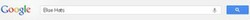

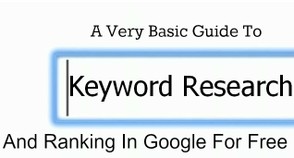

 Do Solar Panels Work in Cloudy Weather or at Night?on 09/16/2020
Do Solar Panels Work in Cloudy Weather or at Night?on 09/16/2020
 Are You Getting Married Too Young? Should You Wait?on 08/29/2012
Are You Getting Married Too Young? Should You Wait?on 08/29/2012
 Maplestory Islanders - What Are They & What's The Challenge?on 09/02/2012
Maplestory Islanders - What Are They & What's The Challenge?on 09/02/2012
 How To Calm A Crying Babyon 09/01/2012
How To Calm A Crying Babyon 09/01/2012


Comments
Great article on keywords and keyword research. This topic can be pretty complicated and confusing but you explained it in such simple terms that are especially helpful to beginners.
These tips are very helpful for newbies and even for people who are online for a longer duration - very nicely explained.
These refreshers are always helpful. How about a magic wand? Got any tips on how to get one of those? ;o)
very well explained. Thanks for this.
This is a great step by step. I'll be coming back once I get my photography site up and running. This will be very helpful.
Thanks so much for the information. I'm trying hard to learn about this stuff.
Great article on keyword research. I've tried doing it, but I find it very tedious and time consuming, so I just write.