
Netbooks for Kids | Small Laptops for Kids
by TerriRexson
Netbooks for kids work really well. These small laptops are ideal for smaller hands and a make a great choice as a first computer for a child. My son loves his netbook.
Netbooks for Kids
I have two kids. They have grown up around computers as both their parents are IT professionals. Laptops are a permanent fixture in our living room, but they are adults laptops, required for work - not for children to play with!
Netbooks for kids are a good option from preschoolers and little kids through to tweens and teens. They can be used for homework and learning as well as playing games, watching videos, listening to music and web browsing.
You can get some good, reasonably priced netbooks such as the Toshibe 10.1" Netbook to the right. It has a good specification for its price, gets lots of good reviews and comes in a choice of colors.
This Toshiba Netbook gets good reviews
And comes in several colors
 |
| Toshiba NB505-N508BL 10.1-Inch Netbook (Blue) Only $449.99 |
What is a Netbook?
A Netbook is a small laptop. A typical Netbook has a 10" screen (measured along the diagonal) - you can get smaller ones too. A netbook is a proper laptop with a screen and keyboard. It's not designed for children, but it is perfect for them. The keyboard is a proper QWERTY keyboard but it's scaled down in size - just right for smaller hands.
Netbooks usually come with a trackpad device built-in for moving the cursor around. These can be a little tricky for kids to master. My four year old hasn't quite got the hang of it yet so we plug in a child-sized computer mouse via a USB port. He's great with a mouse.
Netbooks run Windows (or Linux for the techies) so they can run normal software like a web browser for accessing the internet, and PC games and educational software. One of my sons favorite things to do is type words into Notepad - the text editor that is included with Windows. I just increase the font-size.
Netbooks don't usually come with a built-in CD or DVD drive so you'll need to think about how you will get software onto them. Downloading from the web works well. Or you can use an external drive or access a DVD or CD driven from a networked computer.
Kids Netbook with Touchscreen
The Classmate PC-Kids Computer Tablet PC Netbook is a new 10.1" Netbook for kids which has a touchscreen. This is a brilliant idea. Kids now are so used to using tablets and smart phones that touching a screen is very natural to them.
The Classmate is designed specifically for kids, but it's a proper full-featured Netbook with a modern specification and running Windows 7.
The machine also comes with a good starter set of software applications suitable for kids doing homework projects and other educational activities.
Classmate PC-Kids Computer Tablet PC Netbook
 |
| Classmate PC-Kids Computer Tablet PC Netbook-Intel Atom N... Only $998.99 |
Acer Aspire One Happy2
In fruity pink or orange

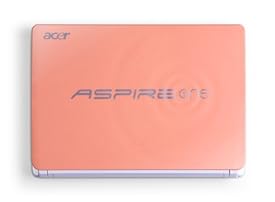
Acer Aspire One Happy2-13647 10.1-Inch Netbook
 | Acer Aspire One Happy2-13666 10.1-Inch Netbook (Strawberry Yogurt) The new Aspire One Happy 2 is the ultimate fun and portable companion bringing you dual-core performance, convenient connectivity and great style in fun flavorful colors! ... |
The Acer Aspire Happ2 10.1" Notebook has a good spec with a Intel Atom N570 Dual-Core Processor.
This machine gets good reviews and is popular with kids for schoolwork.
Samsung Netbook
A great option for kids
 |
| Samsung NB30-JP02 10.1-Inch Netbook (Texturized Matte Black) Samsung IT |
Best Netbook for Kids
We chose a Samsung 10" Netbook for our kids, similar to the laptop to the left.
To be honest, most Netbooks will be just fine for kids, so you should be safe to choose one of the bestselling Netbooks on Amazon (there are lots of reviews to help you choose if you have specific requirements.)
We chose a Samsung Netbook because reviews said it had a great keyboard. This is important for kids as it may get harsher treatment. It was also important for me as I planned to use the laptop for writing when traveling. We've just returned from a week's holiday when I used the laptop quite a bit - it was fine for typing on. I have fairly small hands for an adult and found it very comfortable. The laptop has a built in slope so it was automatically at the right angle for typing - important for kids ergonomics too.
The keyboard is also spill-resistant. The kids won't be allowed drinks near their computer but it's good to know I can wipe the keyboard with a cloth if sticky fingers do manage to get to it!
This laptop is also solidly constructed. The lid isn't made of brittle plastic like some Netbooks so it should withstand the occasional knock.
The NF310 claims a battery life of 9 hours. This is great for traveling. We were able to take turns using the Netbook - my sons for playing games and me for writing - without needing the power cable connected. At home we leave the Netbook charging and then unplug it when we want to use it - this means one less cable to get in the way.
We've been very pleased with our Samsung Netbook. The main downside you might want to consider is that it's quite heavy. This is actually quite good for the kids, its weight and rubber feet mean it doesn't slide around when it's being used and adds to its resilience. But I'm sure there are lighter Netbooks around if that is an issue for you.
Child's Computer Mouse
Great with a Netbook
 |
| CCT Tiny Mouse Optical - Mouse - optical - 1 button(s) - wired - PS... Chester Creek Technologies |
We Recommend Getting a Small Computer Mouse
When we first got our kids' Netbook we didn't get a mouse. The Netbook has a built in trackpad so we didn't think about it. My son wasn't very good at controlling the mouse with the trackpad, it just didn't seem intuitive to him and he kept losing track of the cursor as it shot off across the screen.
No problem we thought, we'll just plug in a spare computer mouse. Hmm. Well it worked better than the track pad but it was very big for him to move around. It also took up lots of space on the desk. So we got him a smaller child-sized mouse. Now he's very happy!
Kids Mouse and Netbook Tip
We plug the mouse into the USB port on the left-hand-side of the laptop and take the cable round the back of the computer. He then uses it on the right-hand-side of the Netbook. This is working really well for him.
Using the Netbook at a desk
Our kids are only allowed to use their Netbook at their desk. We've set up a child's computer desk in a location where I can see the screen easily so I always know what they are up to.
The Netbook is kept out of reach normally and they must ask to use it. This ensures that the Netbook is treated with respect and they understand it's an expensive gadget not just a toy.
Drinks and snacks are not allowed near the Netbook. It helps to have a special space where it is used. We also pull up a second chair so my younger son can watch his brother playing games - he really enjoys this and at nearly 3 is starting to have a go with some games himself. I guess we'll need a second desk and second Netbook at some point, but for now they are happy to take turns and share.
Child's Computer Desk
 |
| Kidkraft Pinboard Desk with Hutch and Chair KIDKRAFT Only $159.99 |
What About Preschoolers?
With IT professionals as parents, of course the kids are interested in computers and wanted their own. We looked at children's toy laptops that come with educational games. We did get one when it was on sale and my older son has played with it and enjoyed it, but it has a pretty limited repertoire and a very small dark lcd screen. He thinks of it as a toy not a computer.
So I started considering getting him a real computer so he could play games, learn to type, watch videos of animals and get the hang of using a mouse. A netbook was the obvious choice.
We got my older son his first netbook at age 4. He loves using it to play games and watch kids videos and he's got an interactive dinosaur education program which he loves.
Isn't a Netbook a bit expensive for a toy?
Isn't a Netbook a bit expensive for a toy? Well, we did wonder about this. But it isn't really a toy, it's a first computer, and computers are an important part of life these days. Even though we're both in IT we've actually been pretty slow to encourage our kids to use computers, but once our older son turned 4 it became clear he would get a lot from a computer. It was his main Christmas present when he was 4 (shared with his Mom as I wanted to use it for travel.)
Computers these days are pretty well made and powerful so it should last a good few years unlike other toys that have a limited lifespan and age range. His younger brother will also use the Netbook.
And there are so many things he does with the Netbook like learning to type, online coloring pages, watching (carefully selected) videos on youtube and of course, playing games. We're very pleased with our decision to get a Netbook for our kids.
Don't forget Kids Headphones
You might also like
You might also like
Best laptops for teenagers 2024Lightweight, sturdy and able to go online, that's the basic feature list of a...
Best Rolling Laptop Bag for WomenA good laptop is just a bit too heavy be carried, so us ladies want a laptop ...






 Avengers Iron Man Costume for Kidson 05/24/2012
Avengers Iron Man Costume for Kidson 05/24/2012
 Avengers Captain America Costume for Kidson 05/25/2012
Avengers Captain America Costume for Kidson 05/25/2012
 Avengers Thor Costume for Kidson 05/25/2012
Avengers Thor Costume for Kidson 05/25/2012
 Avengers Hulk Costume for Kidson 05/25/2012
Avengers Hulk Costume for Kidson 05/25/2012

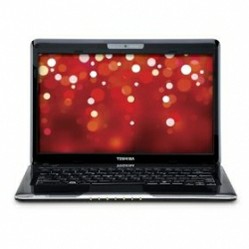
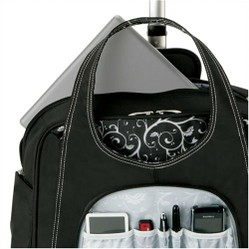
Your thoughts on Netbooks for Kids?
Netbooks for kids are the way to go - our kids will always be more digital than their 'rents :)
Good points. In many schools, kids are being given small laptops or netbooks to use at school and home. They started this here in Cleveland in our local school district and several of the textbooks were preloaded onto the computer. Teaches kids to use them, and gives computers to kids that can't afford them. Also saves money on textbooks, and saves paper.
With the increased use of computers everywhere it's important that we get kids used to using them in a safe and monitored environment. Some great ideas here for small laptops for the kids