I'm learning to use OpenSCAD to create 3D models for our new 3D printer. On this page you'll find the useful OpenSCAD tutorials I've found including tutorial videos.
I've started with the simplest introduction material and worked up to more complex concepts so you should be able to work through these resources in order, building your knowledge as you go.
We've just got a 3D printer so I'm learning how to create 3D models with OpenSCAD to turn my ideas into 3D printed objects. I'm collecting useful resources on this page as I progress.





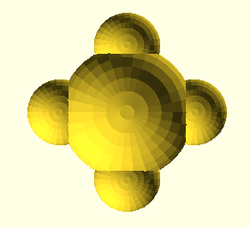

 Avengers Iron Man Costume for Kidson 05/24/2012
Avengers Iron Man Costume for Kidson 05/24/2012
 Avengers Captain America Costume for Kidson 05/25/2012
Avengers Captain America Costume for Kidson 05/25/2012
 Avengers Thor Costume for Kidson 05/25/2012
Avengers Thor Costume for Kidson 05/25/2012
 Avengers Hulk Costume for Kidson 05/25/2012
Avengers Hulk Costume for Kidson 05/25/2012

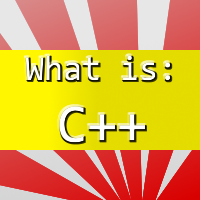
Do you know of any other useful OpenSCAD CSG tutorials?