
Tablet with Windows
by DrDarko
If you don’t want to learn how to use limited iOS or Android apps, and you want portability and ease of use of touch screen, there is only one solution - Tablet with Windows!
Why use a Windows tablet?
Both Android and iOS are great operating systems for portable devices. Still, if you want to do something more than playing games, browsing the internet, reading e-Books or listening to music, you will need something else. Eventually, you will wish for the ease of use and familiarity of your favorite applications.
Although Windows 7 is not true Tablet OS, it still has a lot to offer and with the new Windows 8 specifically targeting tablet PC’s, the choice becomes easier than ever. Tablet with Windows is your only viable portable computer weighing less than a full-blown laptop.
Touch screen and Windows
Touch screen is a new experience but everything else is familiar and you only need to learn a few things before you can use your Windows tablet to its full potential. As soon as you calibrate your touch screen and/or stylus, you will find that using touch screen is sometimes more natural than using keyboard and mouse.
You really do not need too much time to discover the beauty of navigational and editing flicks (for actions like drag up, drag down, copy, paste, undo...), snipping tool for capturing any screen area, ticking checkboxes and other tricks of touch screen usage.
Input panel for handwriting recognition works surprisingly well. More time you spend in Handwriting Personalization, more accurate will your handwriting recognition be. Soon, you can begin writing essays in cursive even faster than you could ever type them in.
Processing power and battery life of Windows tablet PC’s
Most tablets with windows are built around Intel Atom processors. Those processors, although low on power consumption, are not quite the speed kings so you should not expect to be able to run the latest games on your Windows tablets.
Disk space is similarly limited, although 64 GB is usually more than enough for you to be able to install your favorite production applications. OK, I’ll give in, you will also be able to play some of the less demanding games as well as play HD videos and music. Browsing the internet is also a breeze but wi-fi and HD video will impose a great drain on your batteries.
Any tablet is suffering from the same issue – balancing the battery life with size and weight of the tablet itself. Windows tablets are unfortunately suffering the same troubles. However, most of the latest tablets with Windows will easily provide you with three to four hours of browsing the wireless internet and watching videos. Carrying a portable charger and car charger too could save you some unfortunate interruptions of your work.
So, have you bought a Windows tablet yet?
Tablet with windows have what all other tablets lack and that’s legacy. You know how to use Windows, you know how to use Windows applications, and you definitely know which Windows application is best suited for what you need. This is something no other tablet operating system will ever be able to duplicate.
Android and iOS are great, but for professional use (as long as price is not the most important issue), they will never be true competition for Windows Tablets.
 |  |  |
| CHUWI Hi10 X2 Windows 11 Tablet 10.1'... Only $239.59 | Microsoft Surface Pro 4 Tablet PC, 12... | 2-in-1 Laptop/Tablet (2026), Windows ... Only $999.99 |
Related articles
You might also like
10 Best Kindle Fire Apps 2019What are the Best Kindle Fire Apps? Here are 10 great apps to get you started...
iPad Alternatives for under $100Granted, a real iPad is the bees-knes when it comes to tablet computers, but ...









 Dying and life regretson 05/04/2012
Dying and life regretson 05/04/2012
 Good Writingon 04/12/2012
Good Writingon 04/12/2012
 Those unethical richon 04/05/2012
Those unethical richon 04/05/2012
 Dangers of using paid SEO serviceson 03/26/2012
Dangers of using paid SEO serviceson 03/26/2012

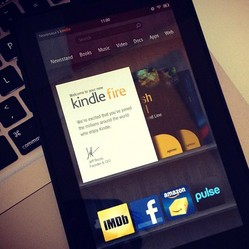

Comments