 It took some finding to track down the add-on application that was responsible for the Topic Torch banner. That is because it's not listed as such.
It took some finding to track down the add-on application that was responsible for the Topic Torch banner. That is because it's not listed as such.
I even visited the Topic Torch website looking for answers, but their Terms of Service and Settings pages were blank. I later realized that this was because they are both loaded with spyware too. My Adblock Plus had wiped them away.
However, if I had been able to read them, I would have read a familiar name - Yontoo. I should have recognized the modus operandi.
Yontoo Layers has been flagged up as a spyware toolbar for years. There's great debate in geek circles over how dangerous it actually is. It's wormed past all of my firewalls and checked out as safe in my anti-virus software. It can be useful for a variety of internet activities.
But its insidious way of getting onto your system rings too many alarm bells; as does the fact that it's definitely loaded with adware.
It works in precisely the same way as Topic Torch, but people have learned to beware it. The clever thing is that, as computer users rush to their extensions lists and program files, they stop at T. Not finding Topic Torch there, they don't tend to scroll on down.
Yontoo will be right at the bottom, unless you're in the habit of collecting applications beginning with Z. It is this which you will be targeting as you begin the process of uninstalling Topic Torch.


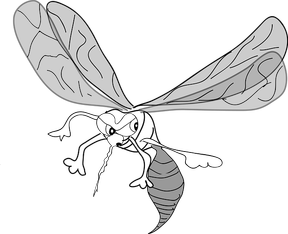 At first I thought that it was something that
At first I thought that it was something that 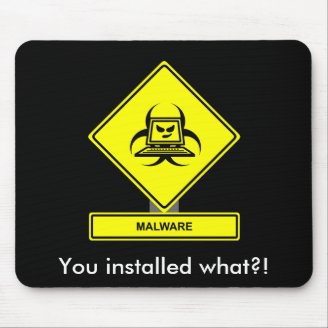
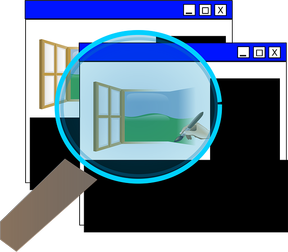



 It took some finding to track down the add-on application that was responsible for the Topic Torch banner. That is because it's not listed as such.
It took some finding to track down the add-on application that was responsible for the Topic Torch banner. That is because it's not listed as such. Big J
on 03/27/2013
Big J
on 03/27/2013


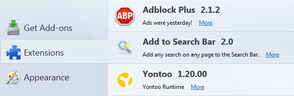


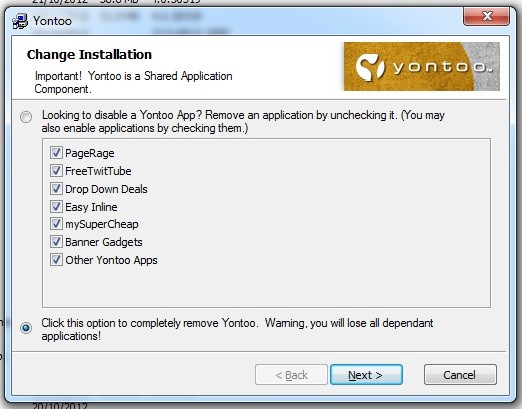
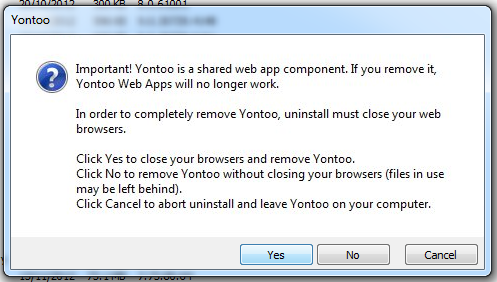







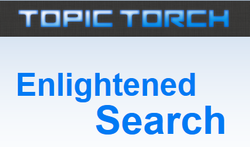
 St Tydecho's Churches in West Waleson 09/03/2014
St Tydecho's Churches in West Waleson 09/03/2014
 Goodies for an Outlander Premiere Partyon 03/06/2015
Goodies for an Outlander Premiere Partyon 03/06/2015
 Holocaust Memorial Day Interview with Rainer Höss, Grandson of Rudolf Architect of Auschwitzon 01/24/2015
Holocaust Memorial Day Interview with Rainer Höss, Grandson of Rudolf Architect of Auschwitzon 01/24/2015
 Romantic Valentine Gifts for an Outlander Fanon 01/16/2015
Romantic Valentine Gifts for an Outlander Fanon 01/16/2015


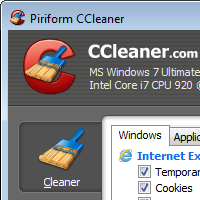
Comments
Ah! Thank you for that! Hopefully you've got rid of it now.
Its also named 'albrechto' and it didnt show up in my installed programs bit, i had to go to add/remove programs.
Also, in australia google chrome does not have 3 lines, u just to settings.
Thanks Alex!
In terms of mac- Do a spotlight search in the top for the programme in question. If it shows up, command click to open it in a finder window then delete from there. The browser specific steps should work on either Mac or PC, so follow those as Jo wrote out. :)
Mmm! Curiouser and curiouser. I'm not very proficient with MacBooks, but I have a friend who is. I'll try and lure her into these comments to see if she may suggest something.
I have had no luck removing from my macbook. I don't think I have have launch pad, but I did go into applications but there was no yontoo.
Oh good question! But before I go hunting to see, let's check that it's not just hiding. Would you mind installing CCleaner please? It's free and perfectly safe. I've been using it for years and it's the first program that I recommend to everyone in my circle.
You can read more about it here: http://wizzley.com/ccleaner-a-safe-an...
Once it's installed, check in the 'Tools' tab. Look at all of the programs listed under 'uninstall' and see if Yontoo is there please. If not, then it has changed name and I'll dig until I find what that is. Thanks for the head's up!
I disabled Yontoo under manage add-ons and it worked. However, I want to get rid of it entirely so I went to my control panel to Add on /remove and Yontoo is not there. Neither is Topic Torch. I have read this works for others who had the same problem on other helpful websites. If it's not named Yontoo, what name are going by now in March of 2013??
Excellent! I'm glad to hear that. Hopefully it's gone forever now. :D
Posted too soon, I was able to uninstall it. I hope it's gone for good! Thank you very much!