
Which Craft Cutter? Cricut Expression 2 vs Silhouette Cameo
by TerriRexson
Are you wondering which craft cutter to get? We compare two popular die cutting machines: Cricut Expression 2 vs Silhouette Cameo to help you to decide.
Choosing a Craft Cutter
Are you thinking of getting a craft cutter for Christmas? Two of the most popular craft cutters are the Cricut Expression 2 and the Silhouette Cameo. These are the latest cutters from established cutter manufacturers. Each brand has its fans and they are both good machines, but each one is better suited to certain kinds of owner.
In this article we'll take a look at the Cricut Expression 2 vs the Silhouette Cameo to help you decide which one is best for the kids of crafts you want to do.
We'll look at the Cricut Expression 2 first then the Silhouette Cameo and finish with a comparison of features between the two cutting machines.
 | Silhouette Cameo Digital Craft Cutter Machine with Bonus Replacement Blade and 12" Mat The Silhouette Cameo is an electronic cutting machine that is great for light-duty, creative use. Just like a home printer, it plugs directly into your PC or Mac with a USB ... Only $209.99 |
 | Cricut Expression 2 Electric Cutting Machine Cricut has taken everything you love about Cricut Expression and made it even better. All-new machine design, bigger, full-color LCD touch screen, material setting, and a ... Only $180.0 |
Cricut Expression 2 Electric Cutting Machine
Buy at Amazon
 |
| Cricut Expression 2 Electric Cutting Machine @ Amazon Only $180.0 |
Cricut Expression
The Cricut Expression 2 is the new for 2011 12" craft cutter from Provocraft.
It is compatible with existing Cricut cartridges so if you already have a collection of cartridges you get to reuse them.
It has a full-color touchscreen for working with cartridges - you don't need to be connected to a computer.
It will remember settings for materials you use frequently.
Cricut Expression 2 Video
Silhouette Cameo 12" Digital Craft Cutting Tool
 |
| Silhouette Cameo Digital Craft Cutter Machine with Bonus Replacemen... Only $209.99 |
Silhouette Cameo
The Silhouette Cameo is the newest Silhouette cutter machine. It takes materials up to 12" wide and was released in November 2011.
The Silhouette prints from designs stored on SD cards and can be controlled from a computer via a USB cable.
You can buy designs online and download them into the Silhouette Studio and you can also create your own designs and use widely available fonts.
Silhouette Cameo Video
Cricut Expression 2
 |
| Cricut Expression 2 Electric Cutting Machine Only $180.0 |
Silhouette Cameo
 |
| Silhouette Cameo Digital Craft Cutter Machine with Bonus ... Only $209.99 |
Silhouette Cameo Key Features
Cricut Expression 2 Key Features
| Cricut Expression 2 Electric Cutting Machine | Silouette Cameo 12" Digital Craft Cutting Machine | |
| Cutting Area | Up to 12" wide by 24" long. Plenty for most craft uses. | Up to 12" Wide by 10 feet long. Want to create banners? |
| Designs | You buy cartridges of designs for use with the Cricut. There are lots of designs available including licensed Disney cartridges. | Some designs come with the machine and more can be purchased. You can also draw your own designs with the included Studio software and you can use fonts (there are lots of free ones available.) |
| Pens? | Yes. You can replace the blade with pens to draw. | Yes. You can draw using pens instead of a blade. |
| How do you control it? | LCD display with cartridges - you don't need a computer. Or USB cable or wireless adapter from software that allows you to create designs from cartridges. Or Gypsy - a handheld control device | USB cable to computer. It also takes SD cards for operation without a computer. |
| Price | RRP $299 | RRP $299 |
Cricut Expression 2 and Silhouette Cameo
The Cricut Expression 2 and Silhouette Cameo machines have very similar features and very similar prices.
Some people who have had access to both machines have commented that the Silhouette Cameo cuts more finely than the Cricut Expression 2 - but that both machines do a good job.
One key decision point is how you get designs for the machines. The Cricut Expression 2 has a big library of physical cartridges to buy - some of these are amazing! Third parties have tried to provide software to enable you to produce your own designs but this is not popular with the manufacturer.
The Silhouette Cameo is more open. It comes with Studio software that allows you to design your own cuts. You also get designs with the machines and can buy electronic designs online. Great if you need them in a hurry! You can get smaller less expensive designs rather than having to buy a large cartridge like the Cricut. If you're comfortable using a graphic design too and artistic then you may appreciate the freedom of the Cameo.
Which Craft Cutter Would You Choose?
And Why?
Silhouette Cameo
 Brigett Nichols
on 11/24/2014
Brigett Nichols
on 11/24/2014
I currently own a Cricut Expression, 6 years, but I was one of the lucky one that I was able to purchase SCAL (2010) and was then able to purchase an upgrade to SCAL 2.o before it was taken off the market by Provocraft. Even though I like me Cricut with SCAL, it has it's limitations. I will keep my Cricut, but have put a bug in my husbands ear to buy me a Silhouette Cameo for Christmas.
 George Rowell
on 10/30/2014
George Rowell
on 10/30/2014
Having bought both and got rid of one (I'll let guess which), with the Circuit you are buying into a license to spend more and more money in purchasing cartridges which if you buy 8 you have paid as much as you paid for the original machine, further more if you "link" a cartridge to the machine, it pretty well limits your ability to share it or trade it on . Originally their software allowed you to upload your own design but that has gone. With the Silhouette you can buy designs at a very reasonable price, but it accepts files from many different design software packages, many of which are very reasonably priced. Its own bundled software is able to produce designs but is maybe a little primative.
 Virginia Crittendon
on 04/10/2014
Virginia Crittendon
on 04/10/2014
I've just been waiting for the price to com down on both machines but from what I've read most people are happier with the Cameo, so that's the way I'm going.
 Errin
on 12/04/2012
Errin
on 12/04/2012
I've had my Cricut Expressions for two years and rarely used it because the cartridges were expensive and for each new event you have to buy a new cartridge even if you just need one design or a different type of font. After buying 5 cartridges at $49 to $69 a pop, I had enough and sold it on eBay. I lost a lot of money but in the long run it will be worth it. I bought the Silhouette Cameo and now just waiting for it to come in the mail.
 CHE
on 08/13/2012
CHE
on 08/13/2012
Everything I have read about the Silhouette has been great. The fine cutting details and the ability to select patterns on-line instead of buying pricey cartridges. I just wish the Silhouette would cut chipboard, but maybe they will incorporate that feature on a new machine design.
 Marlene
on 07/25/2012
Marlene
on 07/25/2012
I like the idea of being able to draw my own design or copy another design from somewhere on the internet. I have a Circut Expression 2 and I haven't even used them but to me the Circuit way is too expensive.
 Tara
on 06/22/2012
Tara
on 06/22/2012
I have the Cricut and have invested a bunch into lots of cartridges but I really want to just sell it and get the Cameo. Even though I would lose plenty of money on it I still think it would be totally worth it. That's saying quite a bit for the Cricut.
 Diep Silas
on 06/05/2012
Diep Silas
on 06/05/2012
thanks for your help! I wasn't sure which machine to choose but now I do!
 Christy
on 04/16/2012
Christy
on 04/16/2012
I'm pondering on which machine to purchase and this has been really helpful. I will definitely be purchasing the silhouette instead of the Cricut simply because of the versatility. I want a machine where I can use the program and custom design some shapes. I heard cricut sued "sure cuts a lot" and honestly think it was a bad move by Cricut. The concept of having to buy a physical cartridge when you only need one of the shapes is simply so primitive to me. It's like having to always purchase the whole CD when you can download the 1 mp3 song that you want in a matter of seconds.
 Cheryl Spalding
on 12/10/2011
Cheryl Spalding
on 12/10/2011
Cameo!
You don't have to use cartridges for fonts. You have the freedom to design and with design studio software you can find free svg files all over the web. If you get a subscription to their shapes, they run specials and are much cheaper in the long run. also has print and cut features. and word welds...too numerous to mention all the advantages!
Which Craft Cutter did I Choose?
I chose the Silhouette Cameo. That doesn't mean it's the right choice for you, but it was definitely the right option for me.
I'm a Linux user and a techie. I'm not particular artistic, but I'm fine at creating geometric designs in Inkscape and hope to learn to use it better. I love that I can just draw a design and have the Silhouette Cameo draw and cut it moments later.
I'm very pleased with my Silhouette Cameo, it's easy to uses and cuts extremely neatly and finely.
The Silhouette Cameo
Buy at Amazon
 |
| Silhouette Cameo Digital Craft Cutter Machine with Bonus Replacemen... Only $209.99 |
A Recent Silhouette Cameo Craft Project
Look what I made!
One of My First Projects
With the Silhouette Cameo
This was a fun little project. I cut out an advent calendar for my kids to make. On the top piece of card I used the Cameo to draw numbers using a black pen and then cut out windows. On a plain white sheet of card I drew outlines for the windows with the Cameo so the kids knew where to draw or stick their designs.
If the kids hadn't been so eager to get on with the project, I could have made the design more intricate and also scored lines to make the windows open more neatly.
Sun Moon Earth Model for Kids
Made with my Silhouette Cameo
You might also like
Cupcake Card Template and TutorialLooking for a free Cupcake Card Template that you can use to make some super ...
How To DecoupageThe word decoupage comes from the French verb decouper, meaning to cut. The m...



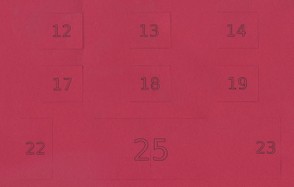


 Avengers Iron Man Costume for Kidson 05/24/2012
Avengers Iron Man Costume for Kidson 05/24/2012
 Avengers Captain America Costume for Kidson 05/25/2012
Avengers Captain America Costume for Kidson 05/25/2012
 Avengers Thor Costume for Kidson 05/25/2012
Avengers Thor Costume for Kidson 05/25/2012
 Avengers Hulk Costume for Kidson 05/25/2012
Avengers Hulk Costume for Kidson 05/25/2012



Do you know someone who would like a Craft Cutter?
I agree with Jennifer (05/06/12)- same thing with me. Bought a Cricut Expressions 2 with a lot of cartridges, etc... Was even recently looking at the Cricut Explore, but wished I had known about the Cameo Silhouette before I did it!
Me!
Im disabled this would be a great help to me
I am looking to buy a machine but don't know which one. I like the idea of the not having to buy cartridges withithe Sihouette. The thing I am most concerned about is that I live in North Idaho and there isn't a store within two hundred miles of me. I do not know how to work the machine. On the other hand cricut has classes at all of our local craft stores. Any Ideas. Thanks
I would certainly LOOOOOOOVE a Silhouette! Thanks for asking!
I have the Cricut Expression 2 and feel like a sucker. I WISH I knew about the Cameo before I bought my stupid Cricut!
I would love one. After reading this my first preference would be for the Silhouette Cameo just because of the design freedom it provides. Very informative thank you.
Thank you for sharing this information and comparison. My friend has a Cricut Exp 2 but when ordering vinyl to use it, I ran across info for the Cameo. Afterusing the Cricut, pricing cartidges in the store, and trying to find the exact shape or font I want (which sometimes isn't until I see it) - I put the Cameo on my wish list. With my new grandbabies, this is my new hobby - the husband was thrilled. NOT! And has forbid my purchase that he labels: EXTRAVAGANT. Wish I had the Cameo so I could print THAT out for him.... So, to answer your question...My husband. He would love a CAMEO. <giggle>
Anyway, times are tough for everyone, so I will drool over the machine like all my fellow posters... Thanks again for a great website. Be safe.
I would LOVE a Cameo. I had been saving and wanting one for a while. My husband lost his job at the end of December and with it my plans to buy a Cameo. It has become a luxury we can't afford now. I am really hoping to win one!! I love crafting and labeling. Can't wait to make some vinyl letters :)
I will be saving for one. I had been looking into a cricut cake, for cake decorating, then I saw Linda McClure has made a blade for gumpaste using the Silhouette Cutter. I am having to save for the machine, as would moist, but I also have to get it shipped to New Zealand, which is costing me an extra 80-100 Dollars ! I think in the end it will be worth it though. I have already downloaded the software and had a play with designs and looked at what I can download and make. I went a bit overboard and downloaded lots of projects already like candy boxes and cards, cupcake wrappers and toppers and cake/cupcake boxes :) Cannot wait til I can afford to purchase this machine and start crafting ! I do like the fact I do not need a computer and can simply insert an sd card with images, also the fact I can do so much more than just paper crafts ! Fabric printing would be interesting, as I am in a gaming group and printing everyones gaming name on a T-Shirt could be quite fun
:)
Sorry for my long rant ! This is why I would choose the Silhouette over the Cricut.
Hope everyone has a wonderful day !
I have wanted one for a looooong time and even purchased a few Cricut cartridges over the past year. However, after doing research and inquiring at local scrapbooking stores, I'm so ready to choose the Cameo. Off to ebay to sell my cartridges!!